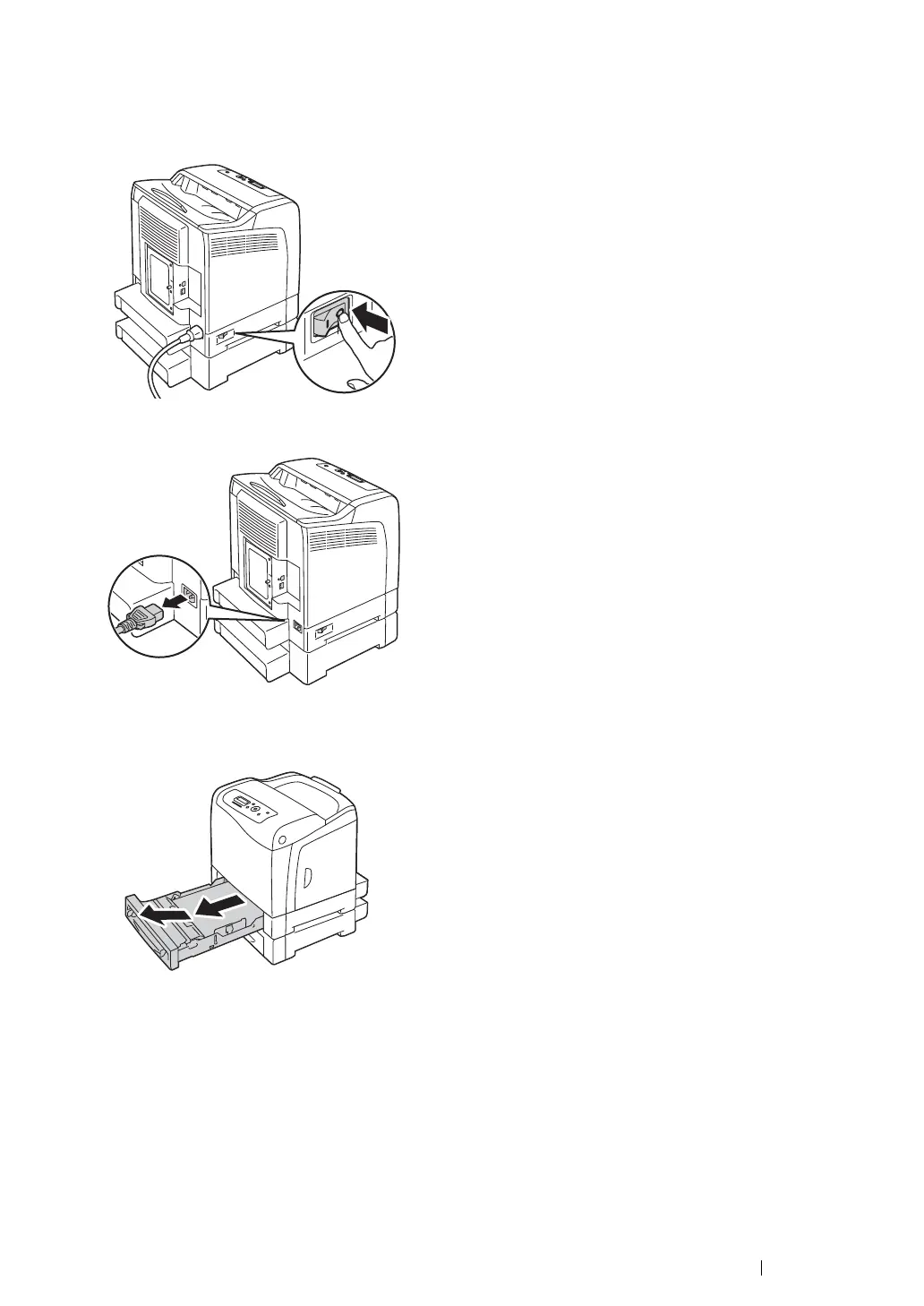Maintenance 288
Removing the Optional 250-Sheet Feeder
1 Turn off the printer.
2 Disconnect the power cord from the power connector on the rear of the printer.
3 Pull the standard 250-sheet tray out of the printer about 200 mm. Hold the standard 250-sheet
tray with both hands, and remove it from the printer.
4 Remove the two screws joining the printer and the optional 250-sheet feeder by unscrewing
them with a coin or similar object.
