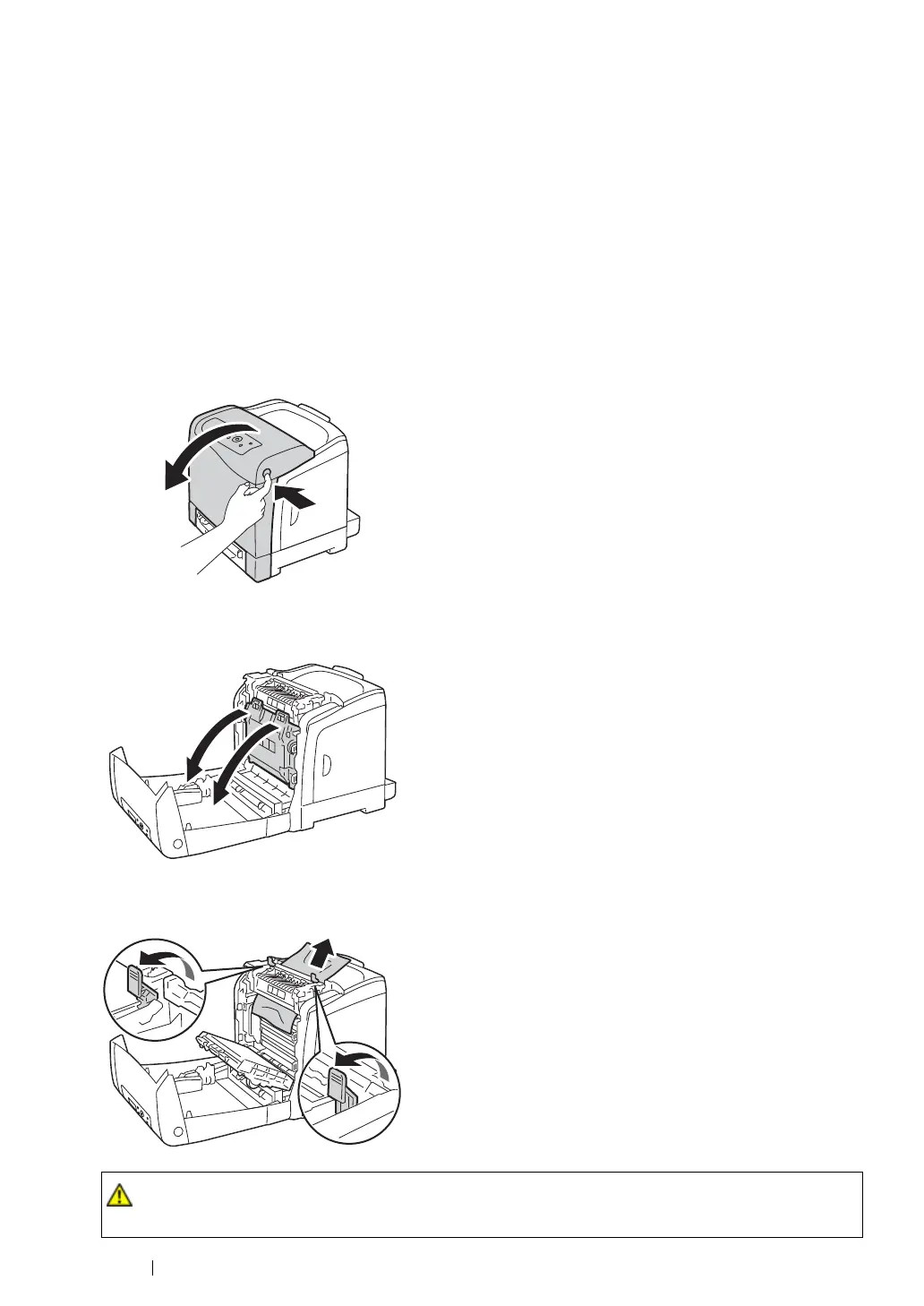189 Troubleshooting
Clearing Paper Jams From the Fuser Unit
IMPORTANT:
• Ensure nothing touches or scratches the surface (black-colored film) of the belt unit. Scratches, dirt, or oil from
your hands on the film of the belt unit may reduce print quality.
• Protect the drums of the drum cartridge against bright light. If the front cover remains open for more than 3
minutes, print quality may deteriorate.
NOTE:
• To resolve the error displayed on the LCD panel, you must clear all print media from the print media path.
1 Turn off the printer and wait for 30 minutes.
2 Push the side button to open the front cover.
3 Open the belt unit.
4 Lift the levers at both ends of the fuser unit, and remove the jammed paper. If you are still unable
to remove the paper, go to the next step.
• The fuser unit is hot. Do not touch it, doing so may cause burns.
