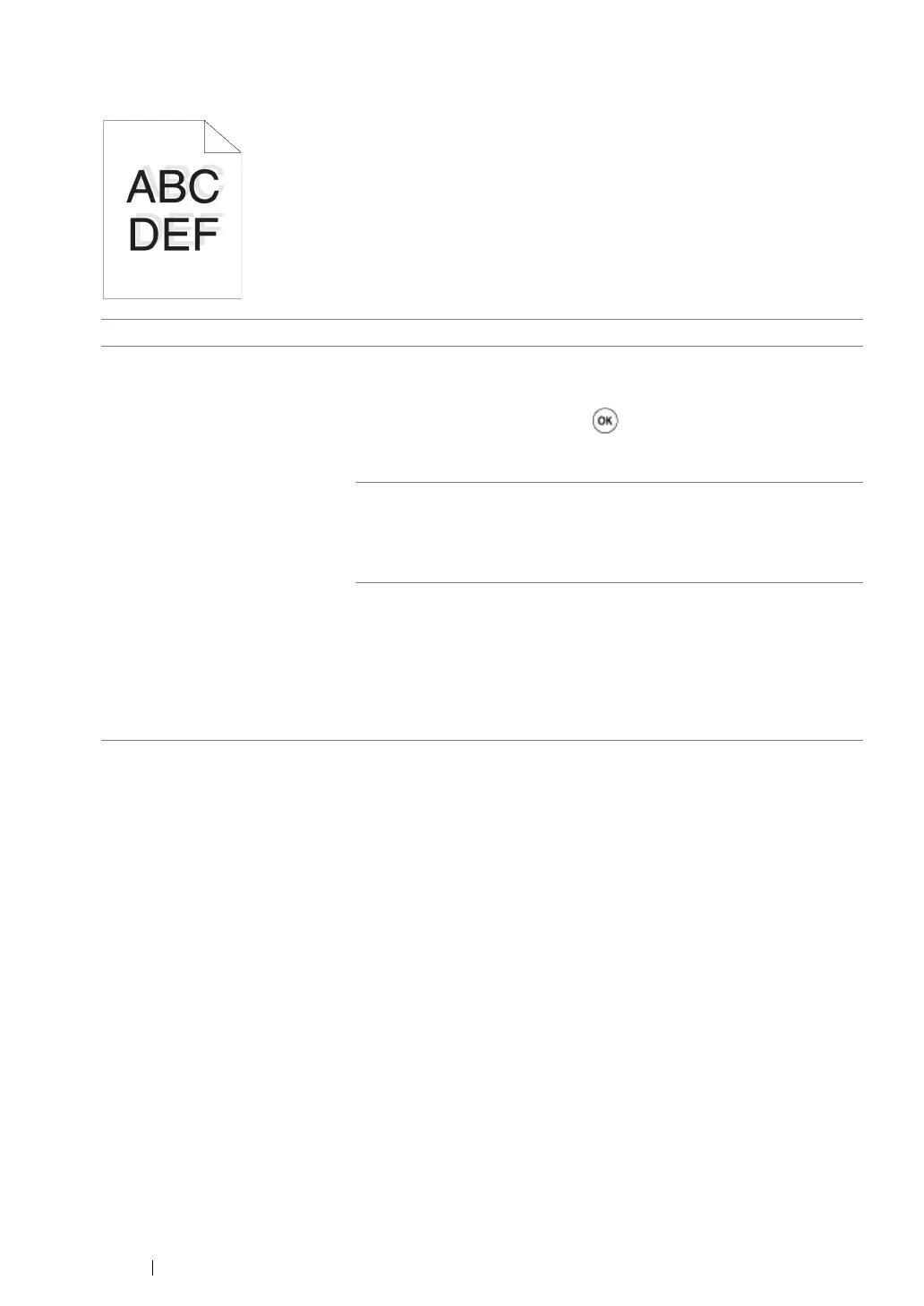225 Troubleshooting
Color Registration Is out of Alignment
Problem Action
Color registration is out of
alignment.
Execute auto color registration adjustment.
1 On the operator panel, press the Menu button and select Admin
Menu → Maintenance Mode → Adjust ColorRegi → Auto
Adjust, and then press the button.
If the problem persists, check whether or not you have a spare drum
cartridge.
Check whether or not you have a spare drum cartridge.
If you have a spare drum cartridge, replace the drum cartridge.
If you do not have a spare drum cartridge, contact the Fuji Xerox local
representative office or an authorised dealer.
Replace the drum cartridge if you have a spare cartridge.
See also:
• "Replacing the Drum Cartridge" on page 257
• "Installing the Drum Cartridge" on page 260
If the problem persists, contact the Fuji Xerox local representative
office or an authorised dealer.
