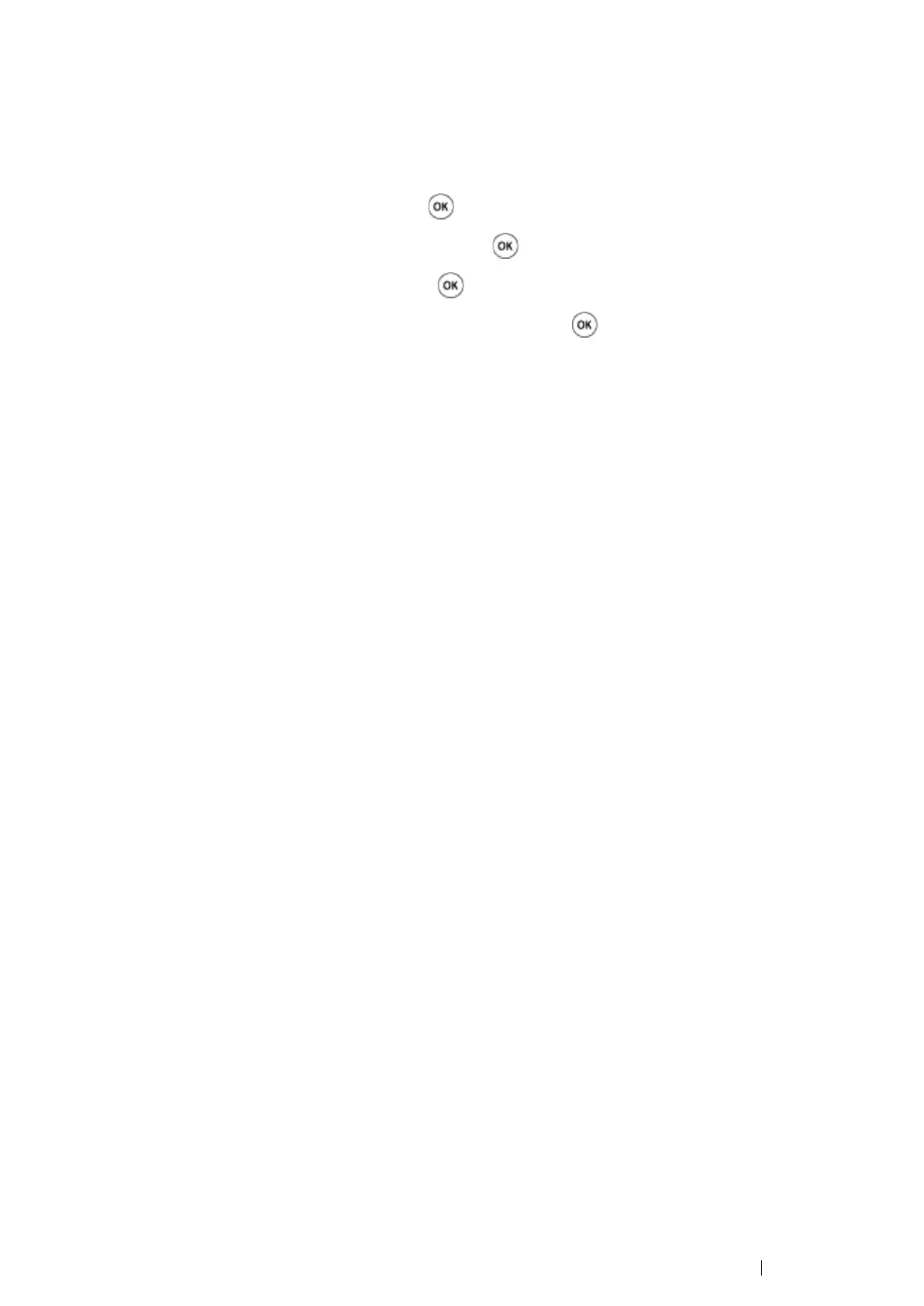Maintenance 268
Resetting the Counter of the Fuser Unit
After replacing the fuser unit, use the operator panel to reset the counter of the fuser unit.
1 Press the Menu button.
2 Select Admin Menu, and then press the button.
3 Select Maintenance Mode, and then press the button.
4 Select Reset Fuser, and then press the button.
5 Ensure that Are You Sure? appears, and then press the button.
