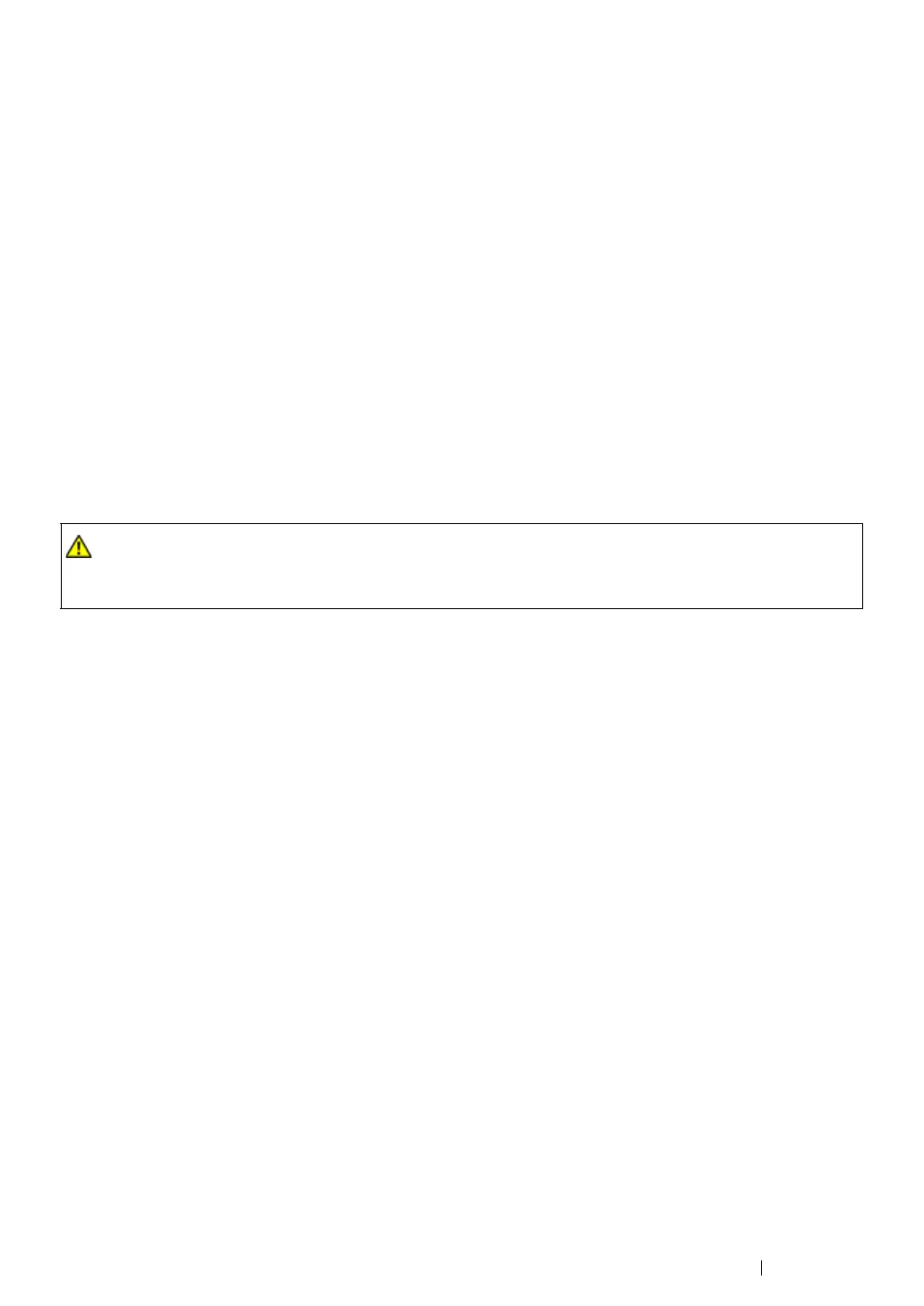Printing Basics 96
Print Media That Can Damage Your Printer
The following paper types are not recommended for use with the printer:
• Chemically treated paper used to make copies without carbon paper, also known as carbonless
paper, carbonless copy paper (CCP), or no carbon required (NCR) paper.
• Preprinted paper with chemicals that may contaminate the printer.
• Preprinted paper that can be affected by the temperature in the fuser unit.
• Preprinted paper that requires a registration (the precise print location on the page) greater than
±0.09 inches, such as optical character recognition (OCR) forms.
In some cases, you can adjust registration with your software program to successfully print on
these forms.
• Coated paper (erasable bond), synthetic paper, and thermal paper.
• Rough-edged, rough or heavily textured surface paper, or curled paper.
• Recycled paper containing more than 25% post-consumer waste that does not meet DIN 19 309.
• Multiple-part forms or documents.
• Print quality may deteriorate (blank spaces or blotches may appear in the text) when you print on
talc or acid paper.
• Do not use conductive paper such as origami paper, carbonic paper or conductively-coated paper.
When paper jam occurs, it may cause short-circuit and eventually a fire accident.
