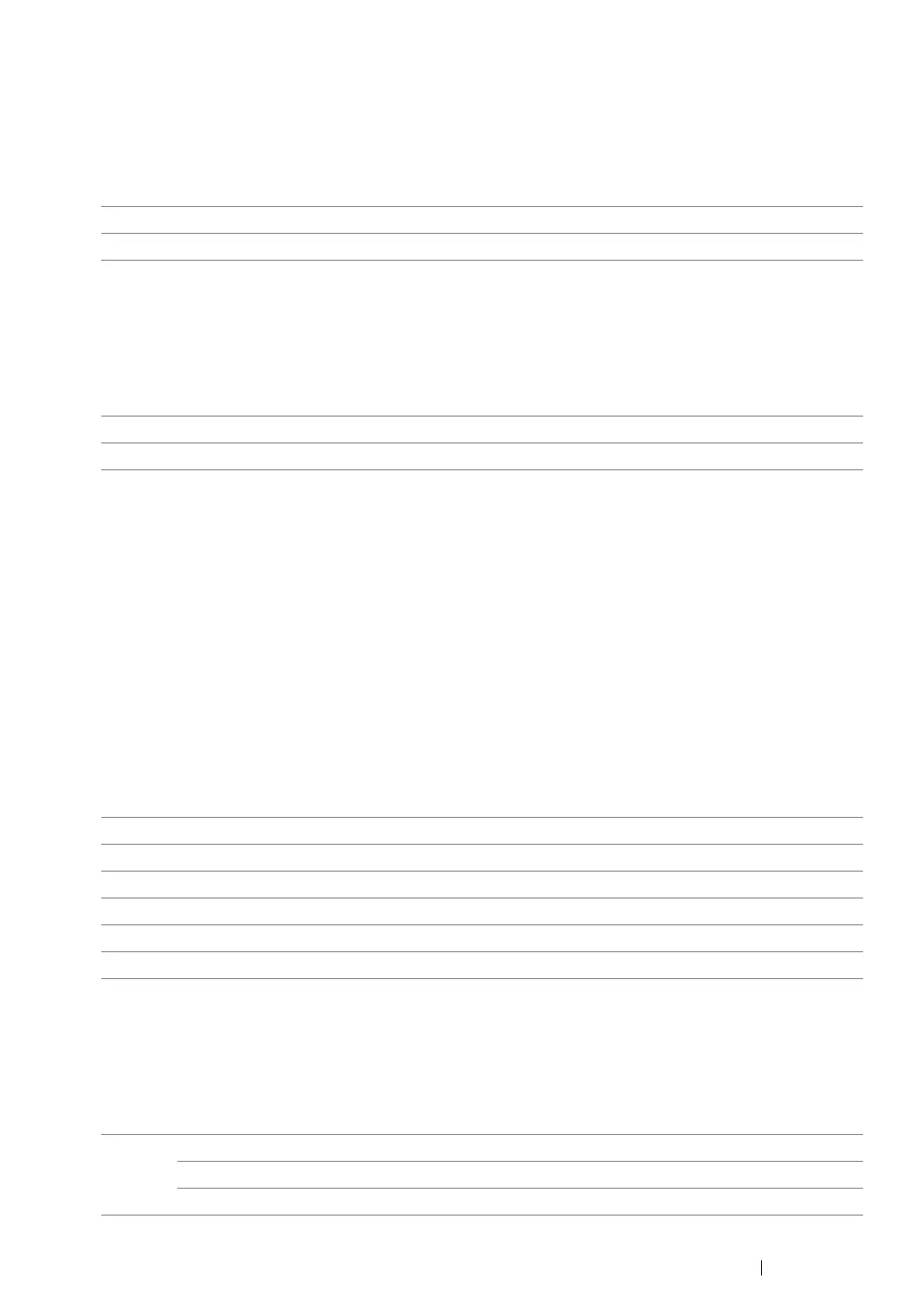Using the Operator Panel Menus 154
• Paper Select Mode
Purpose:
To set the way to select the paper tray for PostScript mode.
Values:
• Output Color
Purpose:
To set the default color for PostScript.
Values:
Wired Network
Use the Wired Network menu to change the printer settings affecting jobs sent to the printer
through the wired network.
NOTE:
• Values marked by an asterisk (*) are the factory default menu settings.
•Ethernet
Purpose:
To specify the communication speed and the duplex settings of Ethernet. The change becomes
effective after the printer is turned off and then on again.
Values:
•TCP/IP
Purpose:
To configure TCP/IP settings.
Values:
Auto* Automatically selects the paper tray for PostScript mode.
Select FromTray Manually selects the paper tray for PostScript mode.
Color* Prints in color mode.
Black and White Prints in black and white mode.
Auto
*
Detects the Ethernet settings automatically.
10BASE-T Half Uses 10BASE-T Half-duplex.
10BASE- T Full Uses 10BASE-T Full-duplex.
100BASE- TX Half Uses 100BASE-TX Half-duplex.
100BASE- TX Full Uses 100BASE-TX Full-duplex.
1000BASE- T Full Uses 1000BASE-T Full-duplex.
IP Mode Dual Stack
*
Uses both IPv4 and IPv6 to set the IP address.
IPv4 Uses IPv4 to set the IP address.
IPv6 Uses IPv6 to set the IP address.
