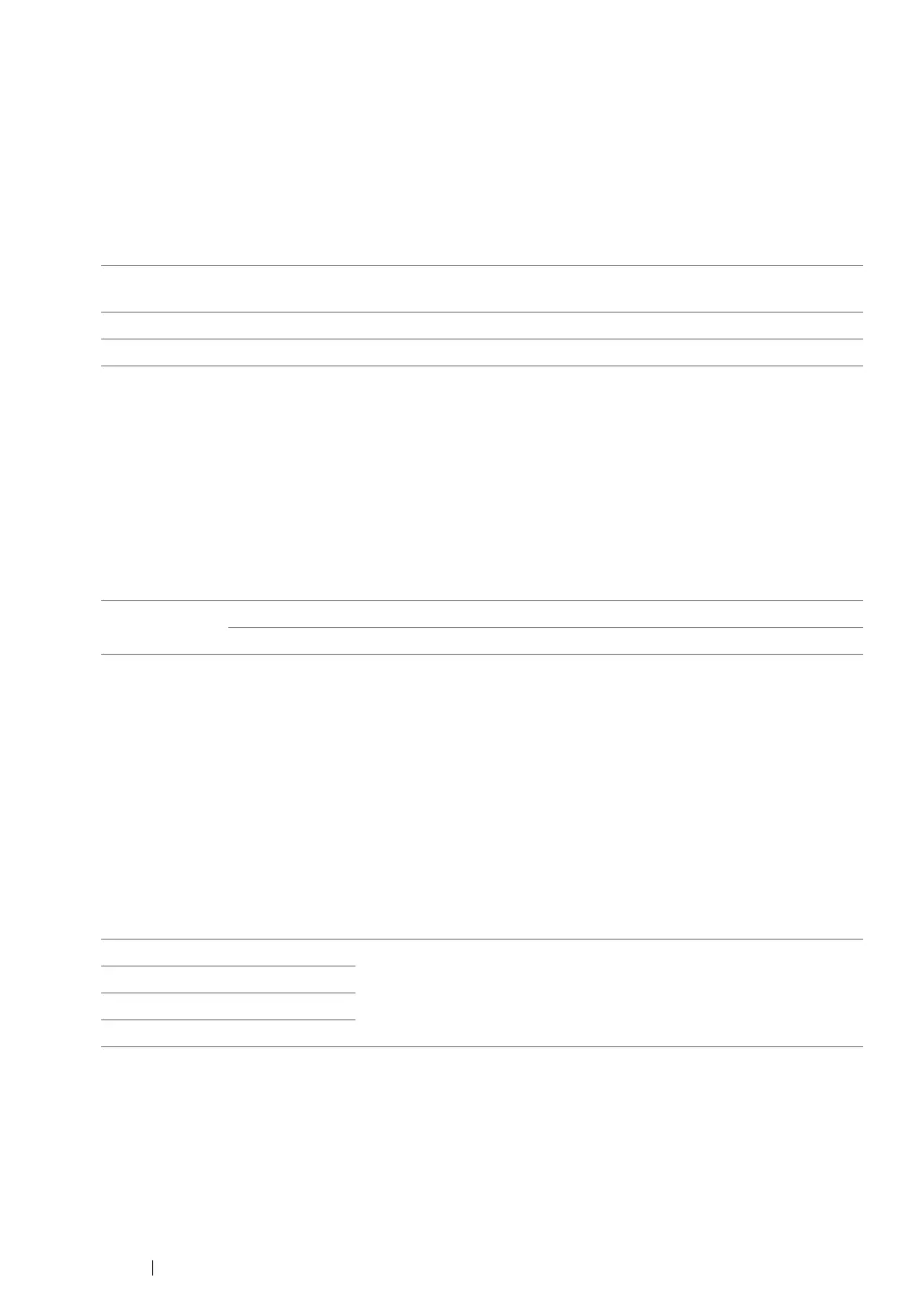167 Using the Operator Panel Menus
•Clear Storage
NOTE:
• Clear Storage feature is available only when the 512 MB optional memory module is installed.
Purpose:
To clear all files stored as Secure Print, Sample Print, and Stored Print in the RAM disk.
Values:
• Non-Genuine
Purpose:
To use toner cartridge of another manufacturer.
NOTE:
• Using a non-Fuji Xerox toner cartridge may severely damage your printer. The warranty does not cover
damages caused by using non-Fuji Xerox toner cartridges.
Values:
• Adjust Altitude
Purpose:
To specify the altitude of the location where the printer is installed.
The discharge phenomenon for charging the photo conductor varies with barometric pressure.
Adjustments are performed by specifying the altitude of the location where the printer is being used.
NOTE:
• An incorrect altitude adjustment setting leads to problems such as poor printing quality and incorrect
indication of remaining toner.
Values:
Secure Settings
Use the Secure Settings menu to set a password to limit access to the menus. This prevents
items from being changed accidentally.
NOTE:
• Values marked by an asterisk (*) are the factory default menu settings.
All Clear Deletes all files stored as Secure Print and Sample Print in the RAM
disk.
Secure Document Deletes all files stored as Secure Print in the RAM disk.
Stored Document Deletes all files stored as Stored Print in the RAM disk.
Toner Off
*
Does not use toner cartridge of another manufacturer.
On Uses toner cartridge of another manufacturer.
0m
*
Sets the altitude of the location where the printer is installed.
1000m
2000m
3000m
