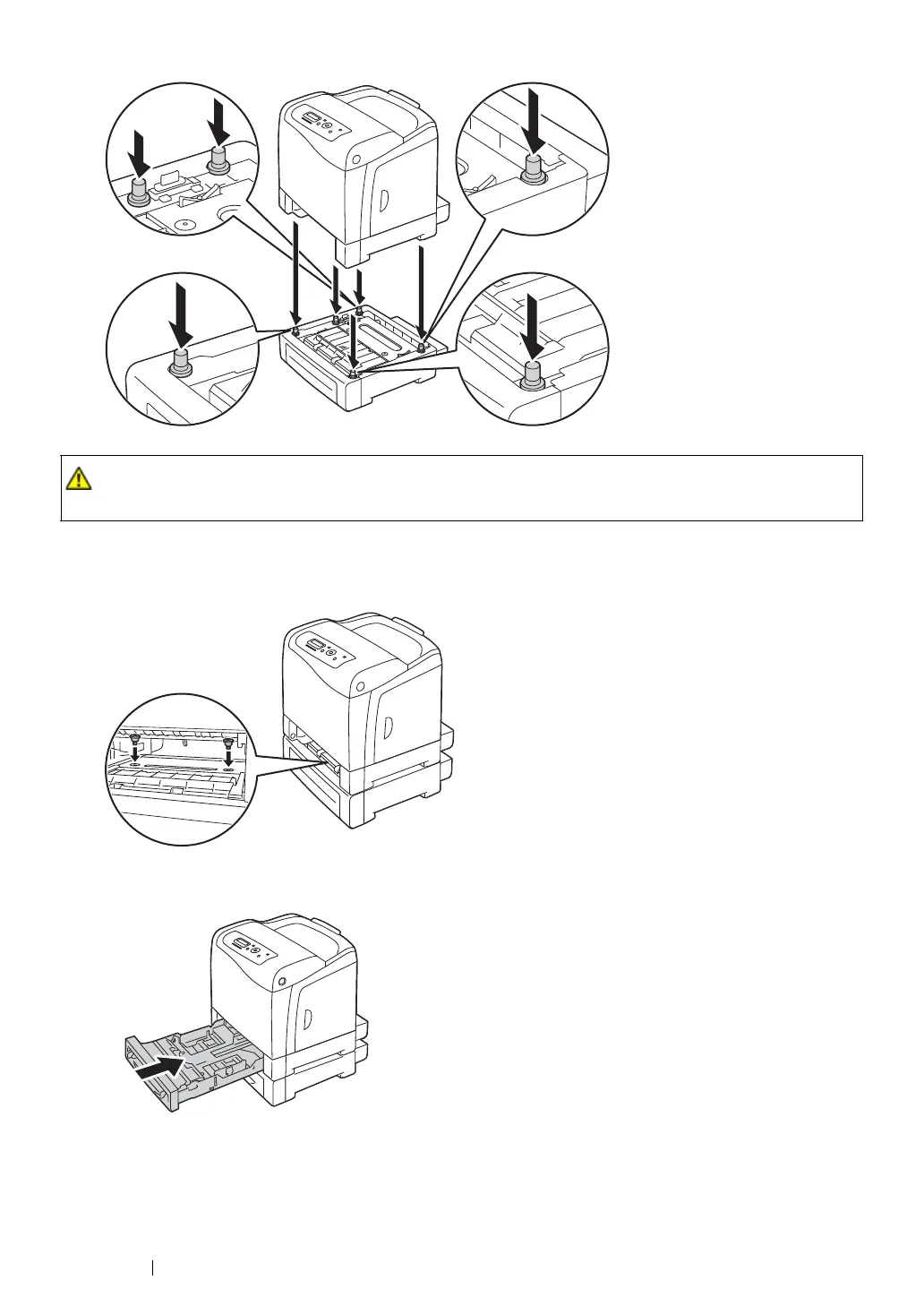43 Basic Operation
7 Secure the optional 250-sheet feeder to the printer by tightening the two screws provided with
the feeder with a coin or similar object.
8 Insert the standard 250-sheet tray into the printer, and push until it stops.
IMPORTANT:
• Do not use excessive force on the tray. Doing so could damage the tray or the inside of the printer.
9 Reconnect all cables into the rear of the printer and turn on the printer.
NOTE:
• Be careful not to pinch your fingers when lowering the printer onto the optional 250-sheet feeder.
