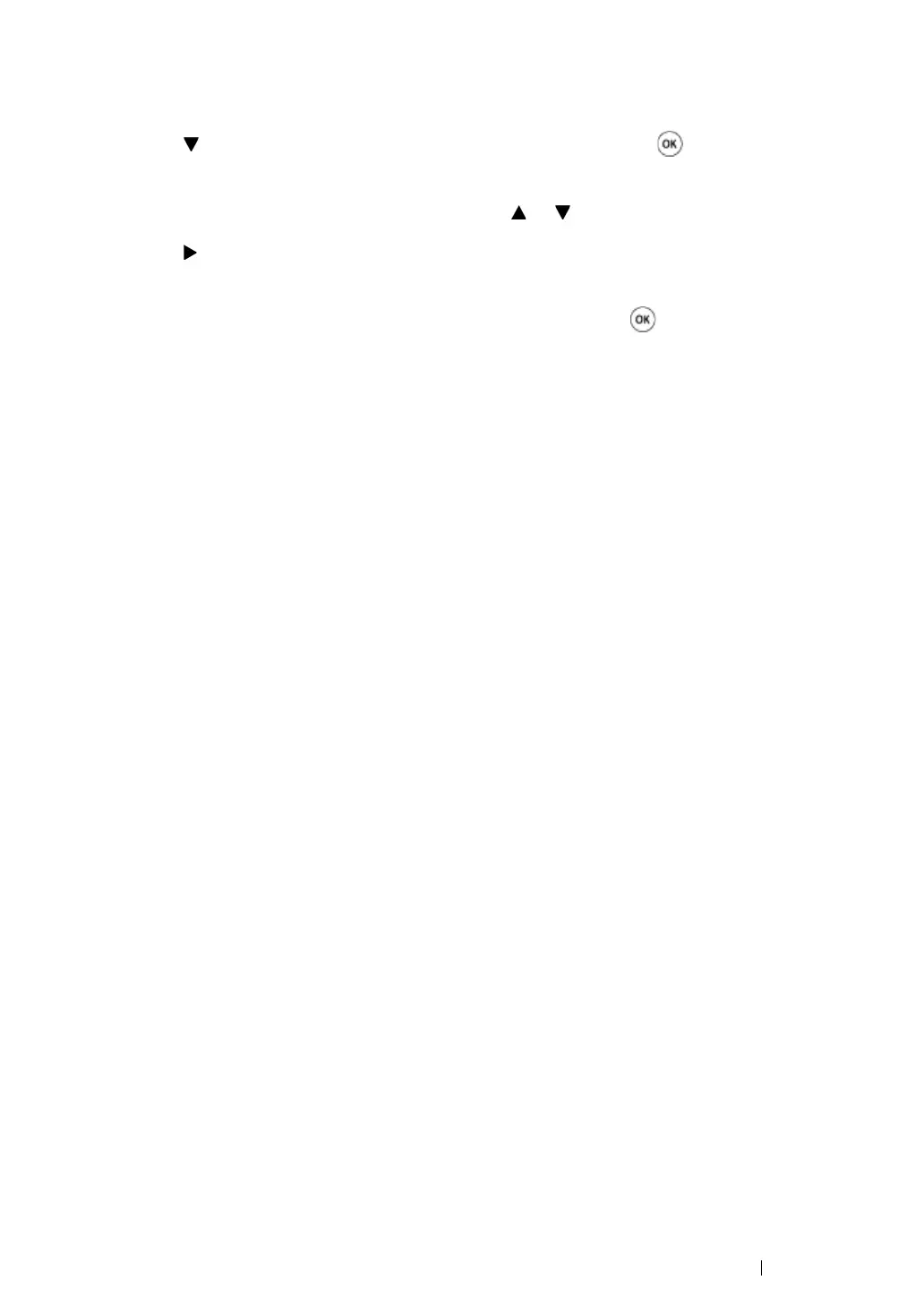Network Basics 68
19 Ensure that the message Restart Printer to apply setting appears, and then press
any button.
20 Press the button to select Gateway Address, and then press the button.
The cursor is located at the first octet of the gateway address.
21 Specify the value of the gateway address using the or button.
22 Press the button.
The cursor moves to the next octet.
23 Repeat steps 21 to 22 to set gateway address, and then press the button.
24 Ensure that the message Restart Printer to apply setting appears, and then press
any button.
25 Turn off and turn on the printer.
See also:
• "Operator Panel" on page 35
