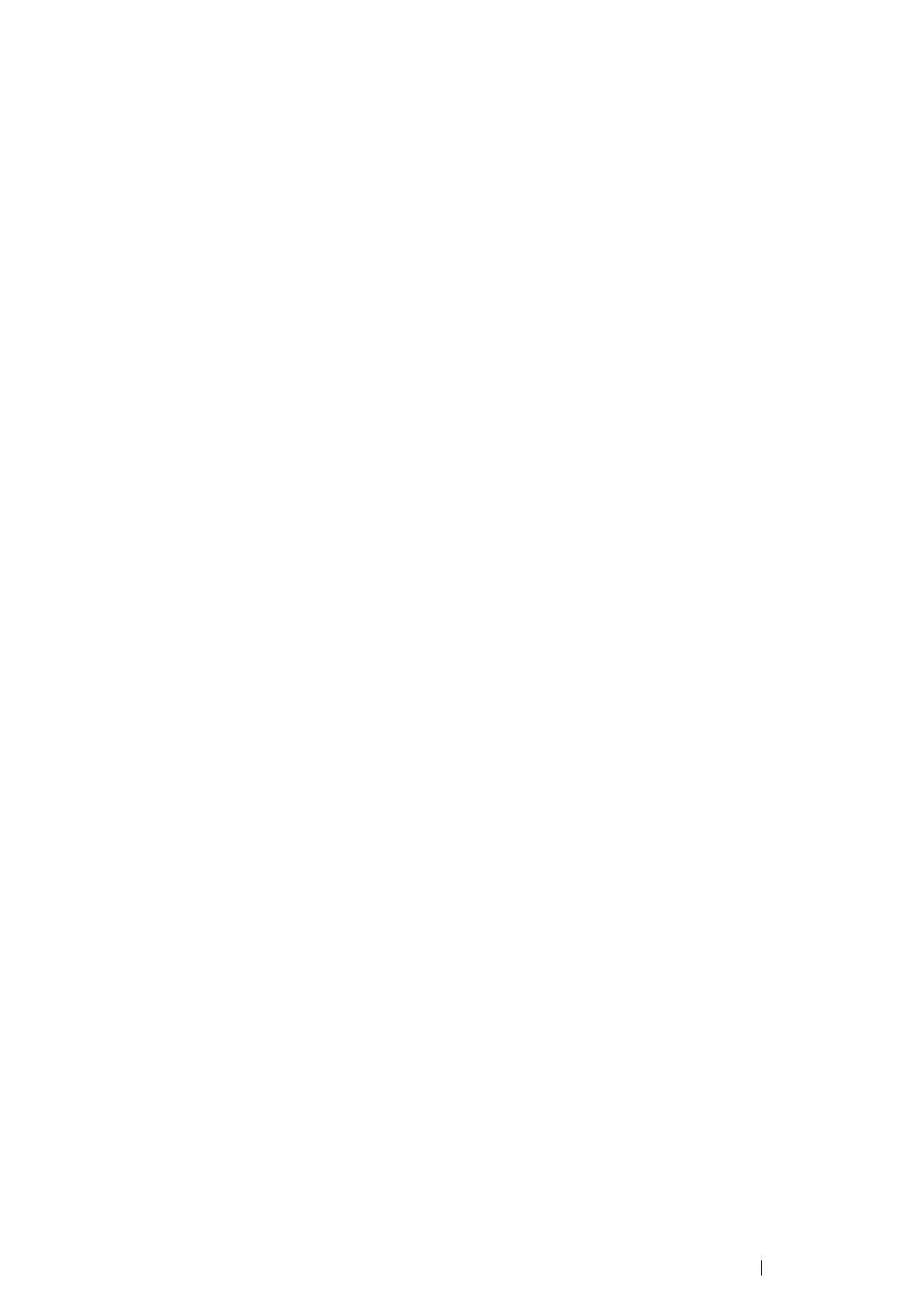Network Basics 86
• For SUSE Linux Enterprise Desktop 11
1 Select Computer → More Applications..., and select YaST on the Application Browser.
2 Enter the administrator password.
YaST Control Center is activated.
3 Select Hardware on YaST Control Center, and select Printer.
The Printer Configurations dialog box opens.
For network connections:
a Click Add.
The Add New Printer Configuration dialog box opens.
b Click Connection Wizard.
The Connection Wizard dialog box opens.
c Select Line Printer Daemon (LPD) Protocol from Access Network Printer or Printserver
Box via.
d Enter the IP address of the printer in IP Address or Host Name:.
e Select Fuji Xerox in Select the printer manufacturer:.
f Click OK.
The Add New Printer Configuration dialog box appear.
g Select DocuPrint XXX vx.x [DocuPrint/DocuPrint_XXX.ppd.gz] from the Search for
Drivers: list.
NOTE:
• You can specify the printer
name in
Set Name:
.
h Confirm the settings, and click OK.
For USB connections:
a Click Add.
The Add New Printer Configuration dialog box opens.
The printer name is displayed in the Determine Connection list.
b Select DocuPrint XXX vx.x. [DocuPrint/DocuPrint_XXX.ppd.gz] from the Search for
Drivers: list.
NOTE:
• You can specify the printer name in Set Name:.
