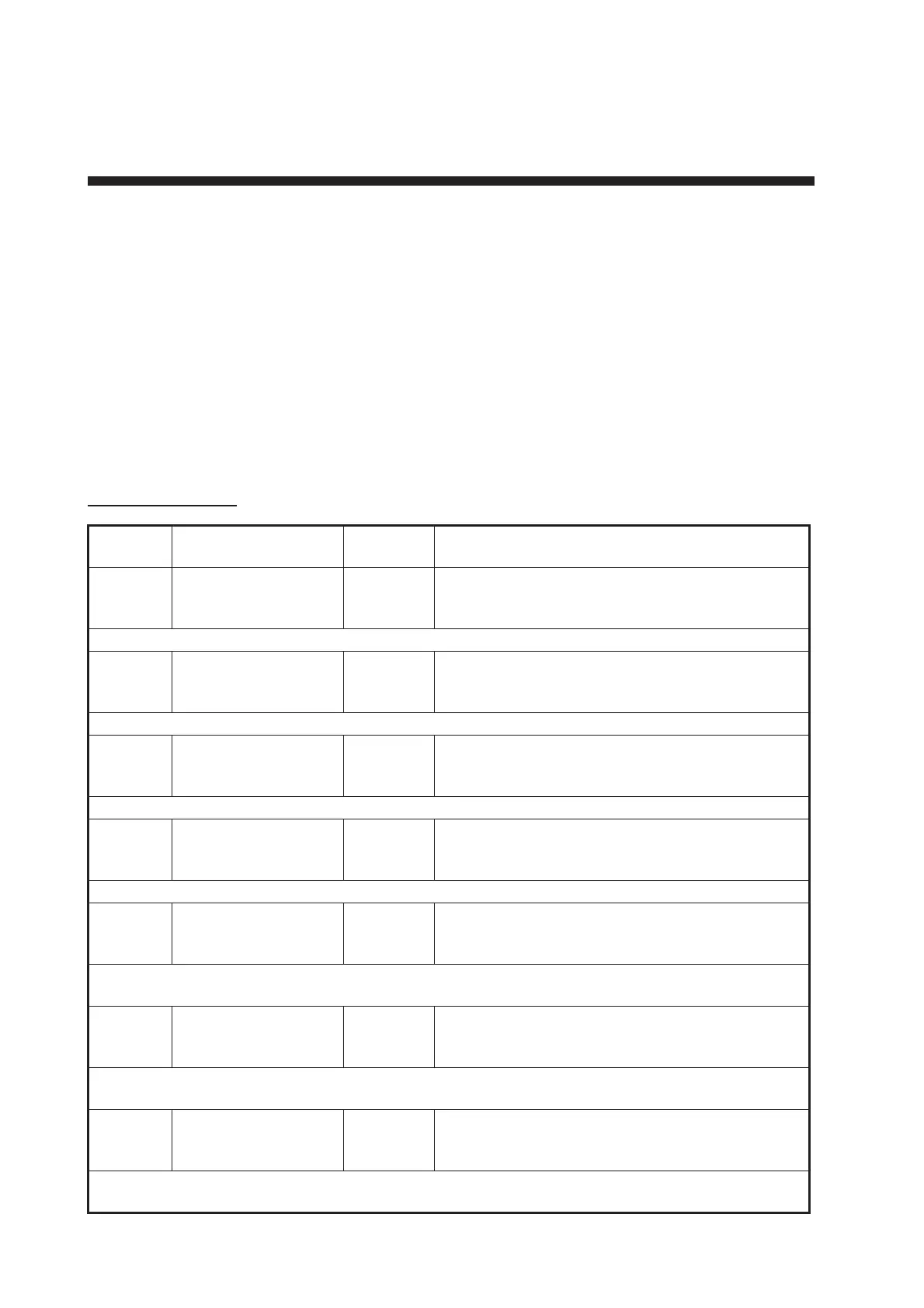AP-10
APPENDIX 3 ALERT CODES, MES-
SAGES AND MEANINGS
This radar can output alerts in ALF format or ALR format. The output format is set at installation.
A qualified FURUNO technician is required to change the output format.
Alerts are displayed at the bottom right of the screen with the title of the alert and the alert code.
The ALF format outputs a four or five-digit alert code and the ALR format outputs a three-digit
code. The tables below show the alert ID, title, priority, category, meaning and the remedy for each
alert.
For ALF format alerts, the alert identifier (the first three digits of the alert code), is displayed on the
alert list and the alert instance (the last one or two digits of the alert code), is transferred along
with it's identifier to the connected Bridge Alert Management System. The table below shows the
full code for ALF formats alerts, with the instance separated by a comma.
ALF format alerts
Alert ID Alert title
Priority &
Category
Message and meaning
51190,1 TARGET CAPACITY Caution
Cat: A*
1
Message: "TT TGT 95%(AUTO)"
Meaning: Automatically acquired target capacity
has reached 95%.
Remedy: Press the ALERT ACK key. Remove TT symbols manually.
190,2 TARGET CAPACITY Warning
Cat: A
Message: "TT TGT FULL(AUTO)"
Meaning: Automatically acquired target capacity
has reached 100%.
Remedy: Press the ALERT ACK key. Remove TT symbols manually.
51190,3 TARGET CAPACITY Caution
Cat: A*
1
Message: "TT TGT 95%(MAN)"
Meaning: Manually acquired target capacity has
reached 95%.
Remedy: Press the ALERT ACK key. Remove TT symbols manually.
190,4 TARGET CAPACITY Warning
Cat: A
Message: "TT TGT FULL(MAN)"
Meaning: Manually acquired target capacity has
reached 100%.
Remedy: Press the ALERT ACK key. Remove TT symbols manually.
51190,5 TARGET CAPACITY Caution
Cat: A*
1
Message: "AIS DISPLAY 95%"
Meaning: AIS display capacity has reached 95%
(285 targets).
Remedy: Press the ALERT ACK key. Adjust [AIS DISP FILTER] settings to decrease the number
of targets displayed.
190,6 TARGET CAPACITY Warning
Cat: A
Message: "AIS DISPLAY FULL"
Meaning: AIS display capacity has reached 100%
(300 targets).
Remedy: Press the ALERT ACK key. Adjust [AIS DISP FILTER] settings to decrease the number
of targets displayed.
51190,8 TARGET CAPACITY Caution
Cat: A*
1
Message: "AIS CAPACITY FULL"
Meaning: AIS capacity has reached 100% (1000
targets).
Remedy: Press the ALERT ACK key. Adjust [AIS DISP FILTER] settings to decrease the number
of targets displayed.
