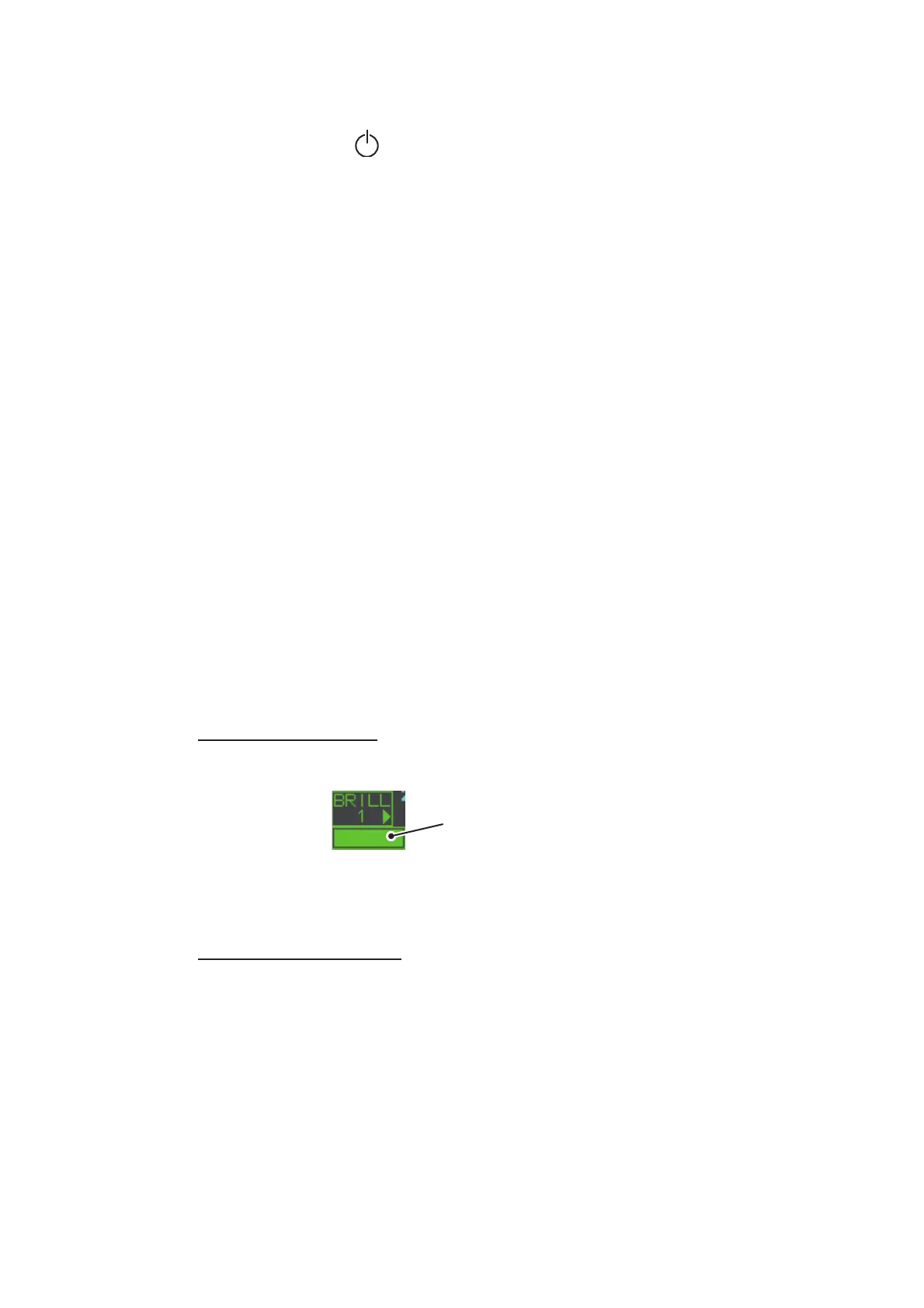1. OPERATIONAL OVERVIEW
1-3
1.2 How to Turn the Radar On/Off
The POWER switch is located at the bottom left corner of the control unit. Open
the POWER switch cover and press the switch to turn the radar system on. To turn the
system off, press and hold the POWER switch. The screen shows the bearing scale
and digital timer for approximately 30 seconds after power is applied. The timer counts
down three minutes of warm-up time. During this period, the magnetron (transmitter
tube) is warmed for transmission. When the timer has reached 0:00, the indication
"ST-BY" appears at the screen center, meaning the radar is now ready to transmit
pulses.
In the stand-by condition, markers, rings, maps, etc. are not shown. Further, TT and
AIS are not shown. In the warm-up and stand-by conditions, [ON TIME] and [TX TIME]
are counted in hours and tenths of an hour, appearing at the screen center.
Note 1: Do not turn on the power directly after it has been turned off. Wait several sec-
onds before you reapply the power, to be sure the radar starts up properly.
Note 2: Parameters set on the menus are stored in a non-volatile memory (flash mem-
ory), and are preserved when the power is turned off.
Note 3: The screen refreshes slower in low ambient temperature.
1.3 How to Adjust the Brilliance
The screen brilliance can be adjusted as shown below. To change color tones, see
"How to change color palettes" on page 1-63.
Note: External monitor brilliance is not adjustable from the radar. Refer to the external
monitor’s Operator’s Manual for how to adjust brilliance.
From the control unit
1. Press the BRILL key. The cursor is automatically moved to the [BRILL] box.
2. Use the ADJUST knob to adjust the brilliance as appropriate. Turn clockwise to
increase the brilliance, counter-clockwise to reduce the brilliance.
3. Push the ADJUST knob to complete the procedure.
From the on-screen box
1. Use the Touchpad to select the [BRILL] box, then press the left button.
2. Use the ADJUST knob to adjust the brilliance as appropriate. Turn clockwise to
increase the brilliance, counter-clockwise to reduce the brilliance.
3. Push the ADJUST knob to complete the procedure.
The brilliance bar shows
the brilliance level.
