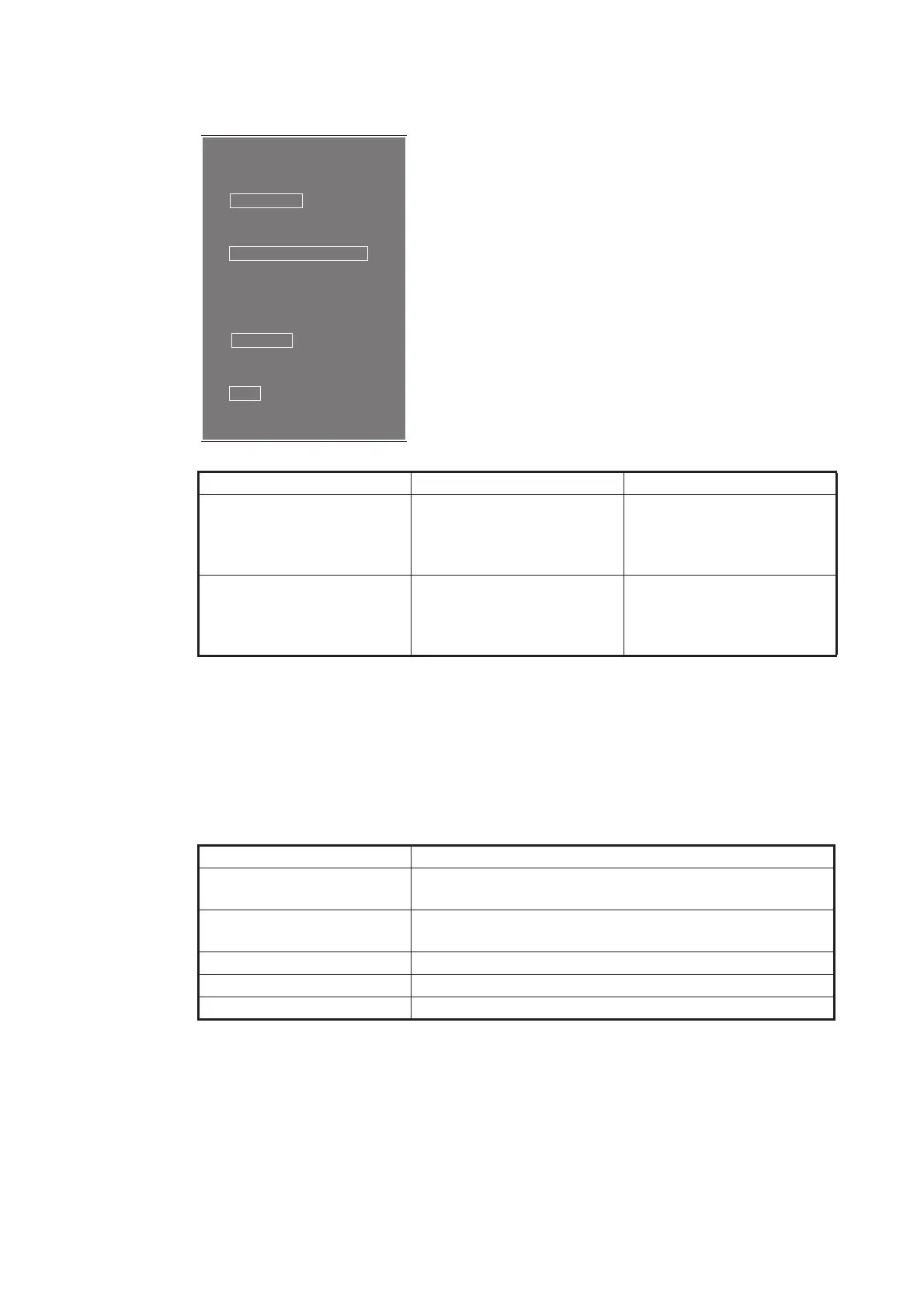1. OPERATIONAL OVERVIEW
1-57
1.41 How to Use Marks
Select the [MARK] box at the bottom of the screen then
press the right button to open the [MARK] context
menu.
Marks can be entered at any location inside the opera-
tional display area, however, no mark can be entered at
the location of an on-screen box. A total of 5,000 marks
can be inscribed at any one time.
You can mark any prominent target or a point of partic-
ular interest using the mark feature.
Note: The location and orientation of mark symbols and
mark lines can change, depending on the display pre-
sentation mode, as shown in the table below.
1.41.1 How to select a mark type
1. Select the [MARK] box at the bottom of the screen, then press the right button to
open the [MARK] context menu.
2. Select [MARK KIND], then push the ADJUST knob.
3. Select the appropriate type of marker, referring to the table below, then push the
ADJUST knob.
4. Close the menu.
Presentation mode Mark symbol Mark line
HEAD UP RM/STERN UP
RM/STAB HEAD UP RM
Location is changed ac-
cording to heading and own
ship position.
Orientation is unchanged.
Location and orientation
are changed according to
heading and own ship posi-
tion.
COURSE UP RM/NORTH
UP RM/NORTH UP TM
Location is changed ac-
cording to own ship posi-
tion.
Orientation is unchanged.
Location and orientation
are changed according to
own ship position.
Mark kind Description
[ORIGIN MARK(No.)] Inscribes the standard origin mark symbol, with mark
number.
[ORIGIN MARK(SYM)] Inscribes the standard origin mark symbol, without mark
number.
[MAP MARK] Inscribes the selected map mark.
[WP1-50] Inscribes waypoint marker 1 through 50.
[WP51-98] Inscribes waypoint marker 51 through 98.
[MARK MENU]
1 ORIGIN MARK
STAB GND / STAB SEA
2 MARK KIND
ORIGIN MARK(No.) /
ORIGIN MARK(SYM) /
MAP MARK /
WP 1~50 /
WP 51~98 /
8 MARK POSITION
CURSOR / OS / L/L
9 MARK COLOR
RED / GRN / BLU / YEL /
CYA / MAG / WHT
0 MAP•MARK MENU
