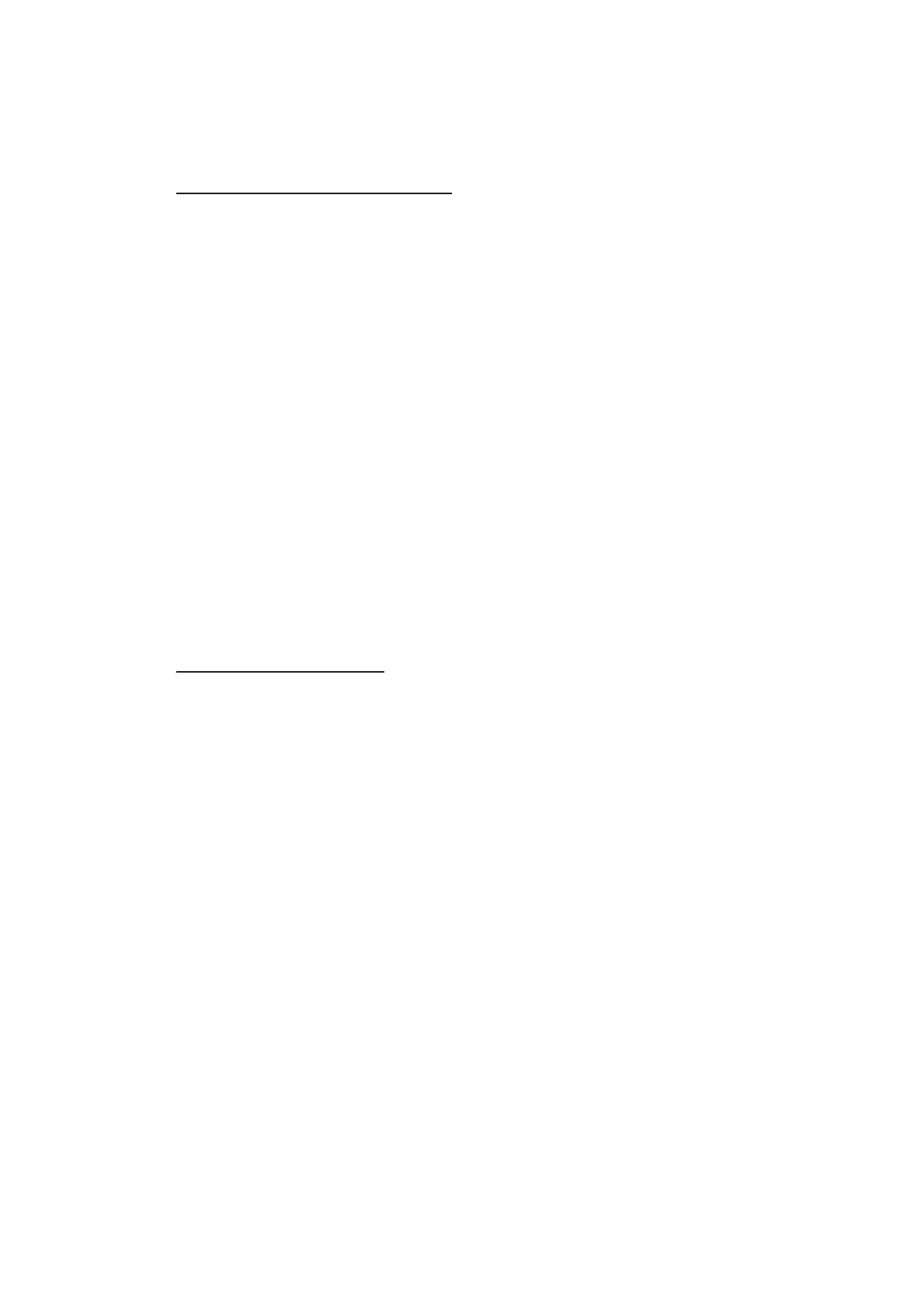1. OPERATIONAL OVERVIEW
1-40
1.33.1 How to assess risk of collision using the offset EBL
There are two methods for assessing risk collision. You can use the control unit or the
[CURSOR] menu.
Using the control unit (RCU-028)
Note: The [EBL OFFSET] function must be assigned to a function key (F1, F2 or F3)
for this method. See section 1.9 for how to assign the function keys.
1. Press the EBL key to display or activate an EBL (EBL1 or EBL2).
2. Place the cursor on a target appearing as threatening (indicated as “A” in the fig-
ure above).
3. Press the EBL OFFSET function key and the origin of the active EBL shifts to the
cursor position. Press the EBL OFFSET function key again to anchor the EBL or-
igin.
4. After waiting for a few minutes (at least 3 minutes), operate the ADJUST knob un-
til the EBL bisects the target at the new position (A
1
). The EBL readout shows the
target ship's course, which can be true or relative depending on the EBL bearing
reference setting.
Note: If relative motion is selected, it is also possible to read CPA by using a VRM
as shown in left-hand figure at the top of the next page. If the EBL passes through
the sweep origin (own ship) as illustrated in the right-hand figure above, the target
ship is on a collision course.
5. To return the EBL origin to the own ship's position, press the EBL OFFSET func-
tion key.
Using the on-screen box
1. Select the operational display area, then press the right button. The [CURSOR]
context menu appears.
2. Select [EBL OFFSET], then press the left button.
3. Select the operational display area, then press the left button. The EBL line is at-
tached to the cursor.
4. Place the offset EBL on the target appearing as threatening, then press the left
button.
5. After waiting for a few minutes (at least 3 minutes), operate the EBL used in step
4 until it bisects the target at the new position (A
1
). The EBL readout shows the
target ship's course, which can be true or relative depending on the EBL bearing
reference setting.
6. To return the EBL origin to the own ship's position, repeat steps 1 and 2, then
press the right button.
7. Close the menu.
