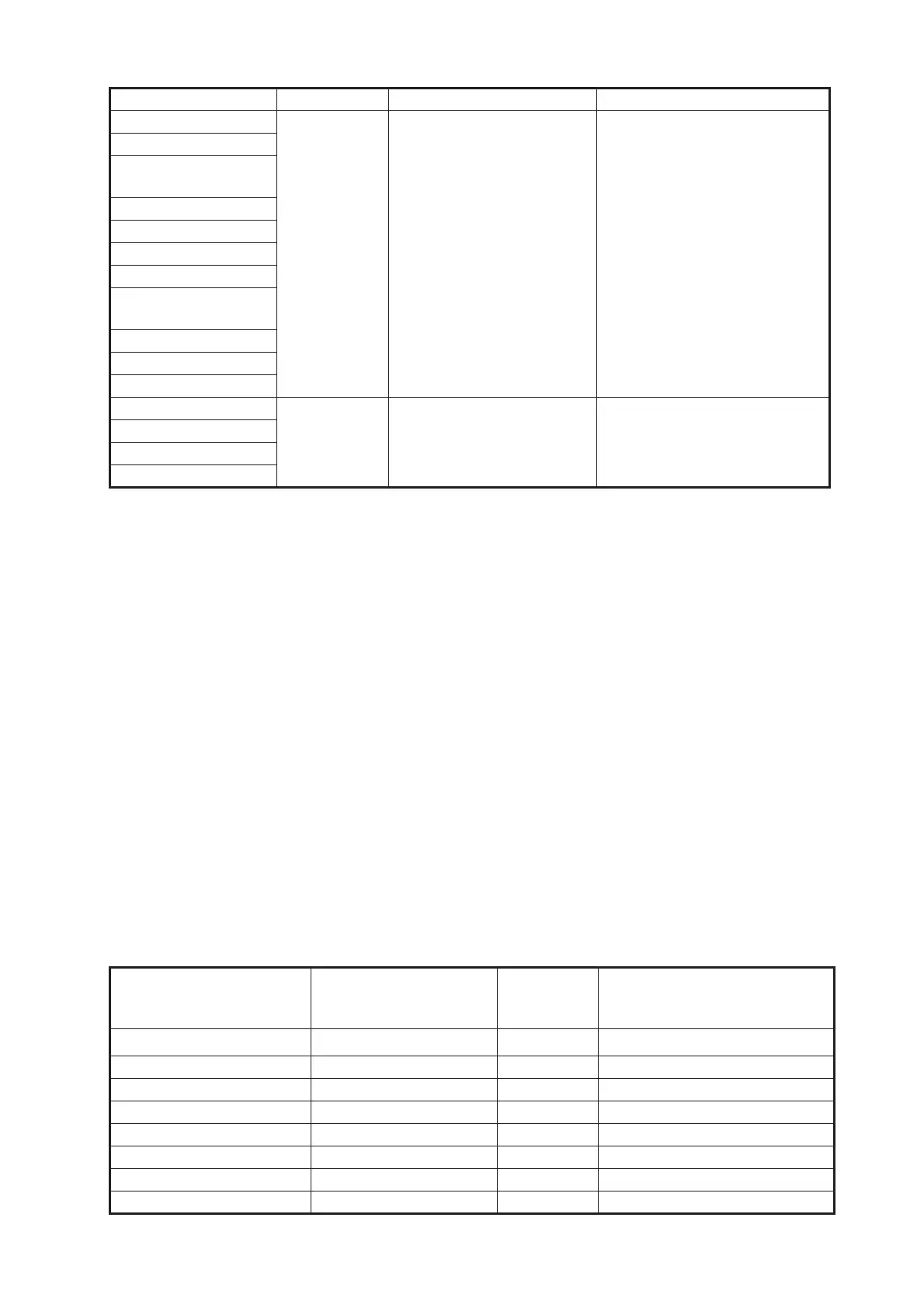1. OPERATIONAL OVERVIEW
1-69
1.47 Performance Monitor
The performance monitor, installed in the antenna unit, produces a visual indication
on the radar display screen when the radar transmitter power and radar receiver sen-
sitivity are within the prescribed limits.
1.47.1 How to activate/deactivate the performance monitor
When the performance monitor is active, the indication "PM" appears (in yellow char-
acters) inside the [ALERT] box.
Note: If the blind sector and the direction of the PM antenna overlap one another, turn
off the blind sector in order to display echoes correctly.
The radar is automatically set as follows when the performance monitor is activated.
A/C SEA Dependent
Control
Desired value can be set Cannot control
A/C RAIN
Automatic Clutter
Elimination (ACE)
Gain
IR
Echo stretch
Echo averaging
Picture setting
(Customize echo)
STBY/TX
Tuning
Reference Point
TT LOST warning Common
Control
Item Commonly Controlled Item Commonly Controlled
TT alerts ACK
TT acquire
TT/AIS AZ
1) Set the radar to TX (transmit) mode.
2) Open the [MAIN MENU].
3) Select [ECHO], then push the ADJUST knob.
4) Select [PERFORMANCE MON], then push the ADJUST knob.
5) Select [OFF] or [ON] as appropriate, then push the ADJUST knob.
6) Close the menu.
Setting
Setting at PM
activation
Adjustable
while PM
is active
Setting at PM deactivation
GAIN
70 *
1
Yes *
3
Setting before PM activation.
SEA 0 No Setting before PM activation.
SEA AUTO MAN No Setting before PM activation.
RAIN 0 No Setting before PM activation.
RAIN AUTO MAN No Setting before PM activation.
TUNE AUTO No Setting before PM activation.
ACE OFF No Setting before PM activation.
ES OFF No Setting before PM activation.
Radar Functions Control Master Display Option Slave Display Option
