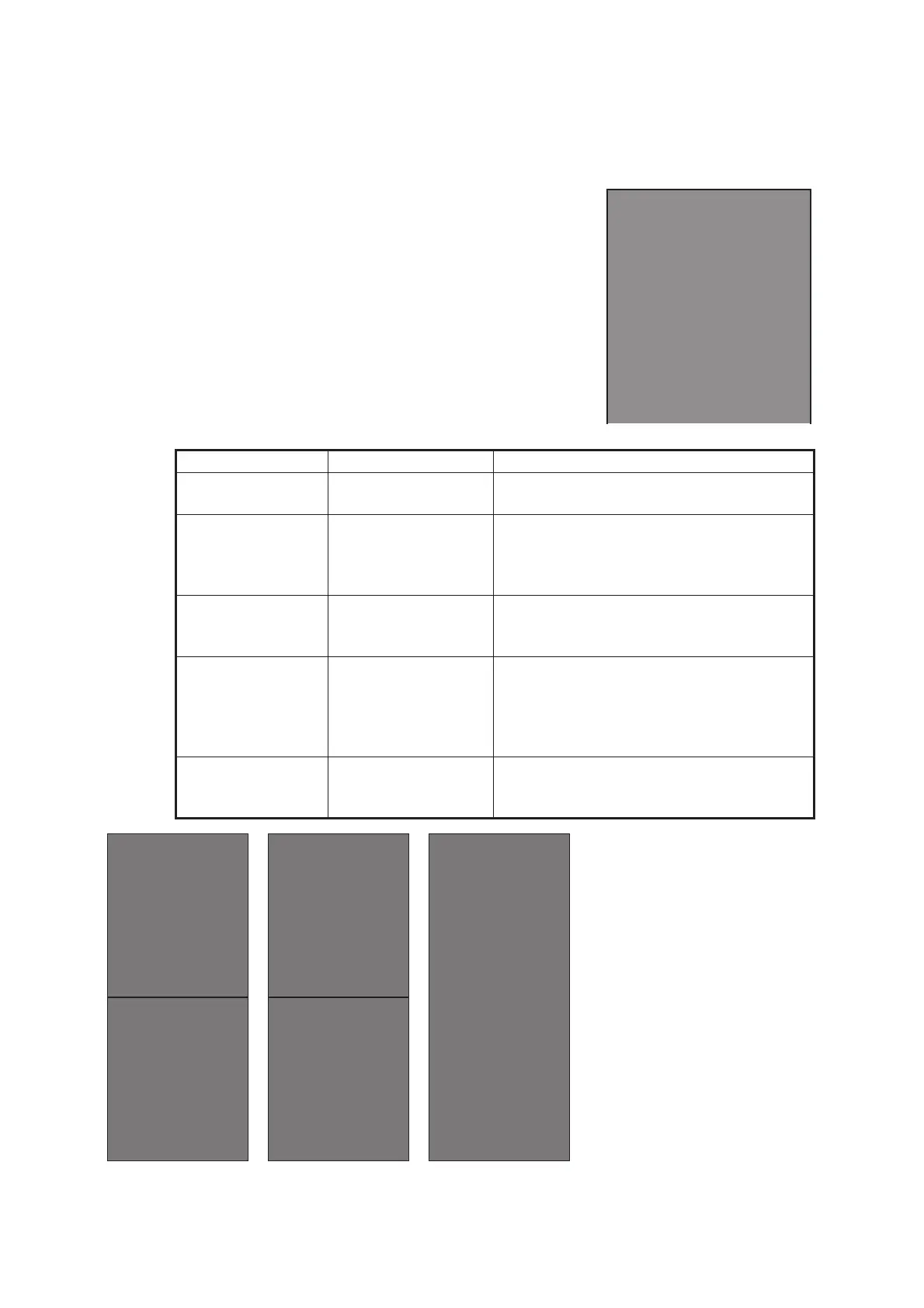1. OPERATIONAL OVERVIEW
1-66
1.45 How to Use the Information Box
The information box shows target data, navigational data and zoomed areas of the ra-
dar display. To set up the information box, do the following:
1. Open the [MAIN MENU].
2. Select [INFORMATION BOX], then push the AD-
JUST knob.
3. Select and set the appropriate menu item, referring
to the table below.
4. Close the menu.
Menu item Settings Description
[NAV DATA] • OFF
• ON
• Disable navigational data display.
• Enable navigational data display.
[SET NAV DATA] See section 1.44 for
details.
Set up the format in which various naviga-
tional data is displayed in the [INFORMA-
TION BOX].
See section 1.44 for details.
[ZOOM] • OFF
• 2TIMES
• 3TIMES
• Disable zoom magnification.
• Set zoom magnification at 2u.
• Set zoom magnification at 3u.
[ZOOM DISPLAY] • STAB GND
• STAB HDG
• STAB NORTH
• TT TRACK
• Ground stabilized zoom (Geographically
fixed).
• Heading stabilized zoom (Relative).
• North stabilized zoom (True).
• Tracked targets are zoomed.
[TARGET DATA] • 1BOX
• 2BOX
• LARGE
See figure below.
[INFORMATION BOX]
1 BACK
2 NAV DATA
OFF / ON
3 [SET NAV DATA]
4 ZOOM
OFF / 2TIMES / 3TIMES
5 ZOOM DISPLAY
STAB GND / STAB HDG /
STAB NORTH / TT TRACK
6 TARGET DATA
1BOX / 2BOX / LARGE
1BOX 2BOX LARGE
Only TT/AIS data
is displayed in the
lower half of the
information box.
Only TT/AIS Data
is displayed in
the large box.
Up to two AIS
targets or up four
TT targets
Zoom and
navigational data
are displayed here.
Zoom and
navigational data
are displayed here,
but can be hidden
by TT/AIS data.
Only TT/AIS data
is displayed in the
lower half of the
information box.
• TT/AIS data displayed in
the information box is
shown in order of
acquisition in the bottom
half of the box.
• When using the 2BOX
setting and the bottom half
of the information box is
full, the upper half is
overlayed with the newly
aquired TT/AIS target data.
• When the target data is no
longer displayed (TT is
cancelled, etc.) in the upper
box, the previous display is
restored.
• Each box may display up
two TT targets or one AIS
target.
