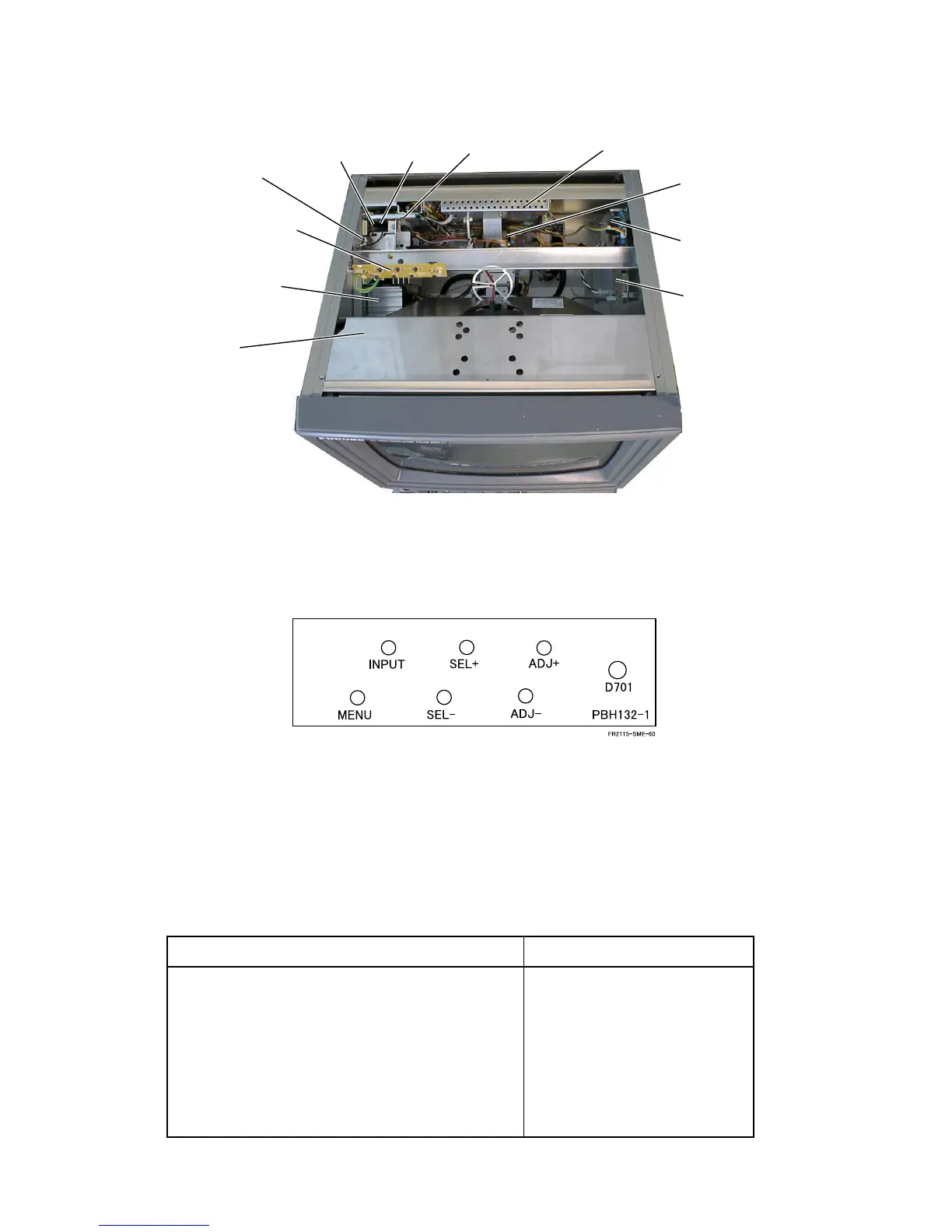3-5
Adjustment of CRT
Figure 3.7 Display Unit, top view, cover removed
The CRT is adjusted by pressing the buttons on the CRT ADJ Board. The buttons locate as
shown in the figure below. The LED D701 lights normally.
Figure 3.8 Adjusters on the CRT ADJ Board
MENU button: turns on/off the menu.
INPUT button: selects Input 1 or Input 2 (not used).
SEL+/SEL- buttons: selects items
(+: moves cursor right or downward, -: moves cursor left or upward)
ADJ+/ADJ- buttons: expands (+) or shrinks (-) the screen.
1) Brightness and Contrast
SCREEN
FOCUS
IF3-A10 Board
INT Board
PBH183-0
HPOSI
Under the cover
MAIN Board
(PBH172-0)
CRT ADJ Board
(PBH132-1)
HV ADJ
1)Press the ADJ+ or ADJ- button on the CRT adjuster
board PBH132-1 and the pop-up menu will appear on
the screen.
The brightness can be adjusted by pressing SEL+ or
SEL-, and the contrast can be adjusted by pressing
ADJ+ or ADJ-.
2)Normally, maximum contrast must be selected, and no
back-raster visible.
3)Nothing appears on the screen when the BRILL control
knob is set to fully ccw position.
If the back-raster appears on the
screen, adjust the brightness.
The picture appears when the BRILL
control knob is set to 9 to 10 o’clock.
FR2115-SME-61
Steps Rating
