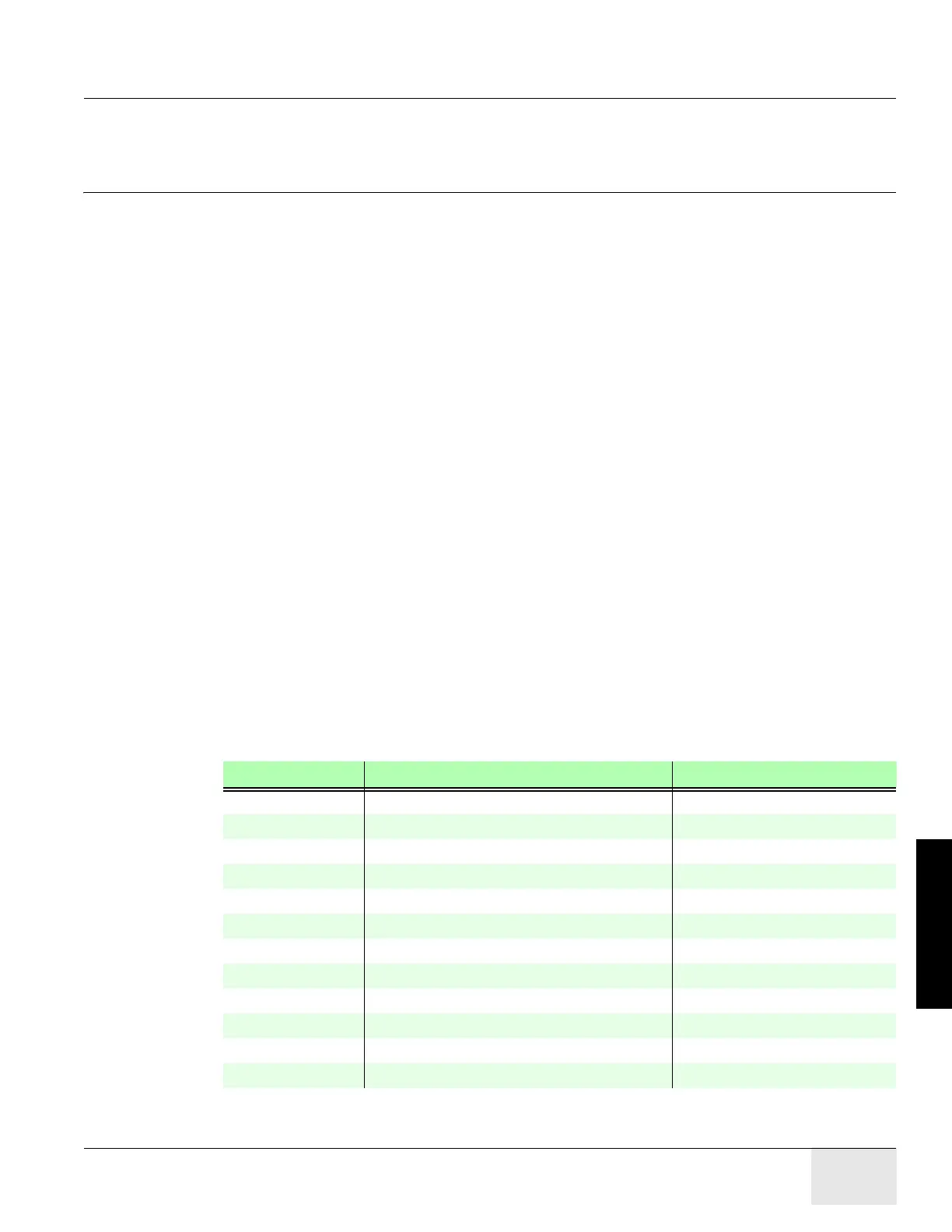GE HEALTHCARE
D
IRECTION 5141177-100, REVISION 14 BRIGHTSPEED ELITE, EDGE, EXCEL: PRE-INSTALLATION
Chapter 9 - Interconnection Data Page 133
9 – Interconnects
Chapter 9
Interconnection Data
Section 1.0
Introduction
Figure 9-5 shows interconnection runs for a 50/60 Hz system.
Table 9-1 shows component designators for supplied equipment and options and wall power outlets.
Table 9-12 lists customer-installed wiring and supplied cables. Actual length of each run is less than
the length of supplied cables to allow for routing inside equipment. Cable diameters and sizes of
connectors are provided to aid in sizing conduit and access plates.
Table 9-2 and Table 9-8 list details for connection to BrightSpeed Series equipment, using short
length and long length cables, respectively. Details are listed for the following types of runs as
appropriate:
Need for additional junction boxes is minimized by use of either a cable raceway system or a raised
computer floor. BrightSpeed Series systems use prefabricated cables with large plugs. Therefore,
conduit or pipe is not recommended for cable runs.
Long cable set (B71182CA) and short cable set (B71172CA) are both optional. Order the cable set
that is required for your site.
Section 2.0
Component Designators
• Flush-floor duct • Surface floor duct
• Computer floor • Through-floor duct
• Through-wall bushing • Wall duct
• Junction box • Conduit
DESIGNATOR APPLIES TO SOURCE
A1 Primary power disconnect Contractor supplied
CT1 Patient table System
CT2 Gantry System
ITL InSite telephone lines Contractor supplied
LP Line printer Option
OC1 Operator's console/computer System
PM Power distribution unit System
SEO System emergency off Contractor supplied
SM Slave monitor Option
WL “X-ray on” warning light Contractor supplied
DS Door Interlock Switch Contractor supplied
XCVR Ethernet transceiver System
Table 9-1 Component Designators
