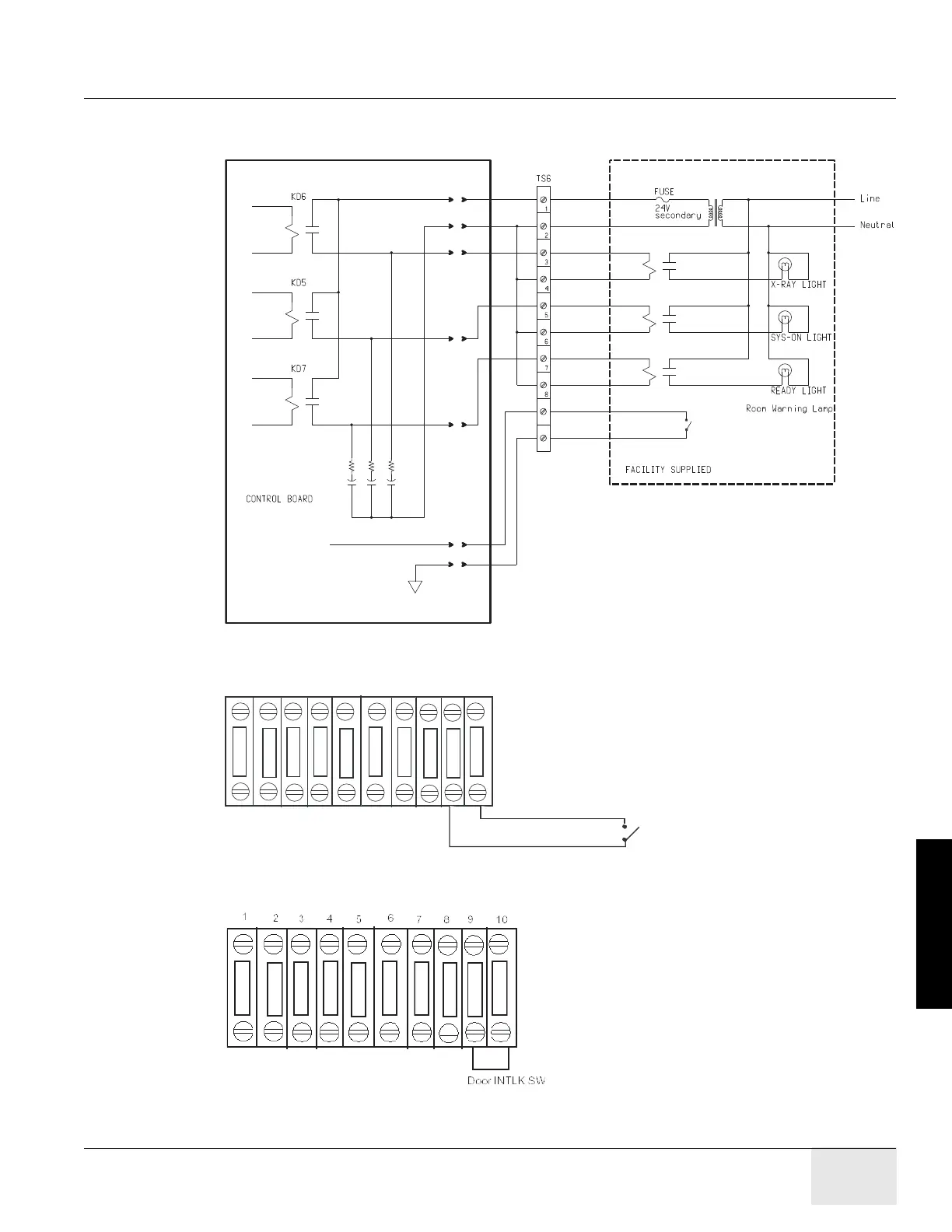GE HEALTHCARE
D
IRECTION 5141177-100, REVISION 14 BRIGHTSPEED ELITE, EDGE, EXCEL: PRE-INSTALLATION
Chapter 9 - Interconnection Data Page 155
9 – Interconnects
7.2 Scan Room Warning Light & Door Interlock
Figure 9-9 Typical TS6 Warning Light & Door Interlock Connections
Figure 9-10 TS6 Room Door Interlock Connections - With a Door Interlock
Figure 9-11 TS6 Room Door Interlock Connections - Without a Door Interlock
10
9
Door Switch
PGND
EXP_INTLK
1
2
34
N.O.
Door Switch
5
6
78910
If not using a door switch, add
jumper.
I
f
ju
m
p
e
r
i
s
no
t
in
pl
ace
,
ex
po
s
u
r
es
will
no
t
b
e
m
a
d
e
.
C
h
eck
t
hi
s
ju
m
p
e
r
i
f
y
ou
g
e
t
sca
n
in
t
e
r
lo
ck
e
rr
o
r
s
.
