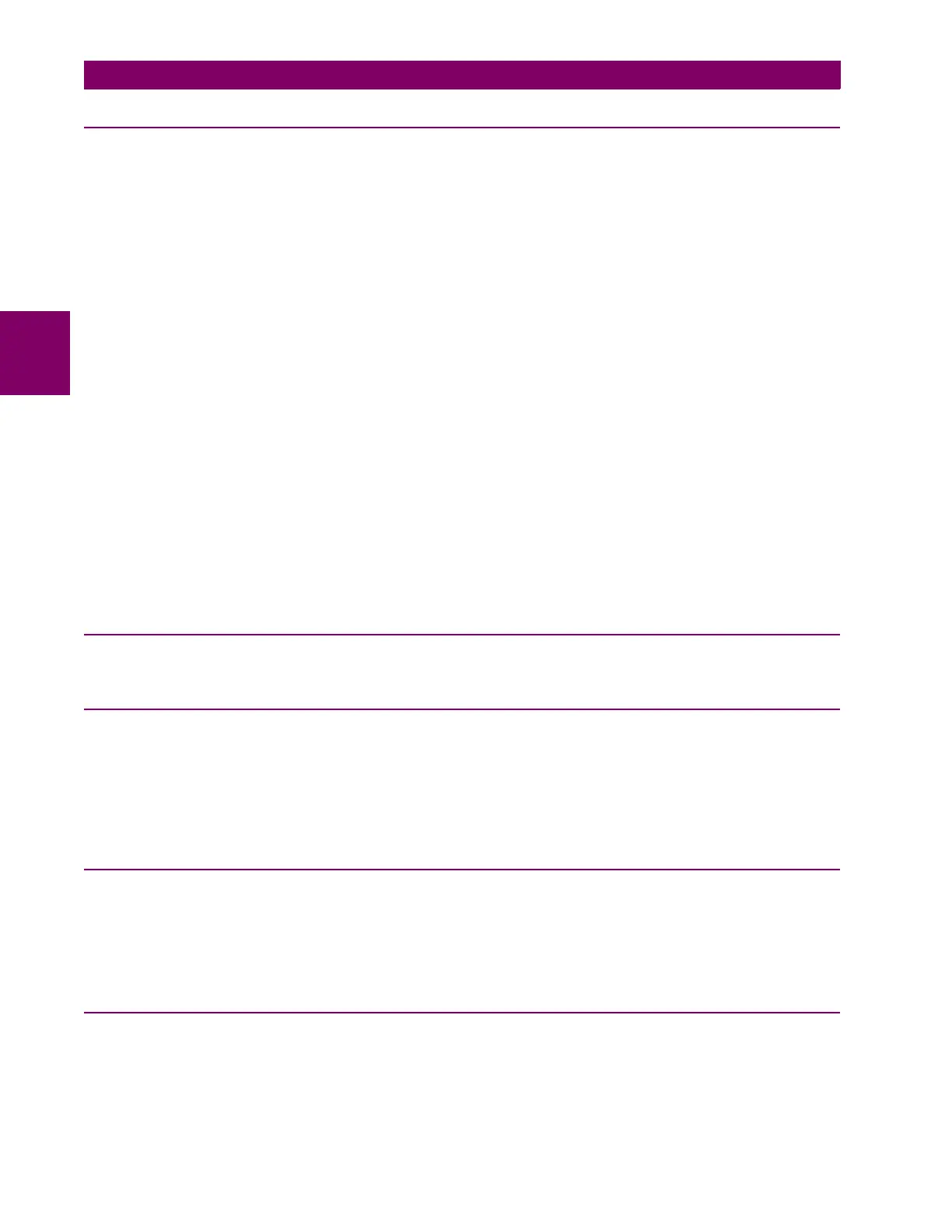C-6 L30 Line Current Differential System GE Multilin
C.3 SERVER FEATURES AND CONFIGURATION APPENDIX C
C
C.3SERVER FEATURES AND CONFIGURATION C.3.1 BUFFERED/UNBUFFERED REPORTING
IEC 61850 buffered and unbuffered reporting is provided in the GGIO1 logical nodes (for binary status values) and MMXU1
to MMXU6 (for analog measured values). Report settings can be configured using the EnerVista UR Setup software, sub-
station configurator software, or via an IEC 61850 client. The following items can be configured:
• TrgOps: Trigger options. The following bits are supported by the L30:
– Bit 1: data-change
– Bit 4: integrity
– Bit 5: general interrogation
• OptFlds: Option Fields. The following bits are supported by the L30:
– Bit 1: sequence-number
– Bit 2: report-time-stamp
– Bit 3: reason-for-inclusion
– Bit 4: data-set-name
– Bit 5: data-reference
– Bit 6: buffer-overflow (for buffered reports only)
– Bit 7: entryID (for buffered reports only)
– Bit 8: conf-revision
– Bit 9: segmentation
• IntgPd: Integrity period.
• BufTm: Buffer time.
C.3.2 FILE TRANSFER
MMS file services are supported to allow transfer of oscillography, event record, or other files from a L30 relay.
C.3.3 TIMESTAMPS AND SCANNING
The timestamp values associated with all IEC 61850 data items represent the time of the last change of either the value or
quality flags of the data item. To accomplish this functionality, all IEC 61850 data items must be regularly scanned for data
changes, and the timestamp updated when a change is detected, regardless of the connection status of any IEC 61850 cli-
ents. For applications where there is no IEC 61850 client in use, the IEC 61850 SERVER SCANNING setting can be pro-
grammed as “Disabled”. If a client is in use, this setting should be programmed as “Enabled” to ensure the proper
generation of IEC 61850 timestamps.
C.3.4 LOGICAL DEVICE NAME
The logical device name is used to identify the IEC 61850 logical device that exists within the L30. This name is composed
of two parts: the IED name setting and the logical device instance. The complete logical device name is the combination of
the two character strings programmed in the
IEDNAME and LD INST settings. The default values for these strings are “IED-
Name” and “LDInst”. These values should be changed to reflect a logical naming convention for all IEC 61850 logical
devices in the system.
C.3.5 LOCATION
The LPHD1 logical node contains a data attribute called location (LPHD1.DC.PhyNam.location). This is a character string
meant to describe the physical location of the L30. This attribute is programmed through the
LOCATION setting and its
default value is “Location”. This value should be changed to describe the actual physical location of the L30.