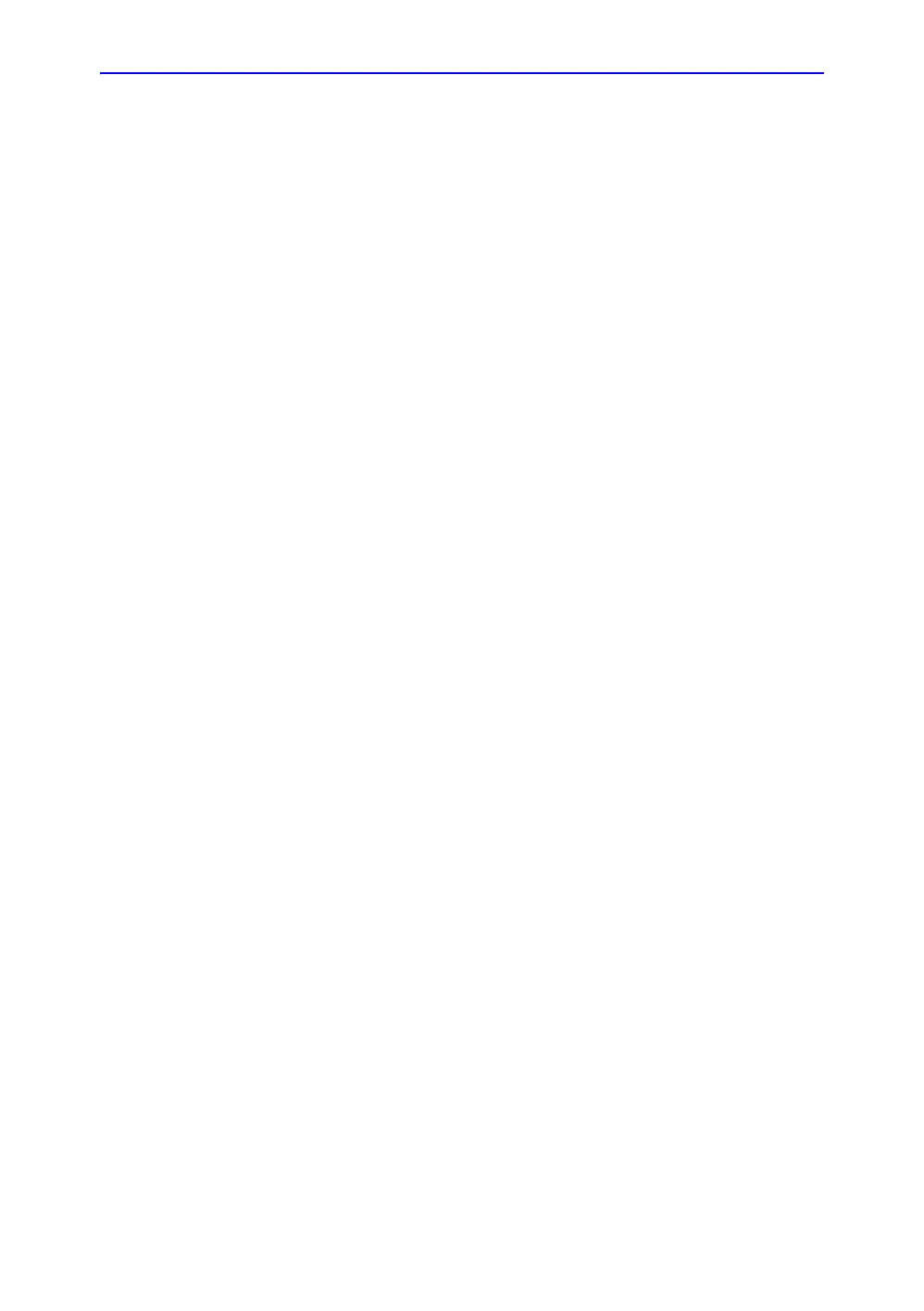i-8 LOGIQ V2/LOGIQ V1 – User Guide
Direction 5610736-100
Rev. 9
Scanning a New Patient - - - - - - - - - - - - - - - - - - - - - - - - - - - - - - - - - 1-62
Starting a new exam on an existing patient - - - - - - - - - - - - - - - - - - - - 1-69
Scanning without entering any patient data - - - - - - - - - - - - - - - - - - - - 1-70
Changing Current Patient to Existing Patient (For R1.0.x) - - - - - - - - - 1-72
Changing Current Patient to Existing Patient (with Patient ID) (For R1.1.x)
1-74
Changing Current Patient to Existing Patient (without Patient ID) (For R1.1.x)
- - - - - - - - - - - - - - - - - - - - - - - - - - - - - - - - - - - - - - - - - - - - - - - - 1-75
End Exam - - - - - - - - - - - - - - - - - - - - - - - - - - - - - - - - - - - - - - - - - - - 1-77
Deleting the existing patient/exam/image - - - - - - - - - - - - - - - - - - - - - 1-78
Chapter 2 — Performing an Exam
Optimizing the Image
B-Mode Controls- - - - - - - - - - - - - - - - - - - - - - - - - - - - - - - - - - - - - - - - 2-2
Color Flow Mode Controls - - - - - - - - - - - - - - - - - - - - - - - - - - - - - - - - - 2-5
M-Mode Controls - - - - - - - - - - - - - - - - - - - - - - - - - - - - - - - - - - - - - - - 2-7
M Color Flow Mode- - - - - - - - - - - - - - - - - - - - - - - - - - - - - - - - - - - - - - 2-7
Doppler Mode Controls - - - - - - - - - - - - - - - - - - - - - - - - - - - - - - - - - - - 2-8
Easy 3D Mode (option) - - - - - - - - - - - - - - - - - - - - - - - - - - - - - - - - - - 2-10
Other Controls
Zoom- - - - - - - - - - - - - - - - - - - - - - - - - - - - - - - - - - - - - - - - - - - - - - - 2-11
Split Screen - - - - - - - - - - - - - - - - - - - - - - - - - - - - - - - - - - - - - - - - - - 2-14
Freezing an Image - - - - - - - - - - - - - - - - - - - - - - - - - - - - - - - - - - - - - 2-14
Activating CINE - - - - - - - - - - - - - - - - - - - - - - - - - - - - - - - - - - - - - - - 2-14
Body Patterns- - - - - - - - - - - - - - - - - - - - - - - - - - - - - - - - - - - - - - - - - 2-15
Annotating an Image - - - - - - - - - - - - - - - - - - - - - - - - - - - - - - - - - - - - 2-16
Scan Coach (Option)
Scan Coach - - - - - - - - - - - - - - - - - - - - - - - - - - - - - - - - - - - - - - - - - - 2-17
SonoBiometry (AFB) (Option)
Introduction - - - - - - - - - - - - - - - - - - - - - - - - - - - - - - - - - - - - - - - - - - 2-39
Using SonoBiometry - - - - - - - - - - - - - - - - - - - - - - - - - - - - - - - - - - - - 2-40
Using the Fast Key
Overview - - - - - - - - - - - - - - - - - - - - - - - - - - - - - - - - - - - - - - - - - - - - 2-43
Create a Fast Key - - - - - - - - - - - - - - - - - - - - - - - - - - - - - - - - - - - - - 2-43
Start a Fast Key - - - - - - - - - - - - - - - - - - - - - - - - - - - - - - - - - - - - - - - 2-44
Backup and Restore the Fast Key - - - - - - - - - - - - - - - - - - - - - - - - - - 2-44
Quantitative Analysis (QAnalysis)
Activating QAnalysis - - - - - - - - - - - - - - - - - - - - - - - - - - - - - - - - - - - - 2-45
Exiting QAnalysis - - - - - - - - - - - - - - - - - - - - - - - - - - - - - - - - - - - - - - 2-45
Measurement and Analysis
Introduction - - - - - - - - - - - - - - - - - - - - - - - - - - - - - - - - - - - - - - - - - - 2-46
Location of Measurement Controls - - - - - - - - - - - - - - - - - - - - - - - - - - 2-47
B-Mode Measurements - - - - - - - - - - - - - - - - - - - - - - - - - - - - - - - - - - 2-48
Doppler Mode Measurements - - - - - - - - - - - - - - - - - - - - - - - - - - - - - 2-56
M-Mode Measurements- - - - - - - - - - - - - - - - - - - - - - - - - - - - - - - - - - 2-60
Wide Dual Screen Measurements (For R1.1.x) - - - - - - - - - - - - - - - - - 2-62
Viewing and Editing Worksheets - - - - - - - - - - - - - - - - - - - - - - - - - - - 2-63
Defining Hot Keys - - - - - - - - - - - - - - - - - - - - - - - - - - - - - - - - - - - - - - 2-67
