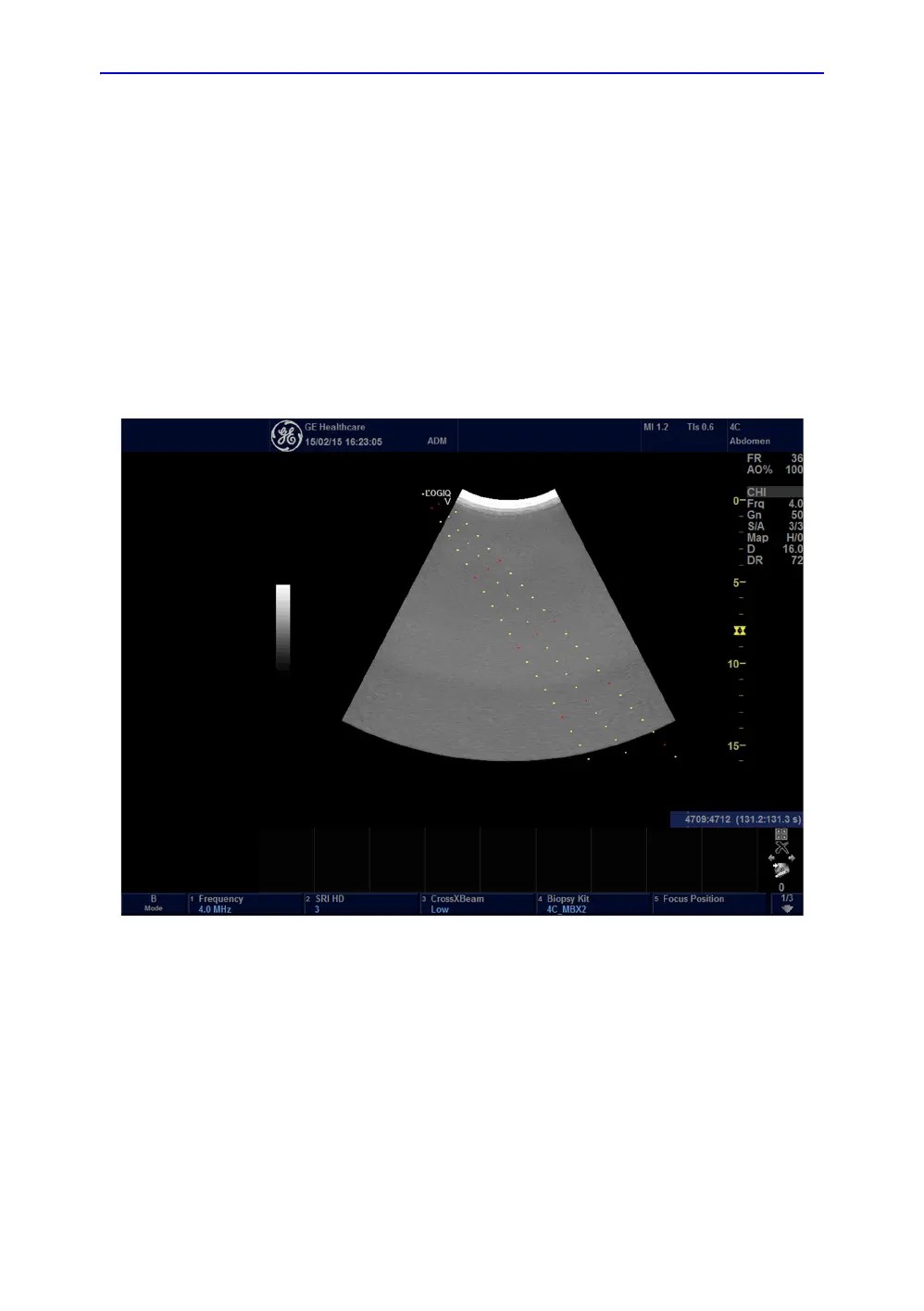Probes and Biopsy
5-28 LOGIQ V2/LOGIQ V1 – User Guide
Direction 5610736-100
Rev. 9
Preparing for a Biopsy
Displaying the Guidezone
Activate the Biopsy Kit by selecting it from the B-Mode menu. If
necessary, configure the Biopsy kit to the B mode menu controls
in Utility -> Application -> Imaging Controls -> Primary Menu.
Figure 5-4. Biopsy Guidezones example
The available biopsy options appear when Biopsy Kit is
selected. There are fixed and adjustable angle biopsy kits
available with the LOGIQ V2/LOGIQ V1 depending on the
probe. Select the desired biopsy kit.
NOTE: You can set biopsy guideline display via Utility -> System ->
System Image -> Biopsy Guide screen.
