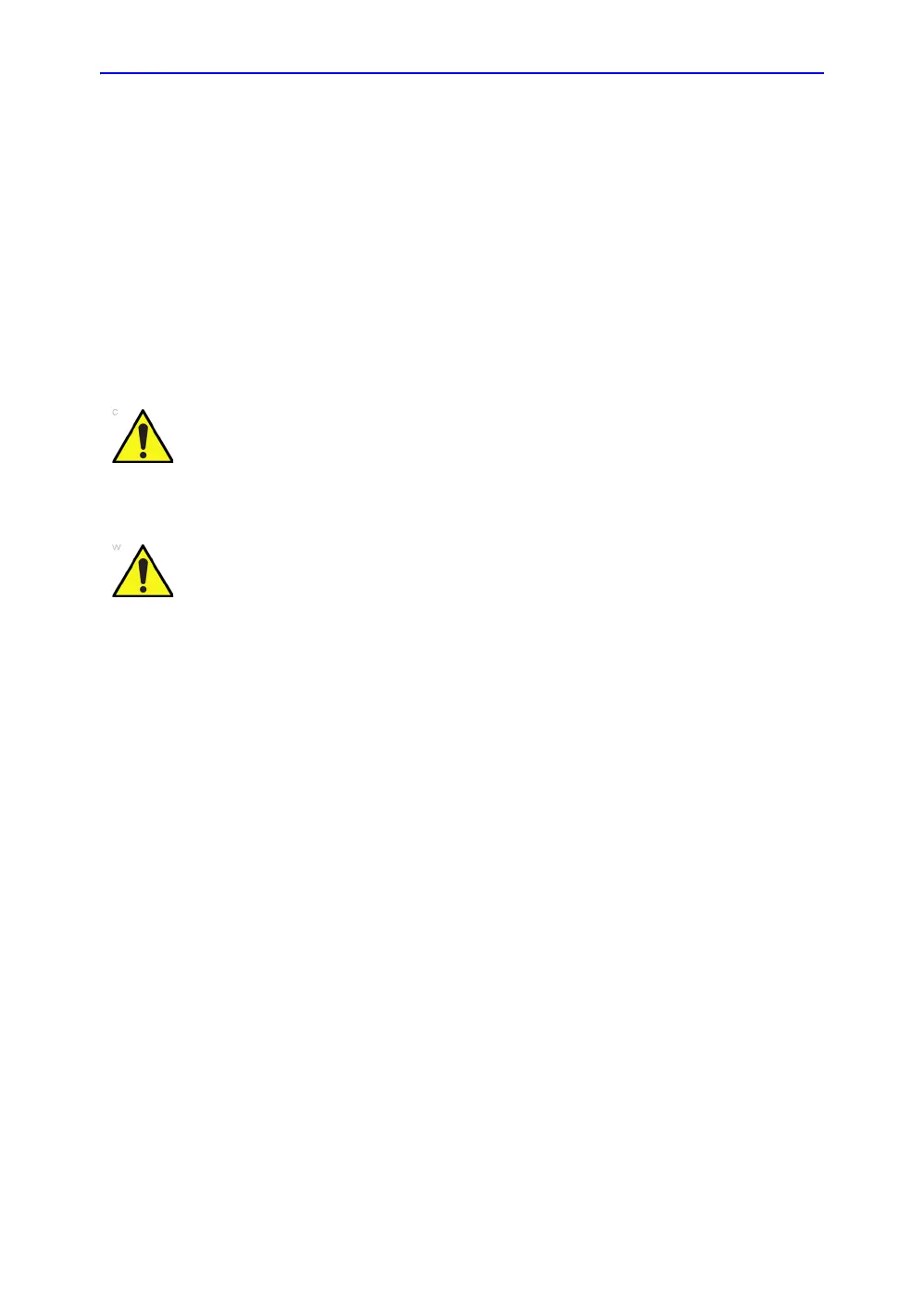Getting Started
1-52 LOGIQ V2/LOGIQ V1 – User Guide
Direction 5610736-100
Rev. 9
Sleep Mode (For R1.1.x)
Use Sleep Mode when you do a portable exam in order to
reduce the time to start up the system. When you use Sleep
Mode, it takes ~35 seconds to start up the system.
To activate Sleep Mode,
1. Press the On/Off switch and select Sleep.
2. One minute after the monitor goes black, unplug the power
cord from the wall.
3. To exit out of Sleep Mode, press the On/Off switch.
You need to wait at least one minute after the monitor goes
black before unplugging the power cable. The system is still in
the process of going into Sleep Mode after the monitor goes
black.
Sleep mode is not intended to replace the shutdown process.
The system should be fully shutdown every day.
