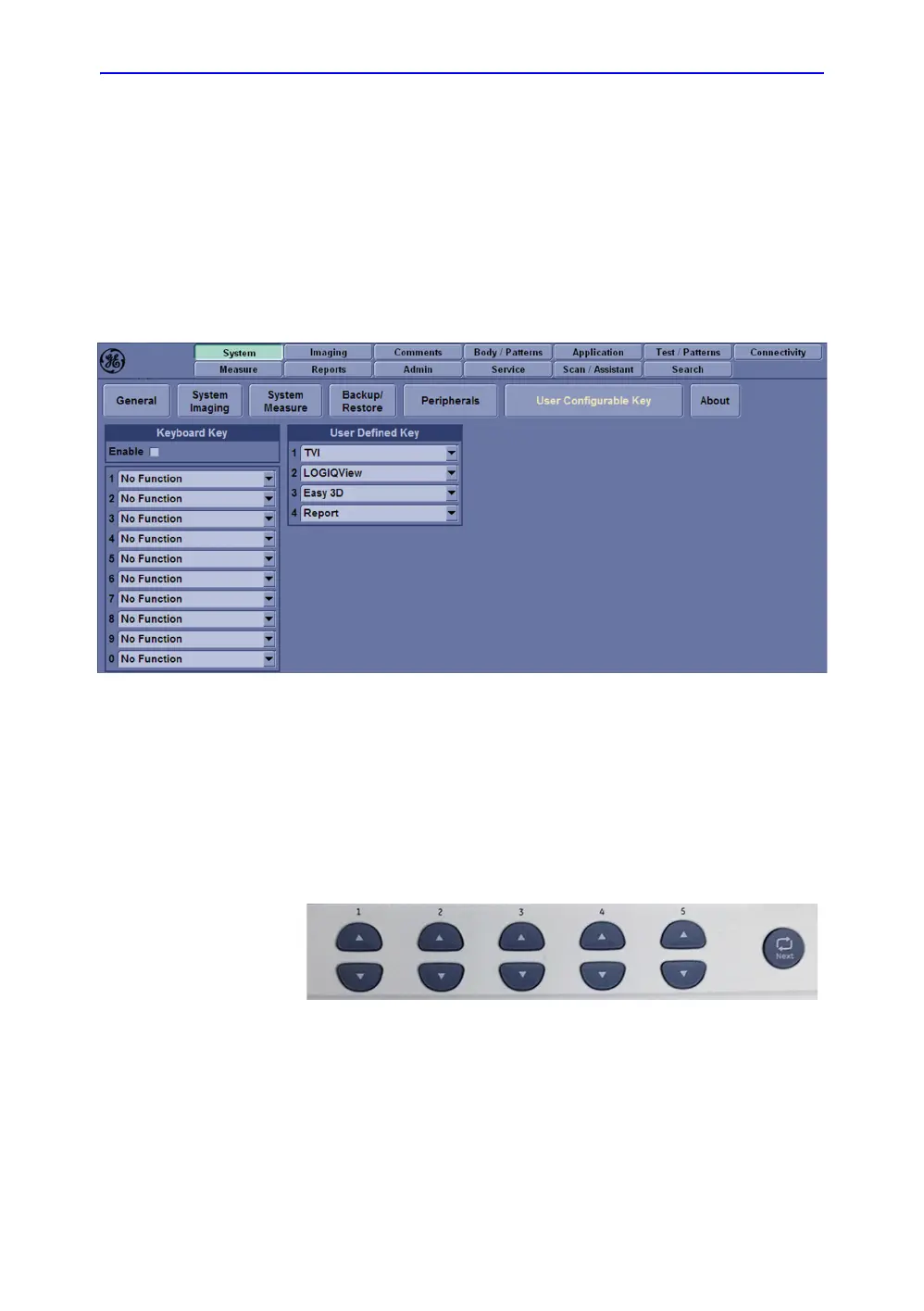Getting Started
1-34 LOGIQ V2/LOGIQ V1 – User Guide
Direction 5610736-100
Rev. 9
User defined keys
NOTE: The factory default settings for the User Defined Keys are TVI,
LOGIQ View, Easy 3D and Report from top to bottom. The
settings can be modified in Utility ->System -> User
Configurable Key.
After programming the user defined keys in utility page, please
adjust the key caps of user defined key on the control panel to
match with the assigned function.
Figure 1-23. User Configurable Key Preset Menu
Primary Menu keys
The Primary Menu keys contain exam function and mode/
function specific controls.
NOTE: Different Primary Menu are displayed depending on which
function is selected.
Figure 1-24. Primary Menu keys
Press up/down buttons to adjust the value of the softmenu
associated with it. Press Next to display the next group of
Primary Menu.
The Primary Menu can be configured in Utility -> Application ->
Image Controls -> Primary Menu.
