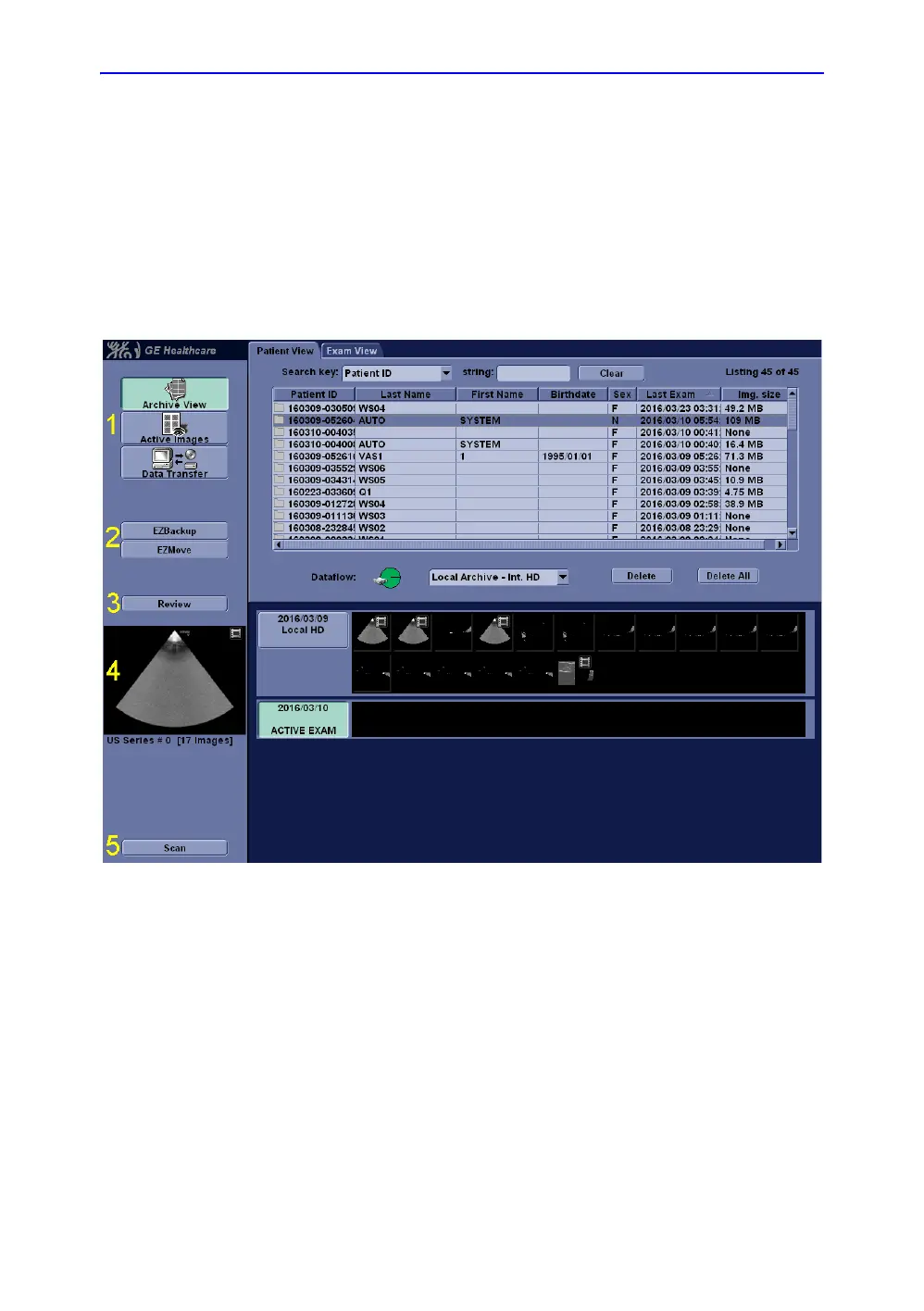Getting Started
1-60 LOGIQ V2/LOGIQ V1 – User Guide
Direction 5610736-100
Rev. 9
Beginning an Exam
Archive Screen (For R1.0.x)
Figure 1-43. Archive view Screen 1
1. Image Management: Select to manage the images.
2. EZBackup/EZMove: One-step method to backup / move
patient images to an external media.
3. Review: Select to review the image.
4. Thumbnail image: Provide a thumbnail image of current
selected image.
5. Scan: Select to start scanning.
