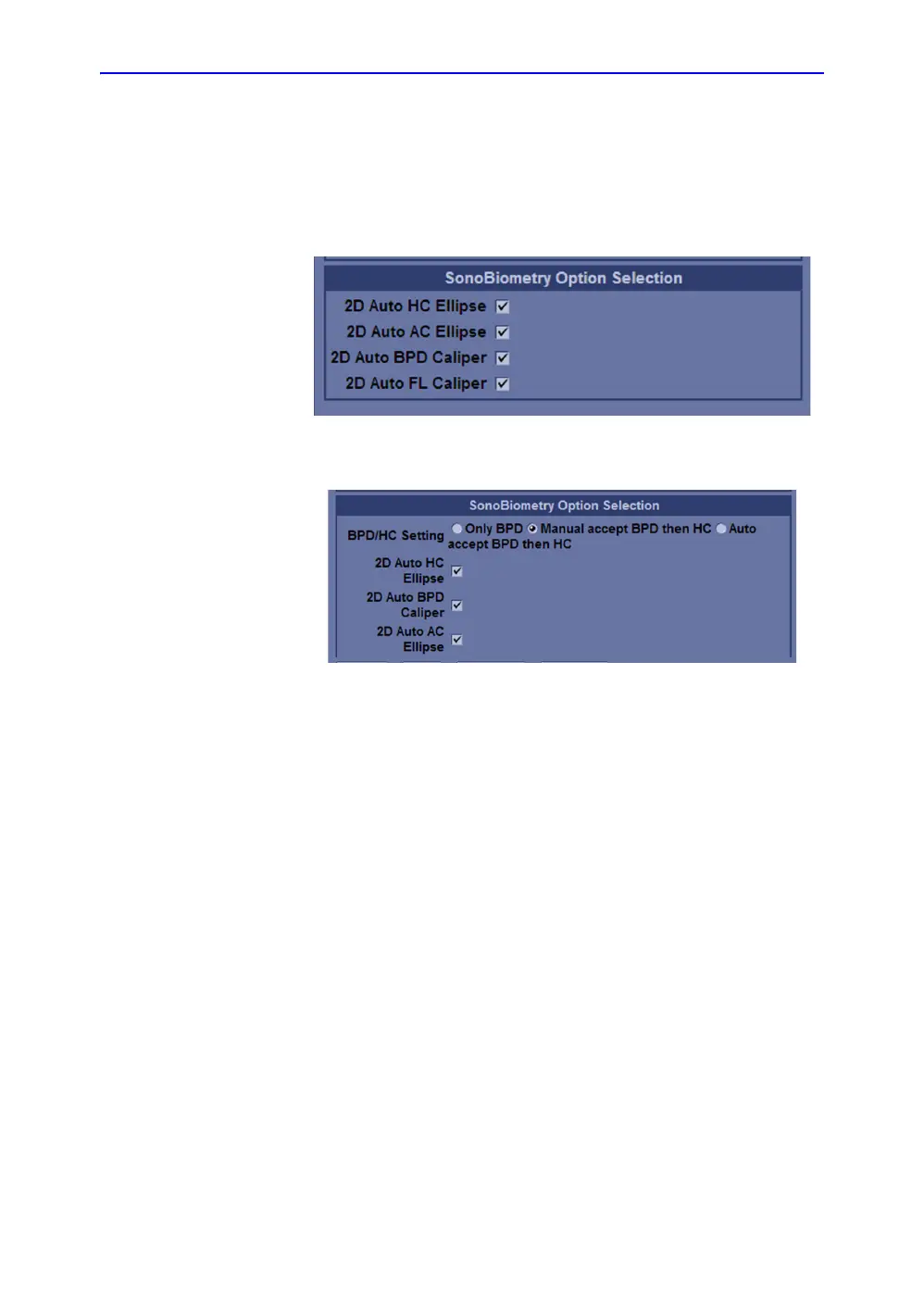Performing an Exam
2-40 LOGIQ V2/LOGIQ V1 – User Guide
Direction 5610736-100
Rev. 9
Using SonoBiometry
1. Go to Utility -> System -> System Measure.
2. In the portion of SonoBiometry Option Selection, check the
desired boxes under SonoBiometry Option Selection to
enable system suggested measurements.
Figure 2-25. SonoBiometry checkboxes (For R1.0.x)
Figure 2-26. SonoBiometry checkboxes (For R1.1.x)
3. Select Exit to return to scanning.
4. Setup the patient with OB preset.
5. Preform the scanning
6. Press Measure.
7. Select BPD or HC or AC or FL.
NOTE: SonoBiometry (AFB) measurements are supported on only
recalled raw DICOM images and frozen images.
