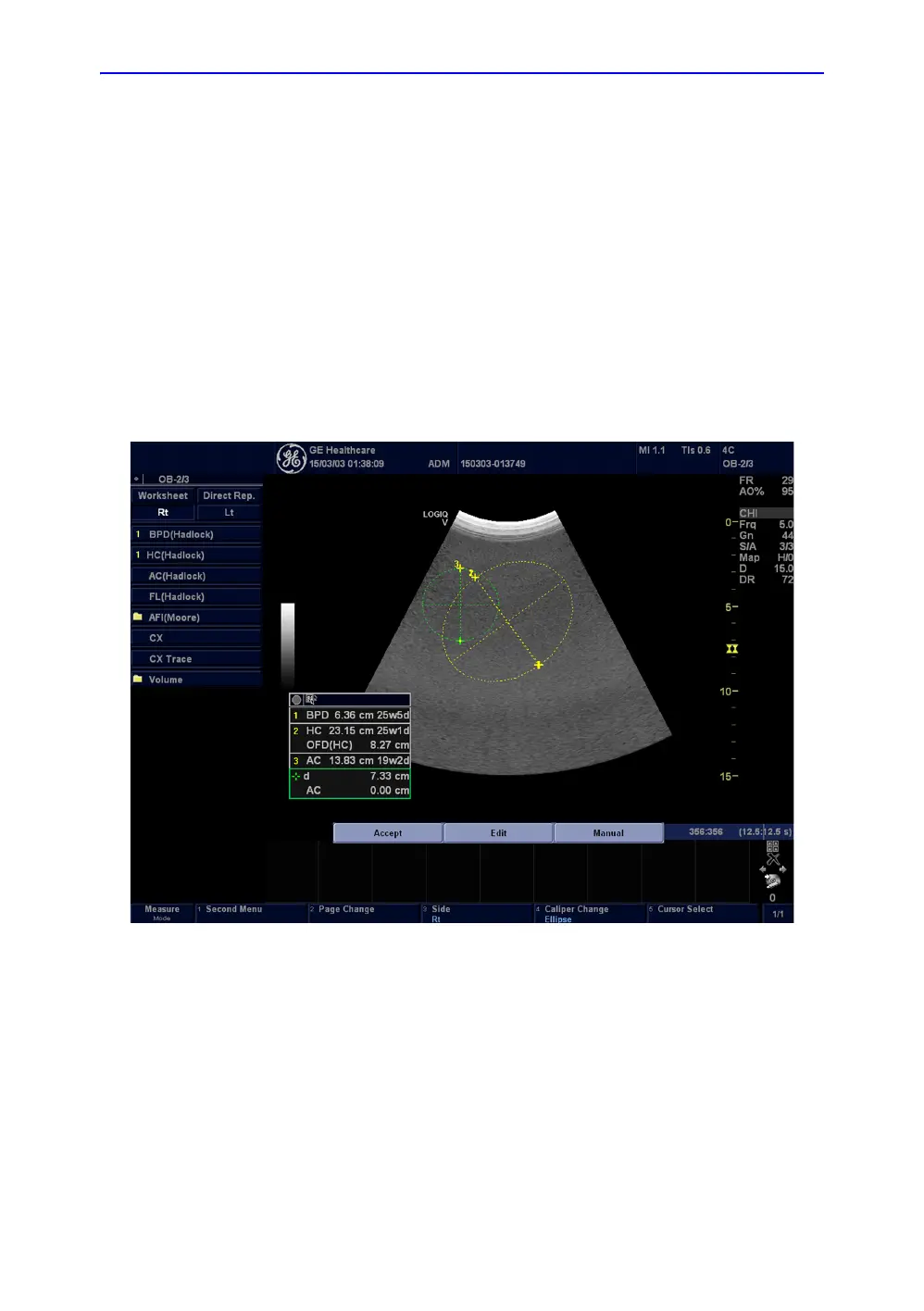SonoBiometry (AFB) (Option)
LOGIQ V2/LOGIQ V1 – User Guide 2-41
Direction 5610736-100 Rev. 9
Using SonoBiometry (continued)
For R1.0.x software, there are three options to complete the
SonoBiometry measurements:
1. Accept – Press Accept if you accept the current
measurement. The system completes the measurement.
2. Edit – Press Edit to get into the edit mode and make the
required changes.
3. Manual – Press Manual to ignore the auto measurements
completely. The system goes into the Manual measurement
mode.
NOTE: The three options to complete the SonoBiometry measurements
are not availabe on R1.1.x software.
Figure 2-27. SonoBiometry option (For R1.0.x)
