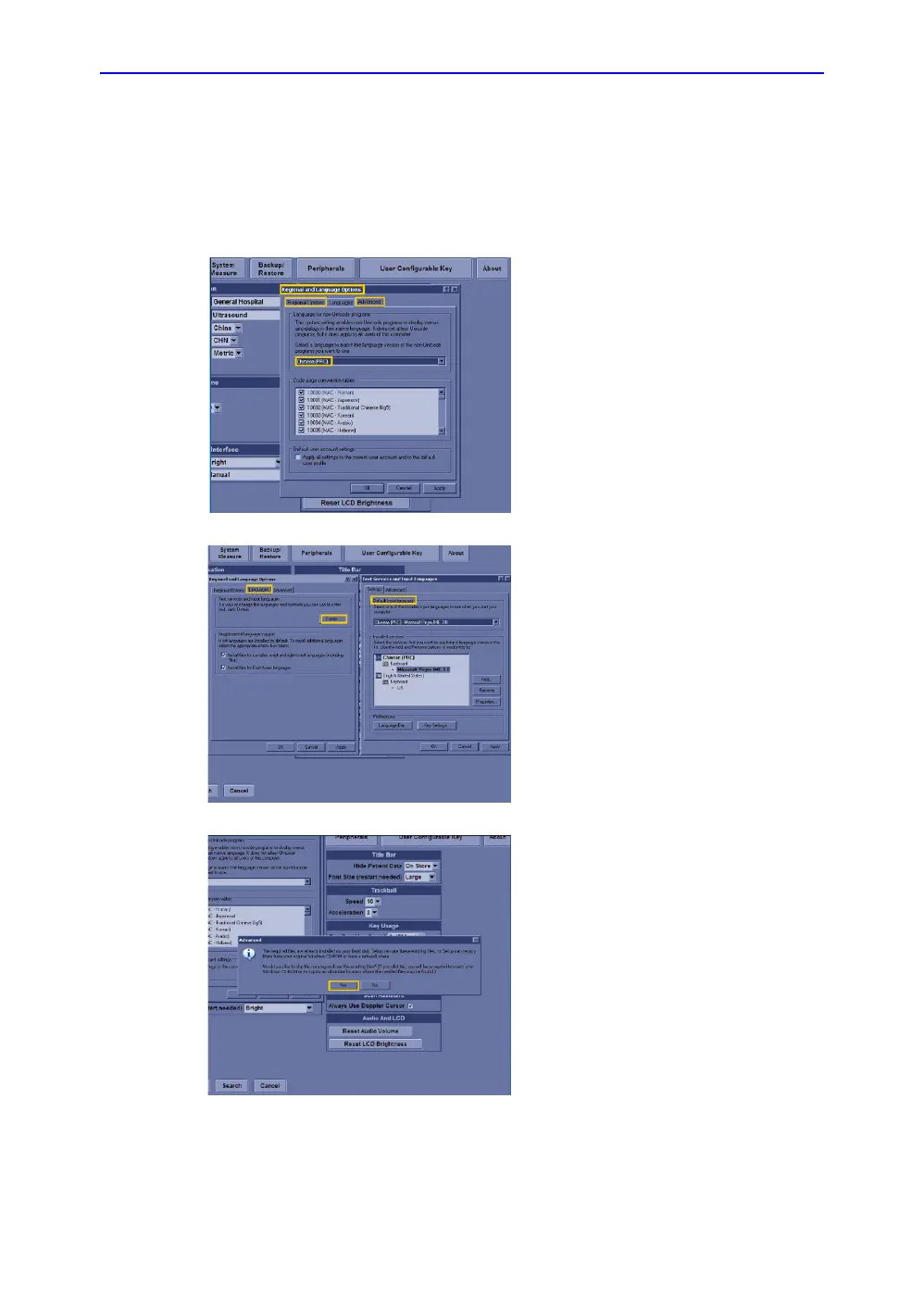Using Onboard Help
6-12 LOGIQ V2/LOGIQ V1 – User Guide
Direction 5610736-100
Rev. 9
System Setting (continued)
Language selection (For R1.0.x)
1/6 Language setting includes user
interface language and input
language. Now we change English to
Chinese as an example.
Click the Regional Options. There
will be a pop-up named Regional and
Language Options, in the first tab
named Regional Options & the third
tab named Advanced, scroll-down,
choose the identical language.
Here we choose Chinese (PRC)/
China.In the second tab named
Language click details.
2/6 After clicking on the Regional
Options tab, a pop-up dialog will
appear. Click on the Details button.
Use the drop down menu to set the
default input language as Chinese
(PRC)-Microsoft Pinyin IME 3.0. Click
Apply in Regional and Language
Options page.
3/6 A pop-up menu is displayed. Click
Yes.