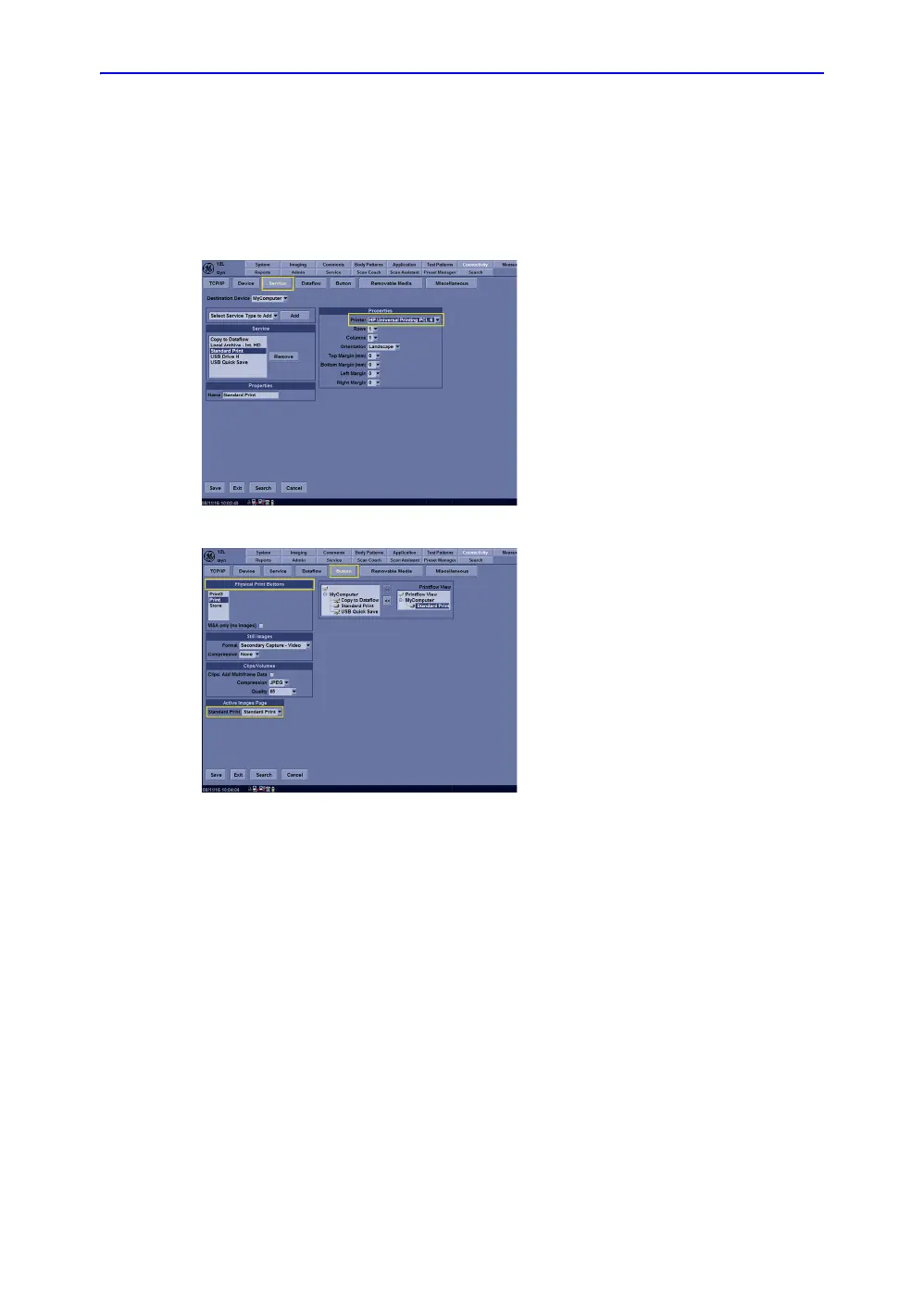Onboard Help
LOGIQ V2/LOGIQ V1 – User Guide 6-31
Direction 5610736-100 Rev. 9
Peripheral Connection (continued)
Connect to a Printer
1/5 Using the network connection, a
network printer can be connected to
the ultrasound system. There are three
steps that need to be completed. First
press Utility on control panel, and click
on the Connectivity tab. Next select
the Service tab. In the service
category, select Standard Print. Using
the Properties category select the HP
Universal Printing PCL6.
2/5 Second, select the Button tab in
Connectivity to configure a hard key
on the control panel. Within the
Physical Print Button category, click
to select Print, and click to assign the
Standard Print in the Active images
category.
