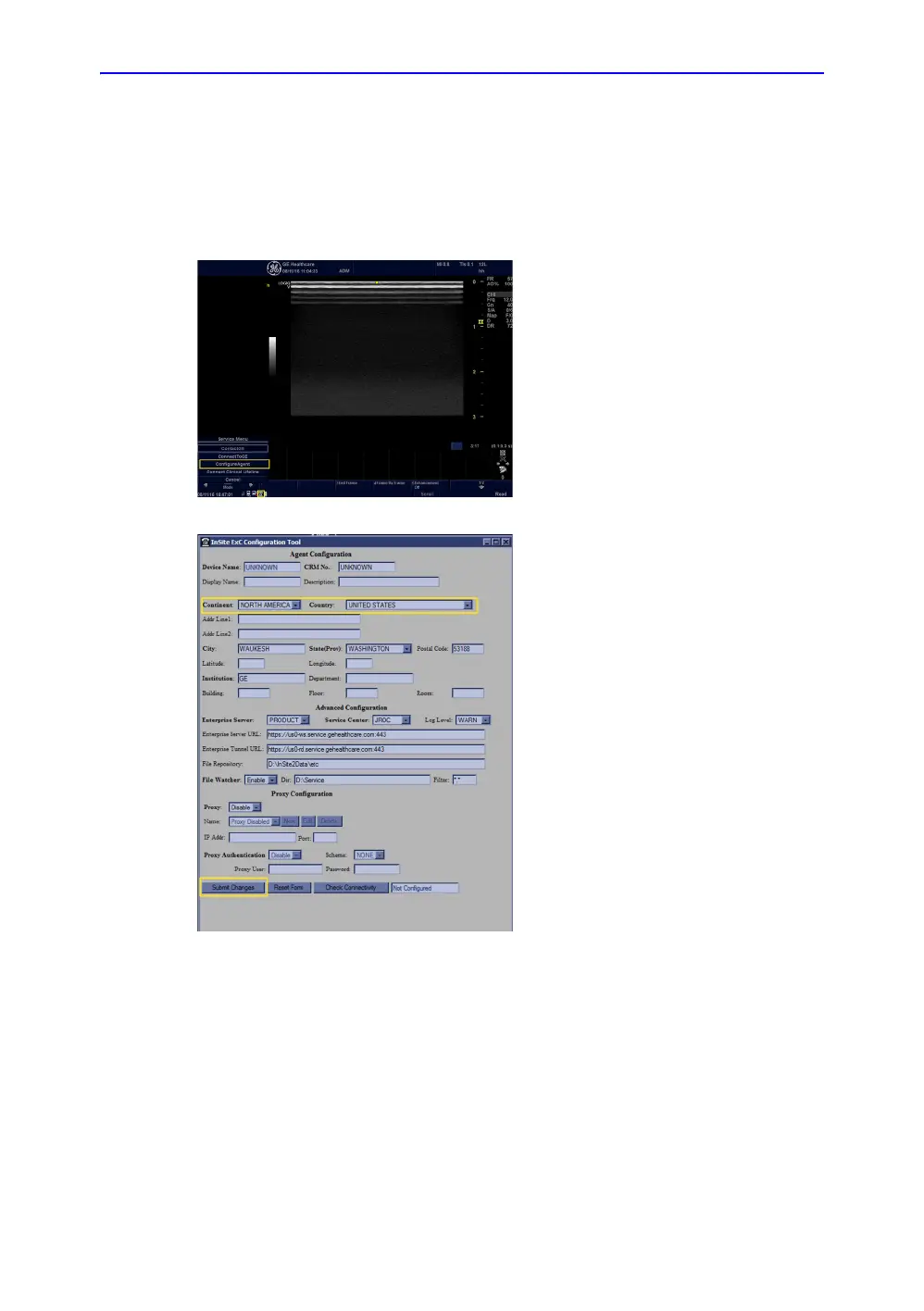Using Onboard Help
6-42 LOGIQ V2/LOGIQ V1 – User Guide
Direction 5610736-100
Rev. 9
Maintenance (continued)
InSite
Figure 6-31. InSite
1/2 InSite connection is a GE tool, to
connect InSite server with this
ultrasound device. It is a remote
engineer diagnosis. What you do is a
self-service to connect your ultrasound
machine with GE remote service
diagnosis.
At the lower left, there is a Contact GE
logo, select the third choice (ensure the
network is available) Configure Agent.
2/2 A Pop up a screen will appear as seen
in the picture, in which you can
configure the network configuration.
Note: Contact your regional online
center / tech support to get online
support to do this configuration.
• Fill in the CRM Number. Your regional
online center / tech support should
help you to get this number.
• Then input the description, to
distinguish the unit from others.
• Do not change the Advanced
configuration, make sure “Enterprise
Server” is selected as “Product”.
• Change the Proxy Configuration if it is
needed by local network.
• Then Submit Changes.
• Contact your regional online center/
tech support to confirm if your
ultrasound machine has established
connection with GE InSite server.
