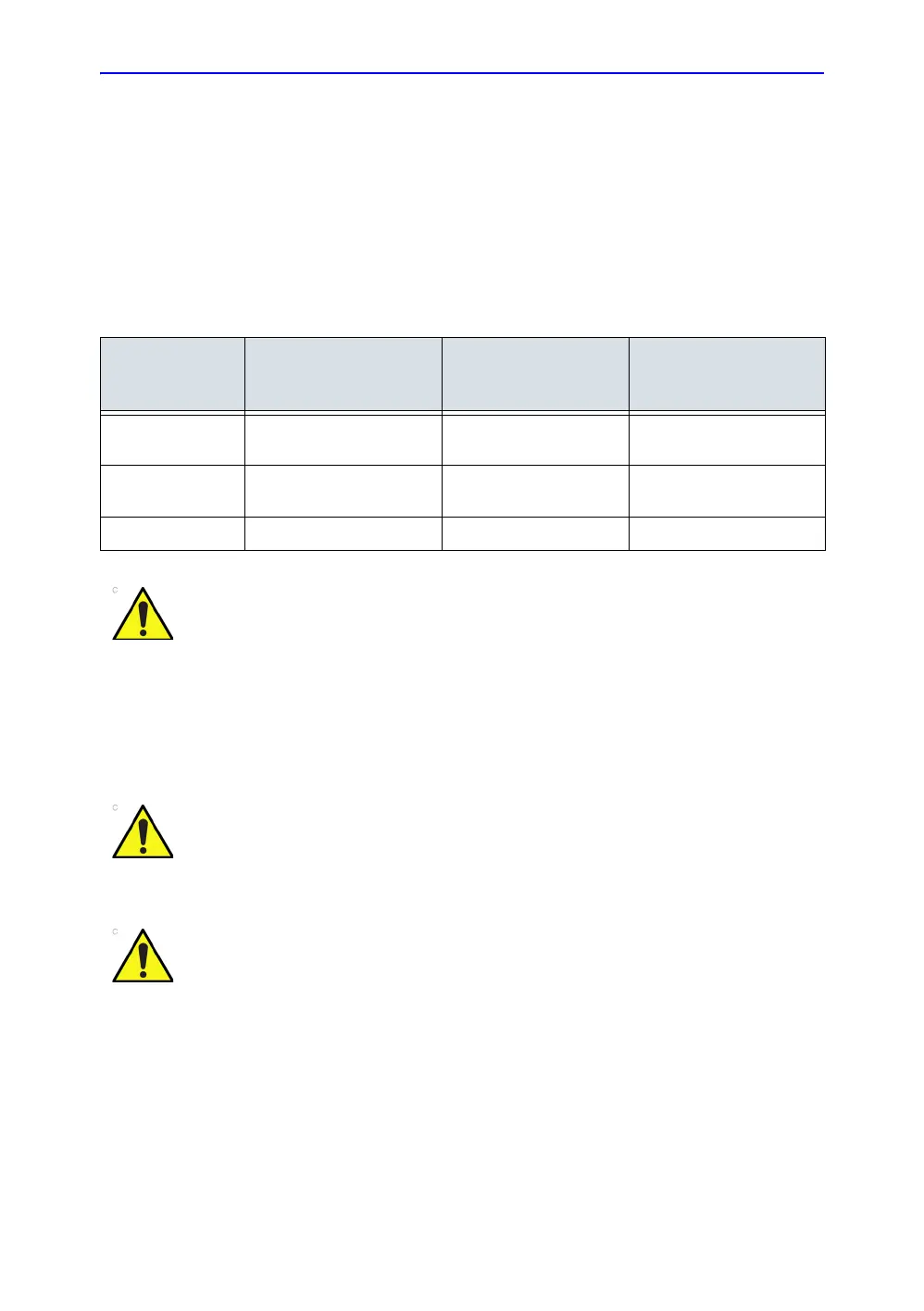Getting Started
1-10 LOGIQ V2/LOGIQ V1 – User Guide
Direction 5610736-100
Rev. 9
Environmental Requirements
The system should be operated, stored, or transported within
the parameters outlined below. Either its operational
environment must be constantly maintained or the unit must be
turned off.
NOTE: You may get an overheating message with regard to fan speed.
Ensure adequate system/room ventilation.
Operating Environment
Ensure that there is sufficient air flow around the ultrasound unit
when installed in a fixed location.
Table 1-1: System Environmental Requirements
Operational
(with probes)
Storage
(LOGIQ V2/LOGIQ
V1)
Transport
(LOGIQ V2/LOGIQ V1)
Temperature 10° - 40 °C
50° - 104 °F
-5° - 50 °C
23° - 122 °F
-5° - 50 °C
23° - 122 °F
Humidity 30 - 80% non-condensing 10 - 90%
non-condensing
10 - 90% non-condensing
Pressure 700 - 1060hPa 700 - 1060hPa 700 - 1060hPa
Ensure that the probe face temperature does not exceed the
normal operation temperature range.
Do not cover the ventilation holes of the LOGIQ V2/LOGIQ V1.
The LOGIQ V2/LOGIQ V1 system and probe connector are not
waterproof. Do not expose the device to water or any kind of
liquid.
