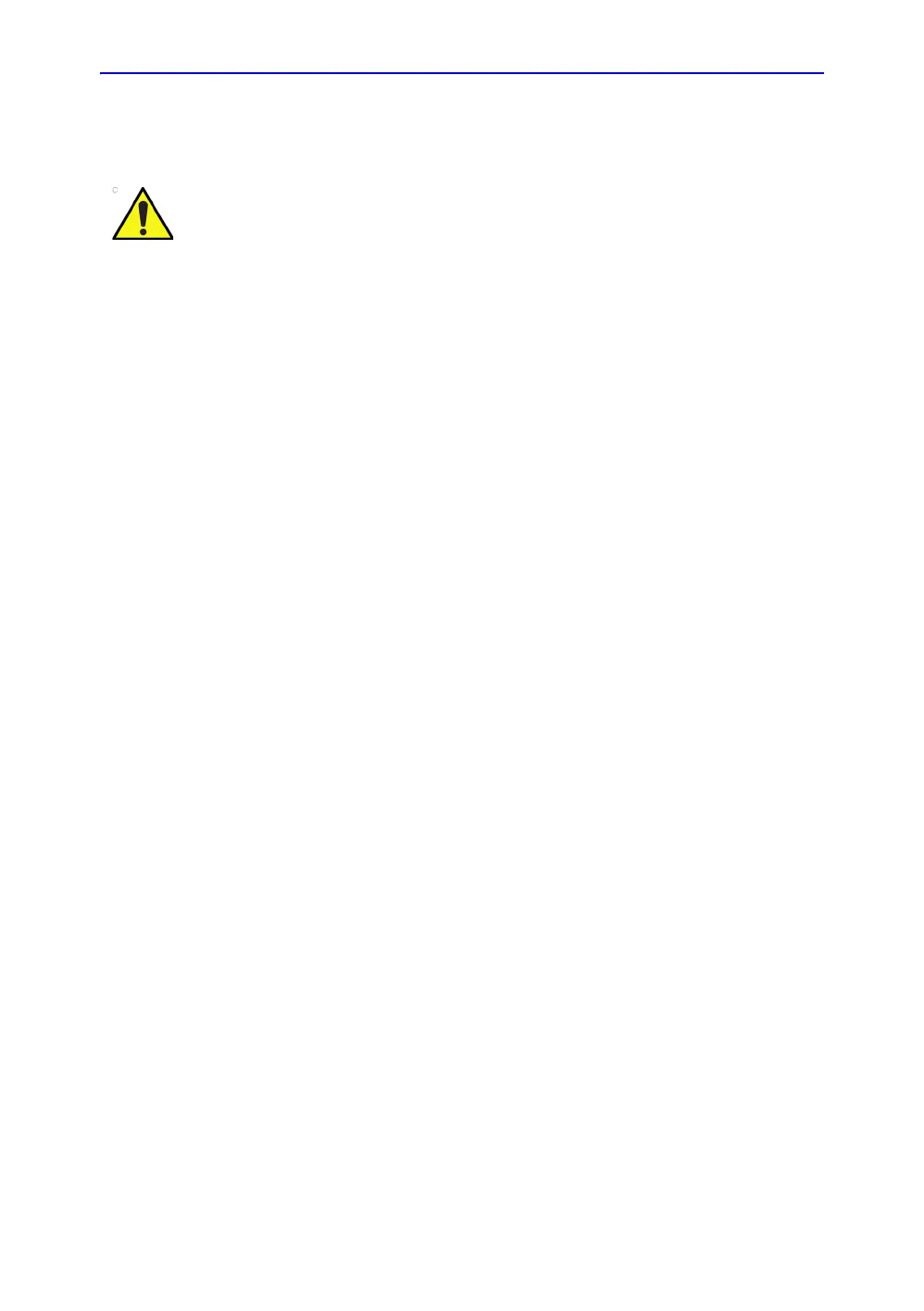After the Exam is Over
3-40 LOGIQ V2/LOGIQ V1 – User Guide
Direction 5610736-100
Rev. 9
Operator Control Panel
To clean the operator control panel:
1. Moisten a soft, non-abrasive folded cloth with a mild,
general purpose, non-abrasive soap and water solution.
2. Wipe down operator control panel.
3. Use a cotton swab to clean around keys or controls. Use a
toothpick to remove solids from between keys and controls.
NOTE: When cleaning the operator control panel, make sure not to spill
or spray any liquid on the controls, into the system cabinet, or in
the probe connection receptacle.
NOTE: In case of SARS, use bleach, alcohol, or Cidex in a normal
diluted form for cleaning/disinfecting the operator panel.
NOTE: DO NOT use T-spray or Sani Wipes on the control panel.
Footswitch
To clean the footswitch:
1. Disconnect the footswitch from the LOGIQ V2/LOGIQ V1.
2. Moisten a soft, non-abrasive folded cloth with a mild,
general purpose, non-abrasive soap and water solution.
NOTE: The cloth should be damp, not dripping wet.
3. Wipe the external surfaces of the unit then dry with a soft,
clean, cloth.
Before cleaning the control panel, make sure the key cap is
firmly in place.
