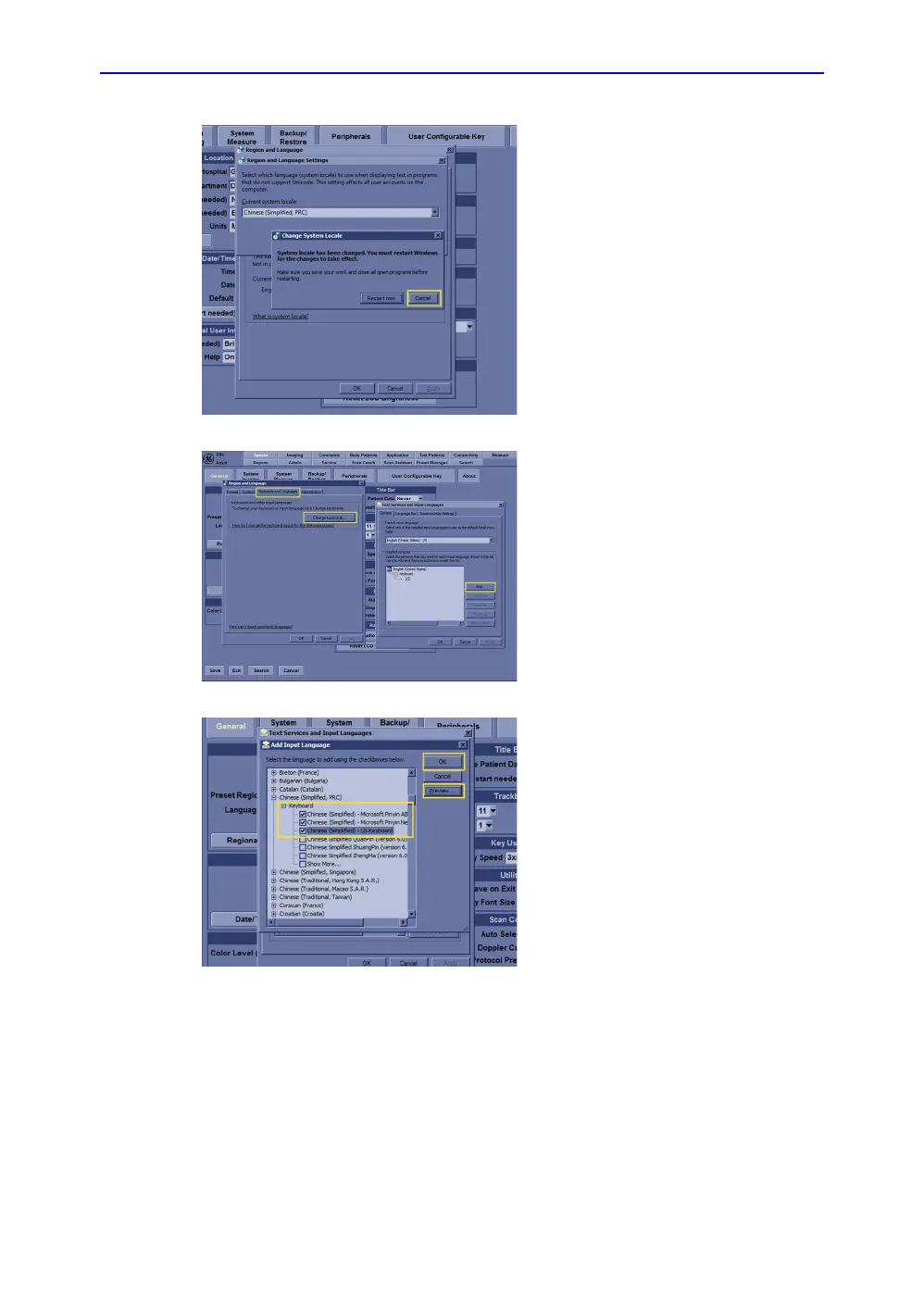Onboard Help
LOGIQ V2/LOGIQ V1 – User Guide 6-15
Direction 5610736-100 Rev. 9
4/9 An indication for re-start is followed.
Click Cancel.
5/9 In the Keyboards and Languages
tab, select Change keyboards....A
pop-up dialog will appear. Click Add
under Installed services.
6/9 There will be a pop-up named Add
Input Language, select the language
using the checkbox before the
language input and then select OK.
Or select Preview... to review the
keyboard layout.
