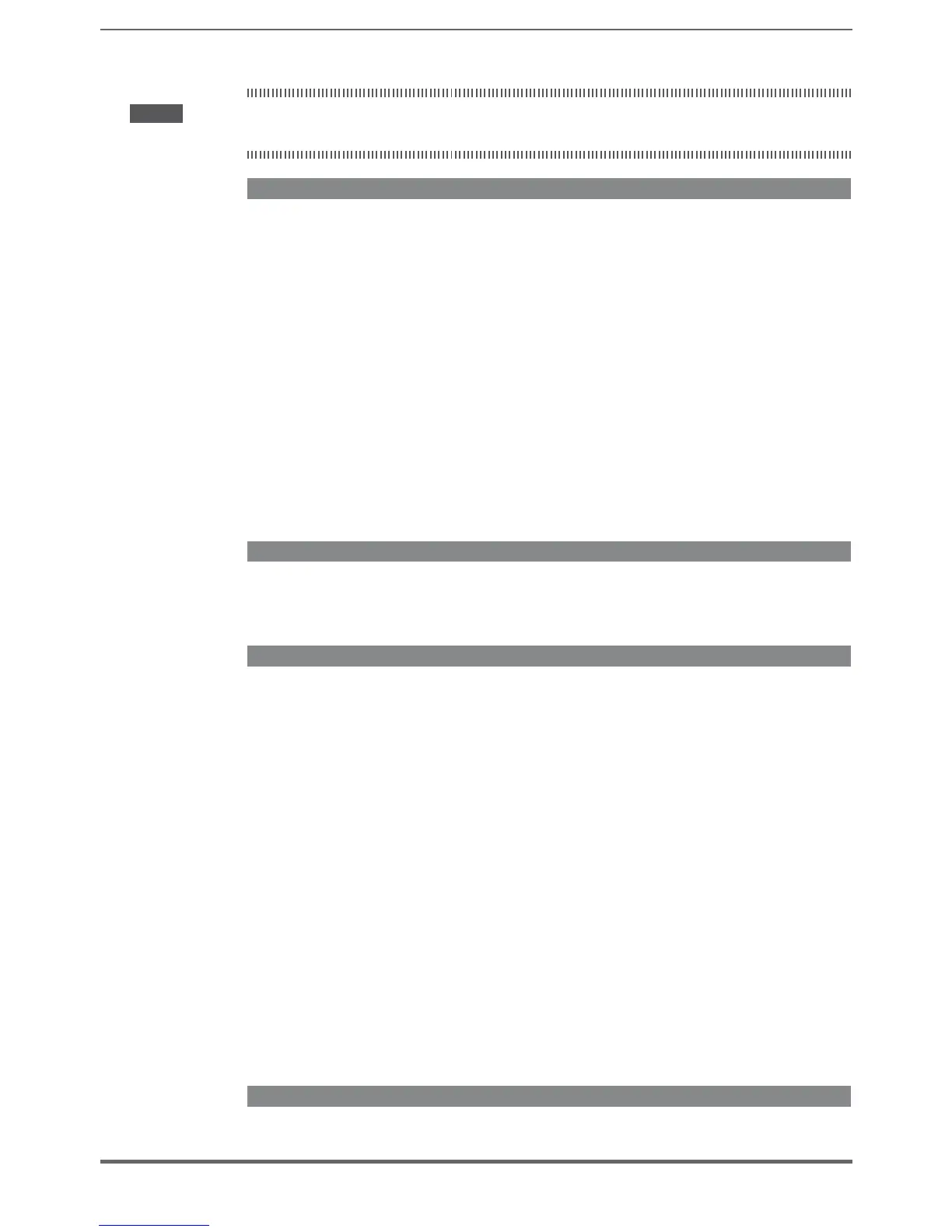ADV200 • Quick start up guide 105
7.2.2 For Synchronous Motors, Flux vector CL and Flux vector OL control
Note ! At start-up, the synchronous motor may turn slightly in the direction opposite to that of rotation. This
may depend on the parameter settings, the position of the rotor and the inertia/load applied.
• Selecting the regulation mode
First set the regulation mode in the Regulation mode parameter (04 DRIVE CON-
FIG menu, PAR: 552) :
1 Open-loop eld-oriented vector control (sensorless).
(Flux vector OL) In this mode, once the motor parameter self-tuning procedure
has been performed, it is possible to create a mathematical model on which to
perform all the necessary calculations in order to obtain high performance levels,
especially high motor torque levels, even at very low speeds without the use of
feedback, and achieve high dynamic performance increasingly similar to closed-
loop operation.
2 Closed loop eld-oriented vector control.
(Flux vector CL) This mode can be used to obtain maximum drive-motor ef
-
ciency in terms of speed precision, dynamic system response and motor torque
regulation. It requires feedback by a digital encoder keyed to the motor shaft
and connected to the relative optional expansion card mounted in the drive.
• Inertia
Set the value of inertia applied to the motor axis in the Inertia parameter (menu 18
- SPEED REG GAINS, PAR: 2240).
• Selecting the type of reference
After setting the regulation mode, the source of the speed reference must be set in
the Ramp ref 1 src parameter (05 REFERENCES menu, PAR: 610). This source
can be selected from among those listed in the L_MLTREF selection list:
1 Analog input 1 mon parameter (PAR: 1500) to use the signal applied to
terminals 1 – 2 of analog input 1 (14 - ANALOG INPUTS menu).
2 Dig ramp ref 1 parameter (05 - REFERENCES menu, PAR: 600) to set a
digital speed inside the drive.
3 Multi ref out mon parameter (07 - MULTI REFERENCE menu, PAR: 852) to
select the digital speeds using the digital inputs of the drive.
4 Mpot output mon parameter (08 - MOTOPOTENTIOMETER menu, PAR:
894) to use the internal motor potentiometer of the drive. If sending the com-
mand from the operator keypad, to use the motor potentiometer function enter
the Mpot setpoint parameter (PAR: 870) modify mode and press the Up (▲)
and Down (▼) keys.
5 Jog output mon parameter (09 - JOG FUNCTION menu, PAR: 920) to use
one of the drive’s internal jog speeds.
Signals from expansion cards, the serial line or eldbus can also be set as speed
references (see the detailed description of parameters).
• Setting the type of analog reference
If the analog input has been selected, choose the type of signal to use in the Ana-
