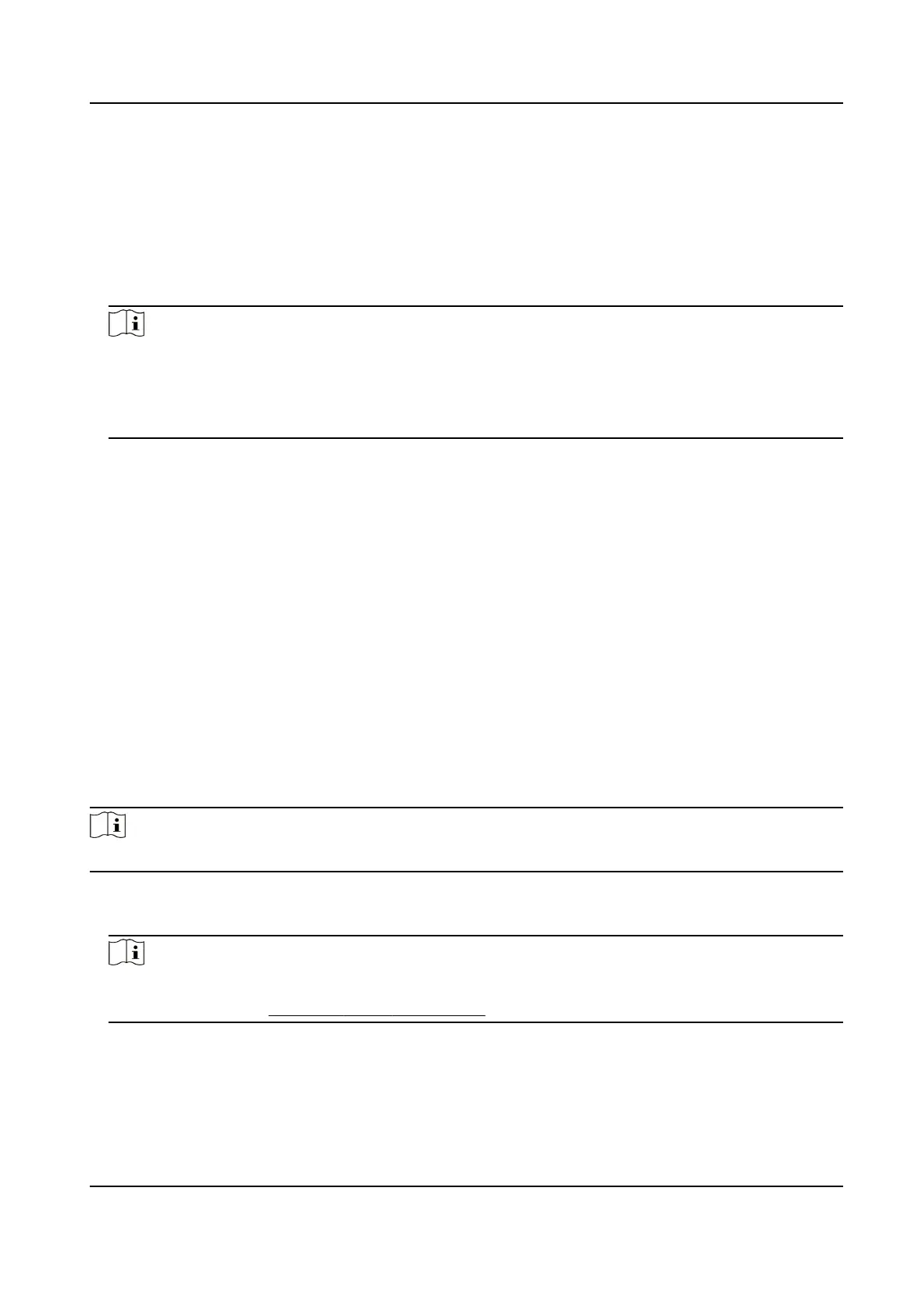9.4.2 Congure Basic Informaon
You can add person to the client one by one and congure the person's basic informaon such as
name, email, phone number, etc.
Steps
1.
Enter Person module.
Note
For the rst me you enter Person module, a window pops up, and you can set the rules to
generate person ID (leers and numbers supported) when adding person. When geng person
informaon from device, if there are no person IDs, the person IDs will be generated according
to the rule.
2.
Select an organizaon in the organizaon list to add the person.
3.
Click Add to open the adding person window.
The Person ID will be generated
automacally.
4.
Enter the basic informaon including person name, telephone number, email address, validity
period, etc.
5.
Conrm to add the person.
-
Click Add to add the person and close the Add Person window.
-
Click Add and New to add the person and
connue to add other persons.
9.4.3 Issue a Card to One Person
When adding person, you can issue a card with a unique card number to the person as a
credenal. Aer issued, the person can access the doors which he/she is authorized to access by
swiping the card on the card reader.
Steps
Note
Up to ve cards can be issued to one person.
1.
Enter Person module.
2.
Select an
organizaon in the organizaon list to add the person and click Add.
Note
Enter the person's basic informaon rst. For details about conguring person's basic
informaon, refer to Congure Basic Informaon .
3.
In the Credenal → Card panel, click +.
4.
Enter the card number.
-
Enter the card number manually.
DS-K1TA70 Series Face Recognion Terminal User Manual
117
