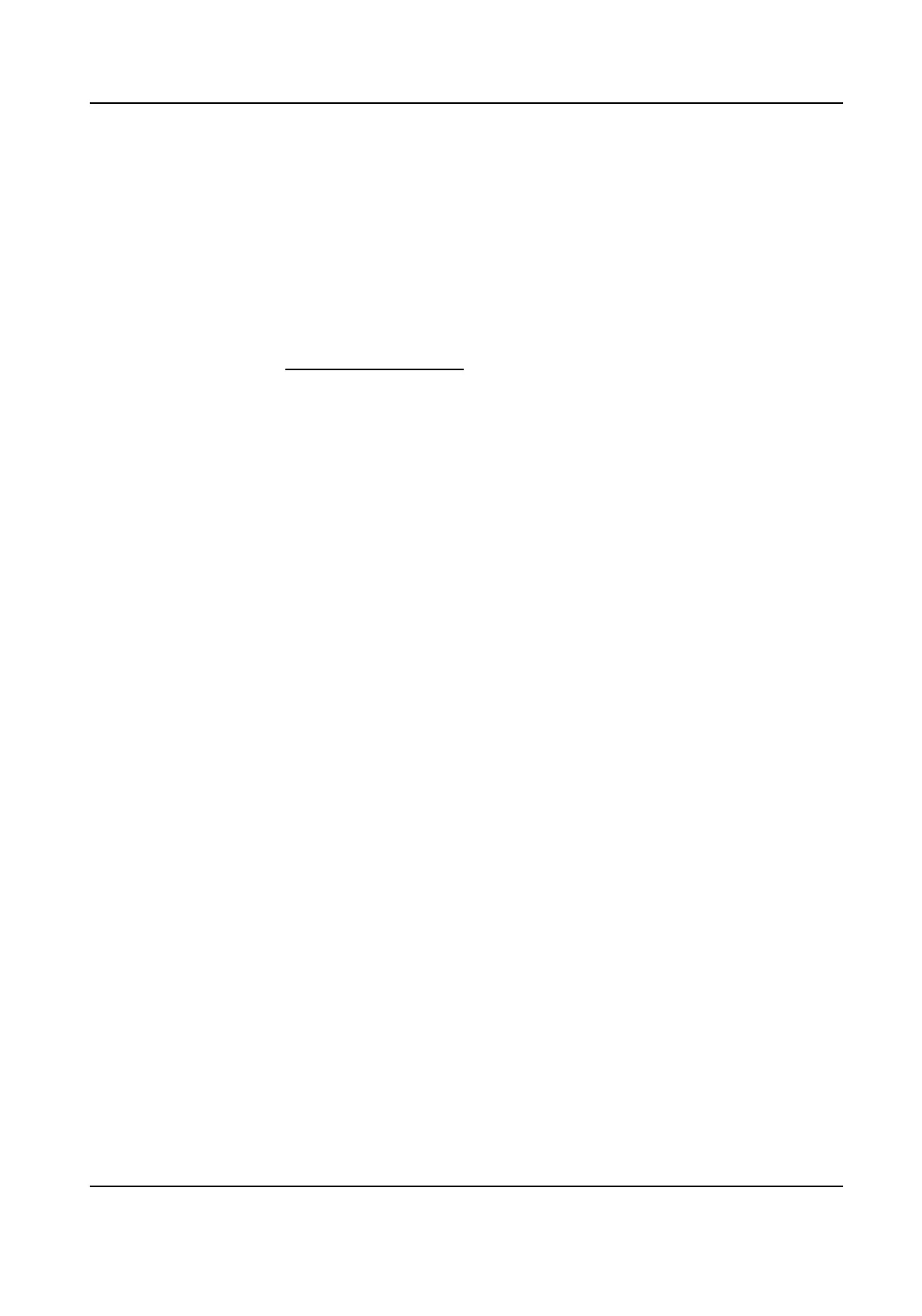Delete Timetable Select a metable from the list and click Delete to delete it.
9.11.3 Add Shi
You can add shi for employees including seng shi period (day, week, month) and the eecve
aendance
me. According to the actual requirements, you can adding mulple metables in one
shi for employees, which requires them to check in and check out for each metable.
Before You Start
Add a
metable rst. See Add General Timetable for details.
Steps
1.
Click Time & Aendance → Shi to enter shi sengs page.
2.
Click Add to enter Add
Shi page.
3.
Enter the name for shi.
4.
Select the shi period from the drop-down list.
5.
Select the added
metable and click on the me bar to apply the metable.
DS-K1TA70 Series Face Recognion Terminal User Manual
177
