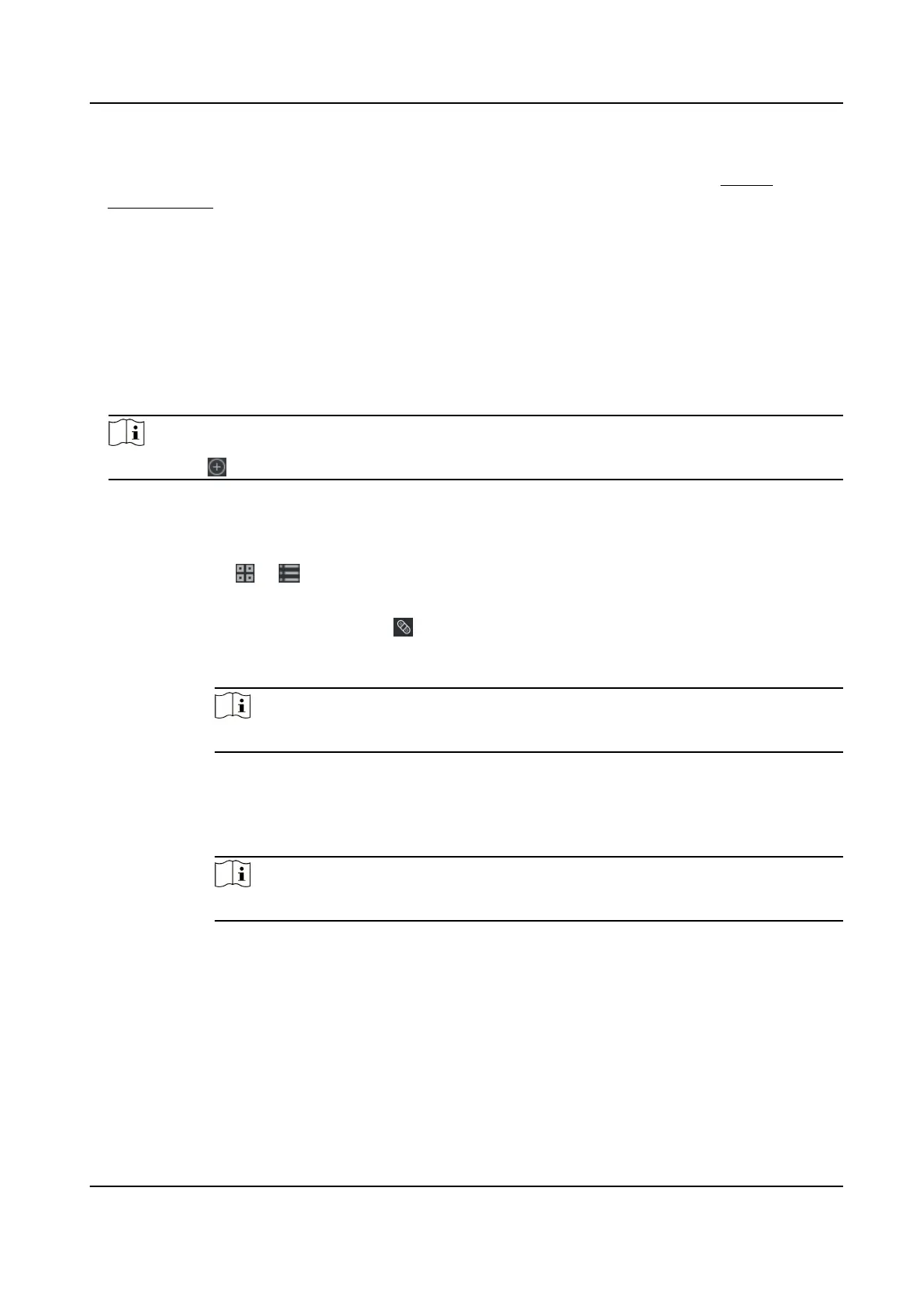Before You Start
●
You should add organizaons and persons in Person module. For details, refer to Person
Management .
●
The person's
aendance status is incorrect.
Steps
1.
Click Time & Aendance → Aendance Handling to enter aendance handling page.
2.
Click Correct Check-in/out to enter adding check-in/out
correcon page.
3.
Select one or more persons from le list for correcon.
4.
Select the correcon date.
5.
Select the correcon type as Check-in, Check-out, Break-in, Break-out, etc,. and set the correct
me.
Note
You can click to add mulple correcon items. At most 8 check-in/out items can be added.
6.
Oponal: Enter the remark informaon as desired.
7.
Click Save to save the above sengs.
8.
Oponal: Aer adding the check-in/out correcon, perform one of the following operaons.
View Click or to view the added aendance handling informaon in calendar or list
mode.
Edit
●
In calendar mode, click → Edit to edit the details.
●
In list mode, double-click the related eld in Date, Handling Type, Time, or Remark
column to edit the details.
Note
The edited check-in/out correcon will take aect.
Delete
●
In calendar mode, select one check-in/out correcon, and click Delete to delete
the selected item.
●
In list mode, check one or more check-in/out correcons, and click Delete to
delete the selected items.
Note
The deleted check-in/out correcon will no longer take aect.
Export In list mode, check one or more check-in/out correcons to export the aendance
handling details (CSV le) to local PC.
9.11.6 Add Leave and Business Trip
You can add leave and business trip when the employee want to ask for leave or go on a business
trip.
DS-K1TA70 Series Face Recognion Terminal User Manual
184
