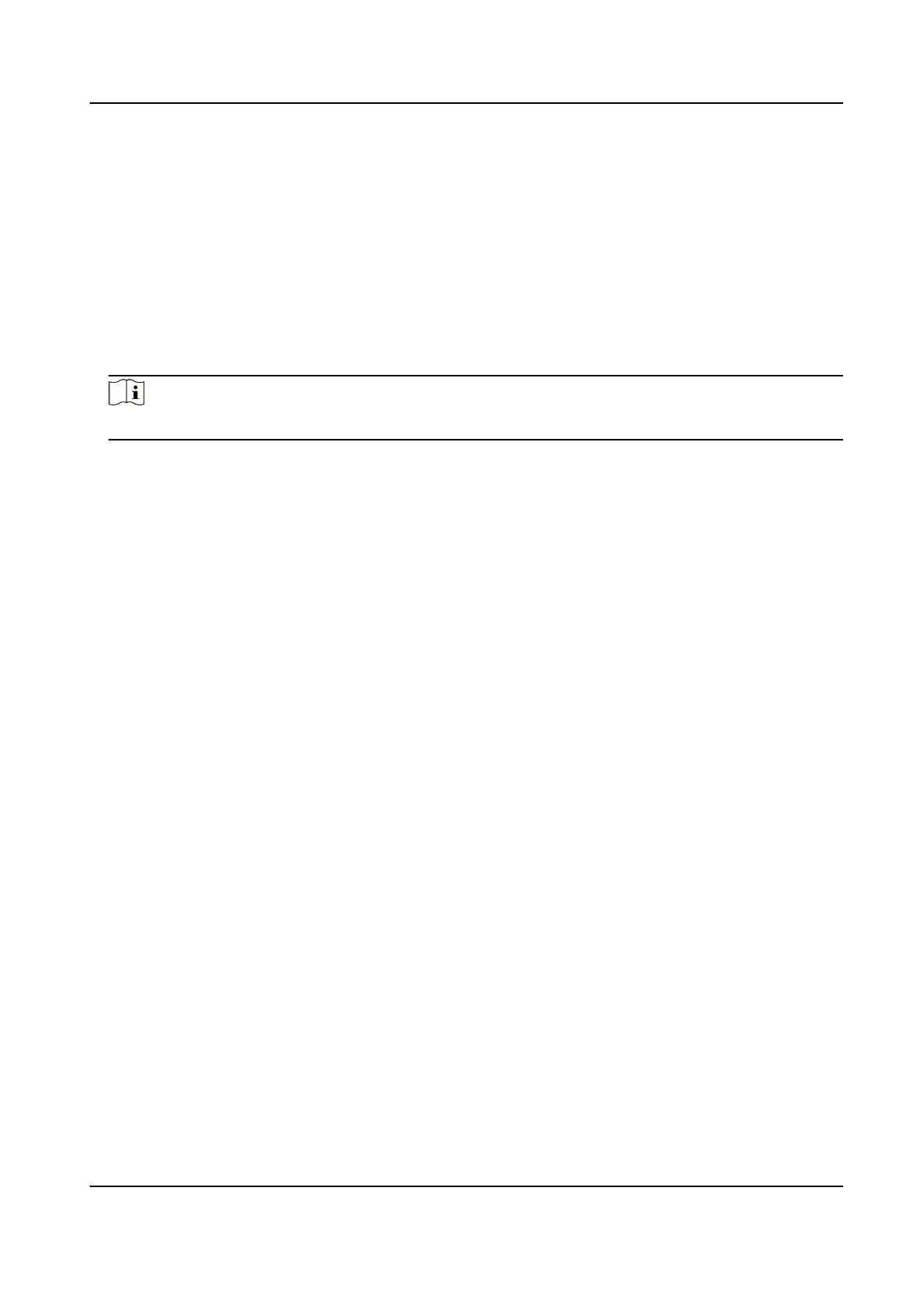7.1.2 Login by Acvaon Password
You should login the system before other device operaons. If you do not congure an
administrator, you should follow the
instrucons below to login.
Steps
1.
Long tap on the inial page for 3 s and slide to the le/right by following the gesture to enter
password entering page.
2.
Tap the Password
eld and enter the device acvaon password.
3.
Tap OK to enter the home page.
Note
The device will be locked for 30 minutes aer 5 failed password aempts.
DS-K1TA70 Series Face Recognion Terminal User Manual
36
