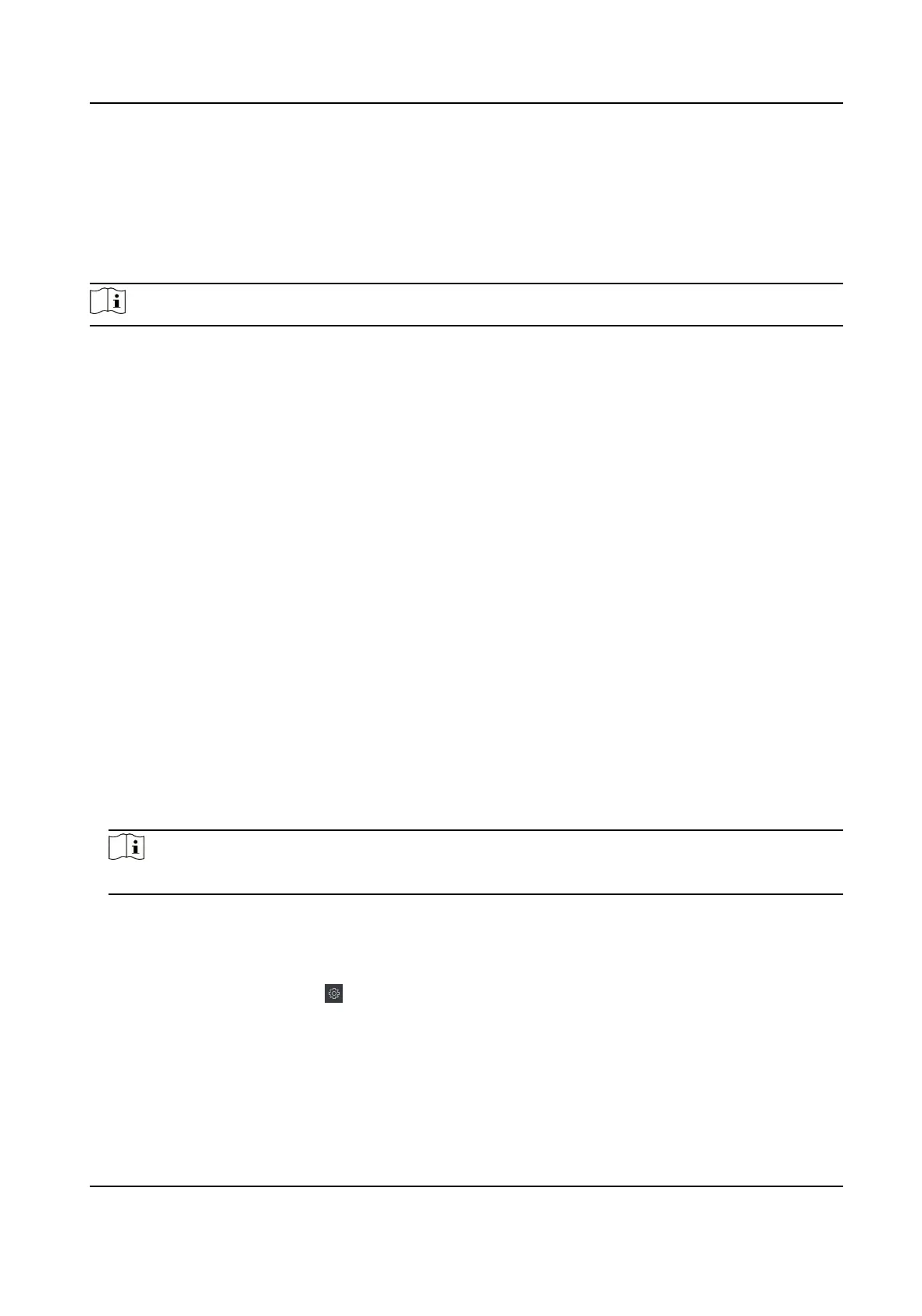Automacally Calculate Aendance Data
You can set a schedule so that the client can automacally calculate aendance data of the
previous day at the
me you congured every day.
Steps
Note
1.
Enter the Time & Aendance module.
2.
Click Aendance Sengs → General Rule .
3.
In the Auto-Calculate
Aendance area, set the me that you want the client to calculate the
data.
4.
Click Save.
The client will calculate the
aendance data of the previous day from the me you have
congured.
Manually Calculate
Aendance Data
You can manually calculate aendance data by seng condions including aendance me,
department, aendance status, etc.
Steps
1.
Enter the Time & Aendance module.
2.
Click Aendance Stascs → Calculaon .
3.
Set the start
me and end me to dene the aendance data range.
4.
Select the department from the drop-down list.
5.
Oponal: Set other condions, including name and person ID.
6.
Check aendance status (supports mul-selecon).
7.
Click Calculate.
Note
Only the aendance data within three months can be calculated.
8.
Oponal: Perform one of the following operaons.
Correct Check-
in/out
Select one person, click Correct Check-in/out to add check-in/out
correcon.
Select Items to
Display
Click on the upper right corner, or right click the table header of the
aendance data list to customize the items to be displayed in the list.
Adjust Items
Sequence
Click one item (except Person ID) and move the mouse to customize the
sequence of dierent items.
Generate Report Click Report to generate the aendance report.
DS-K1TA70 Series Face Recognion Terminal User Manual
186
