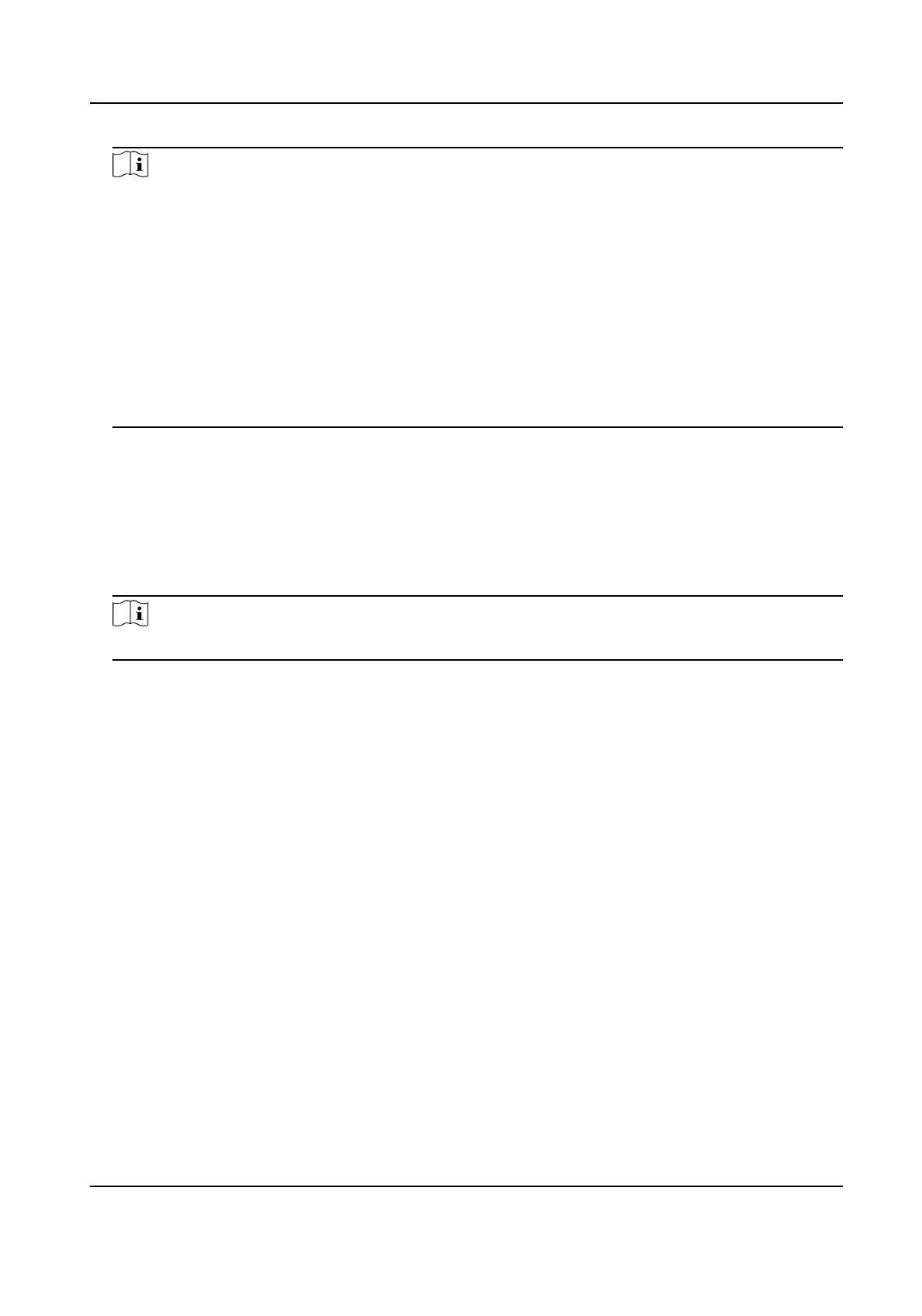Note
●
You can select call type from Call Room, Call Center, and Call Specied Room No.
Call Room
When you tap the call buon on the authencaon page, you should dial a room No. to
call.
Call Center
When you tap the call buon on the authencaon page, you can call the center directly.
Call Specied Room No.
You should set a room No. When you tap the call
buon on the authencaon page, you
can call the congured room directly without dialing.
Theme
You can set the theme of the prompt window on the authencaon page. You can select Theme
as Default/Simple. If select Simple, the live view of the authencaon page will be disabled,
and in the meanwhile, the person's name, employee ID, face pictures will all be hidden.
Voice Sengs
You can enable/disable the voice prompt funcon and adjust the voice volume.
Note
You can set the voice volume between 0 and 10.
Time Sengs
Set the me zone, the device me and the DST.
Select Language
Select the language according to actual needs.
Supplement Light
Sengs
Tap White Light and you can set the supplement light mode. You can select to enable or disable
the supplement light, or customize the supplement light's brightness, start me, and end me.
Community No.
Set the device installed community No.
Building No.
Set the device installed building No.
Unit No.
Set the device installed unit No.
DS-K1TA70 Series Face Recognion Terminal User Manual
51
