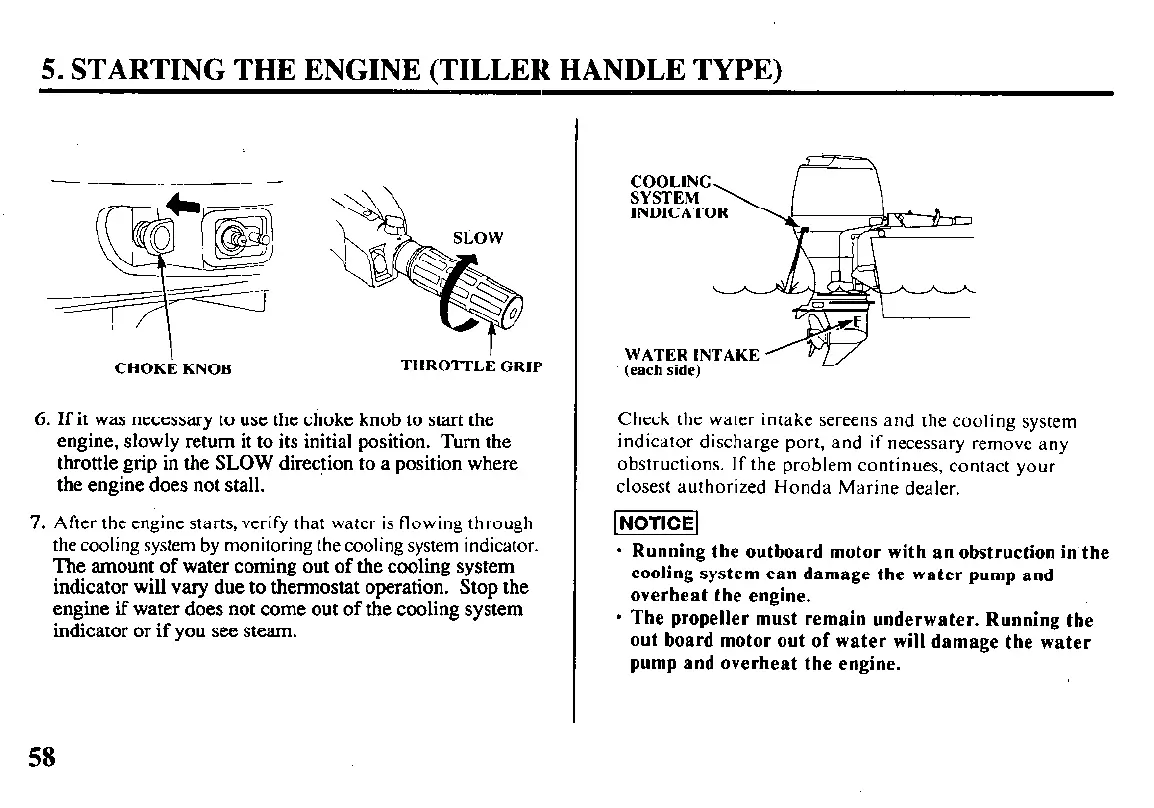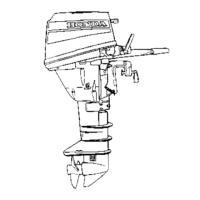5. STARTING THE ENGINE (TILLER HANDLE TYPE)
CHOKb KNOB
THROTTLE GRIP
WATER INTAKE
(each side)
6. If it was necessary to use the choke knob to start the
Check the water intake screens and the cooling system
engine, slowly return it to its initial position. Turn the
indicator discharge port, and if necessary remove any
throttle grip in the SLOW direction to a position where
the engine does not stall.
obstructions. If the problem continues, contact your
closest authorized Honda Marine dealer.
7. After the engine starts, verify that water is flowing through
the cooling system by monitoring the cooling system indicator.
The amount of water coming out of the cooling system
indicator will vary due to thermostat operation. Stop the
engine if water does not come out of the cooling system
indicator or if you see steam.
l
Running the outboard motor with an obstruction in the
cooling system can damage the water pump and
overheat the engine.
l
The propeller must remain underwater. Running the
out board motor out of water will damage the water
pump and overheat the engine.
COOLING
SYSTEM
INDICATOR
58
