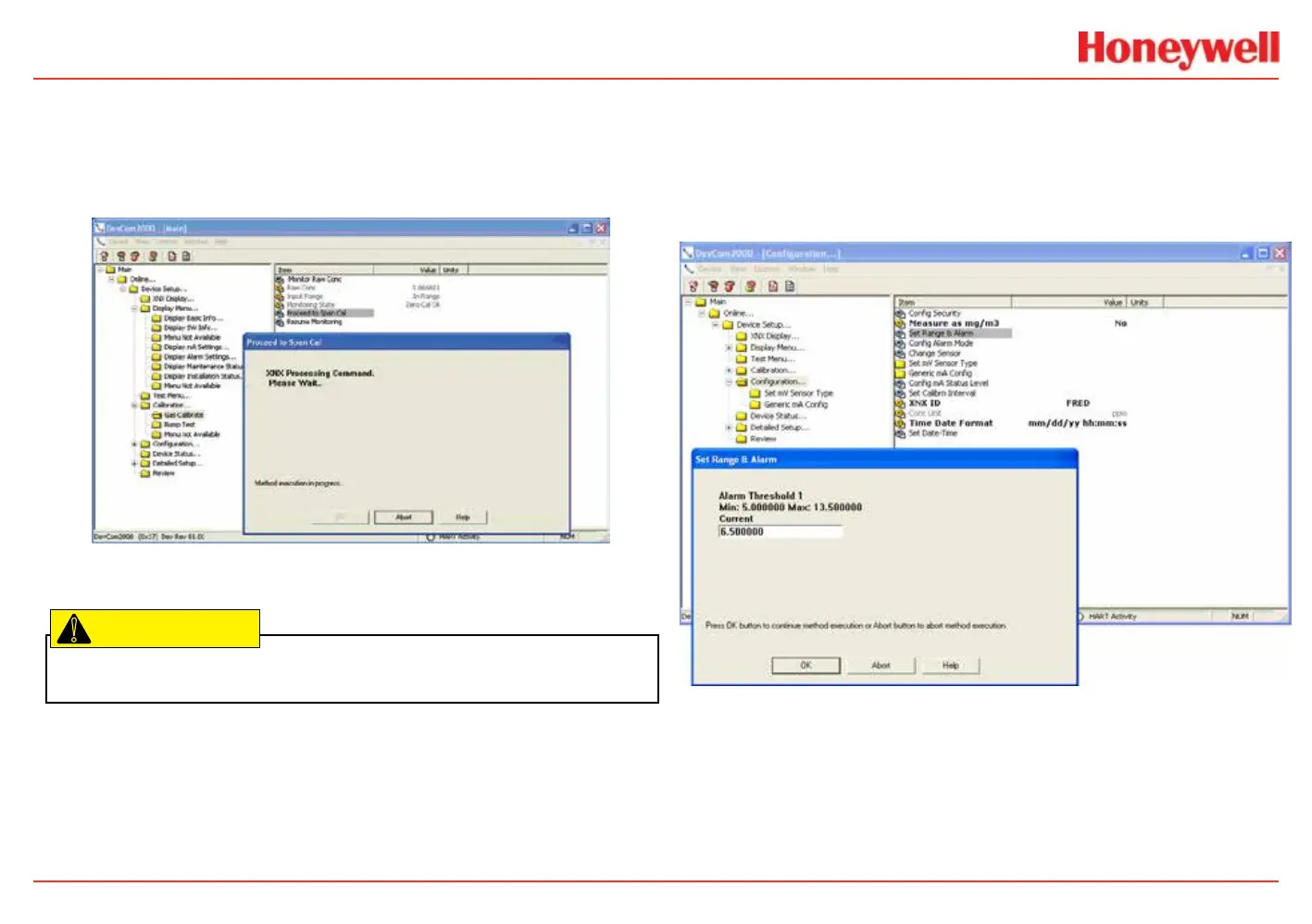XNX Universal Transmitter
HART Protocol
188
Calibration
The Calibration menu permits zero or span calibrations and bump
testing. Additionally, when tted with a Searchline Excel sensor,
the Calibration menu displays the optical signal strength for
mechanical alignment. The gas calibrate operation is shown below.
Figure 243. Gas calibrate method
Caution: Do not back out of a menu selection while a calibration is in progress.
Configuration
All user settings of the transmitter can be made either at the
local user interface or over HART. The conguration menu
facilitates convenient setup of alarm levels as shown in Figure
244. Methods are also provided to set time, units, and other
parameters.
Figure 244. Set range and alarm
