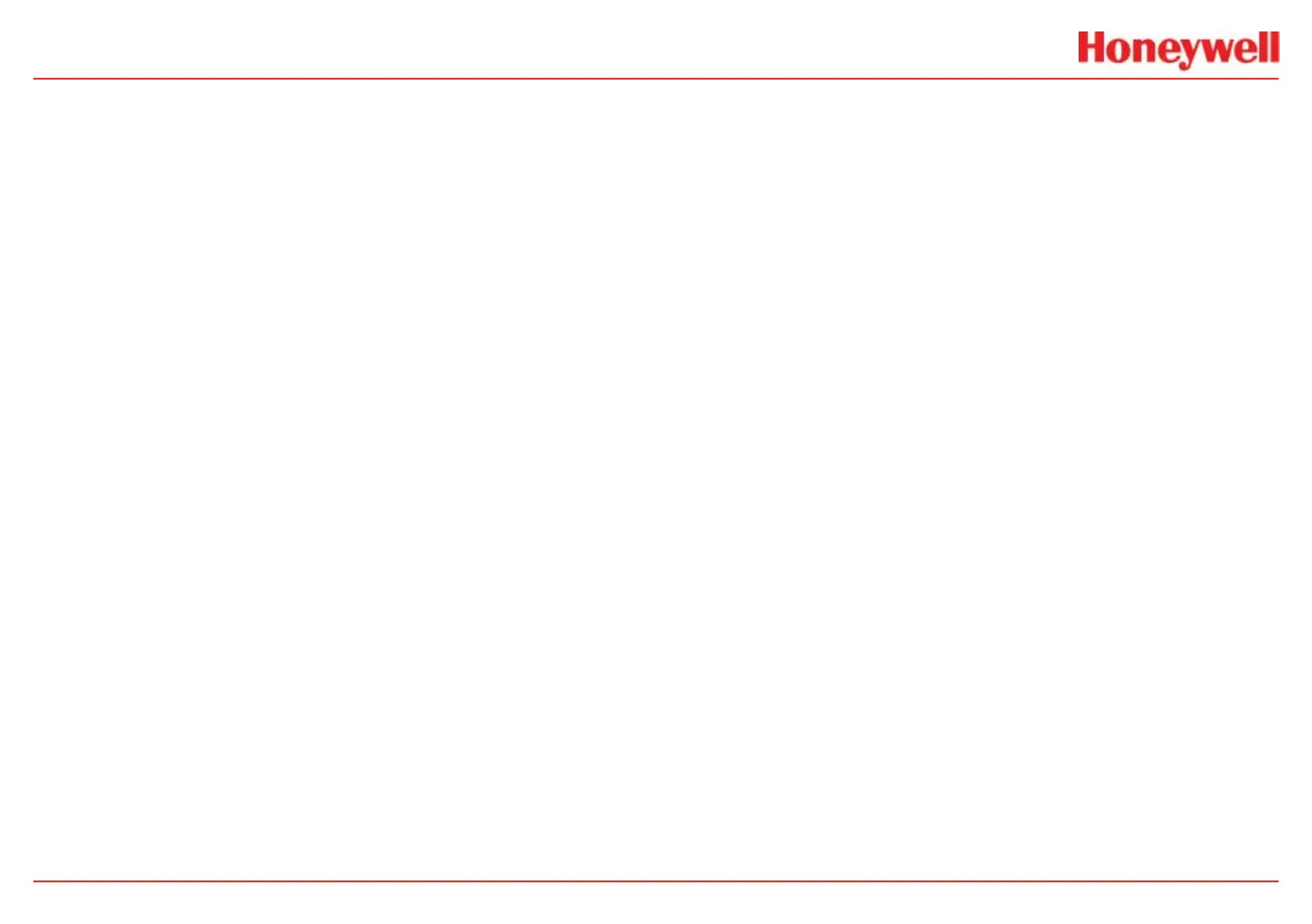XNX Universal Transmitter
HART Protocol
189
Handheld Online Menus
When HART communication is established with the transmitter,
the root menu is displayed. This outline shows the submenus:
I. Device setup
A. User login
1. Logout [level 0]
2. Login [level 123]
3. Exit
B. XNX display
1. Concentration (e.g., 0.00%LEL)
2. PV Alrm Typ (e.g., None)
3. Fault/Warn number (e.g., F)
4. Monitoring state (e.g., Normal monitoring)
5. Time Date format (e.g., mm/dd/yy hh:mm:ss)
6. Time Date stamp (e.g., 091808 11:57:57)
7. Gas Name (e.g., Methane LEL)
C. Display menu
1. Reset alarm faults
2. Event history
3. Display basic info…
a. Gas name (e.g., Methane LEL)
b. XNX ID (e.g., South tower)
4. Display SW info…
a. Dev id (e.g., 1081234)
b. Fld dev rev (e.g., 1)
c. Sensor s/w ver (e.g., 48)
d. Sensor s/n (e.g. 0)
e. as name (e.g., Methane LEL)
f. XNX ID (e.g., South tower)
5. Display optical performance
a. Signal strength (e.g., 0.96)
b. Ref Sig Strength (e.g., 1.12)
c. Sam Sig Strength (e.g., 1.06)
d. Baseline (e.g., 0.92)
e. Dynamic Reserve (e.g., 96%)
f. Window temp (e.g., 28 degC)
6. Display mA settings
a. Overrange current mA (e.g., 21)
b. Warning current (e.g., 3)
c. Inhibit current (e.g., 2 mA)
7. Display alarm settings
a. PV URV (e.g., 100.000% LEL)
b. PV URV (e.g., 0.000% LEL)
c. Alarm thresholds 1 (e.g., 20% LEL)
d. Alarm thresholds 2 (e.g., 40% LEL)
e. Alarm config (e.g., 0x0C)
f. Board type (e.g., Modbus/RTU Interf…)
8. Display menu status
a. Sensor type (e.g., ECC)
b. Sensor life (e.g., 0 hours)
9. Display installation status
a. Power supply volt… (e.g., 19403 mVolt)
b. Operating voltage (e.g., 3297 mVolt)
c. Sensor IP voltage (e.g., 0 mVolt)
d. Sensor voltage (e.g., 0 mVolt)
e. XNX temp (e.g., 33 degC)
f. Sensor temp (e.g., 41 degC)
g. Loop current (e.g., 4.00 mA)
D. Test menu
1. Inhibit long-term
2. Force mA OP
3. Alarm/fault simulation
