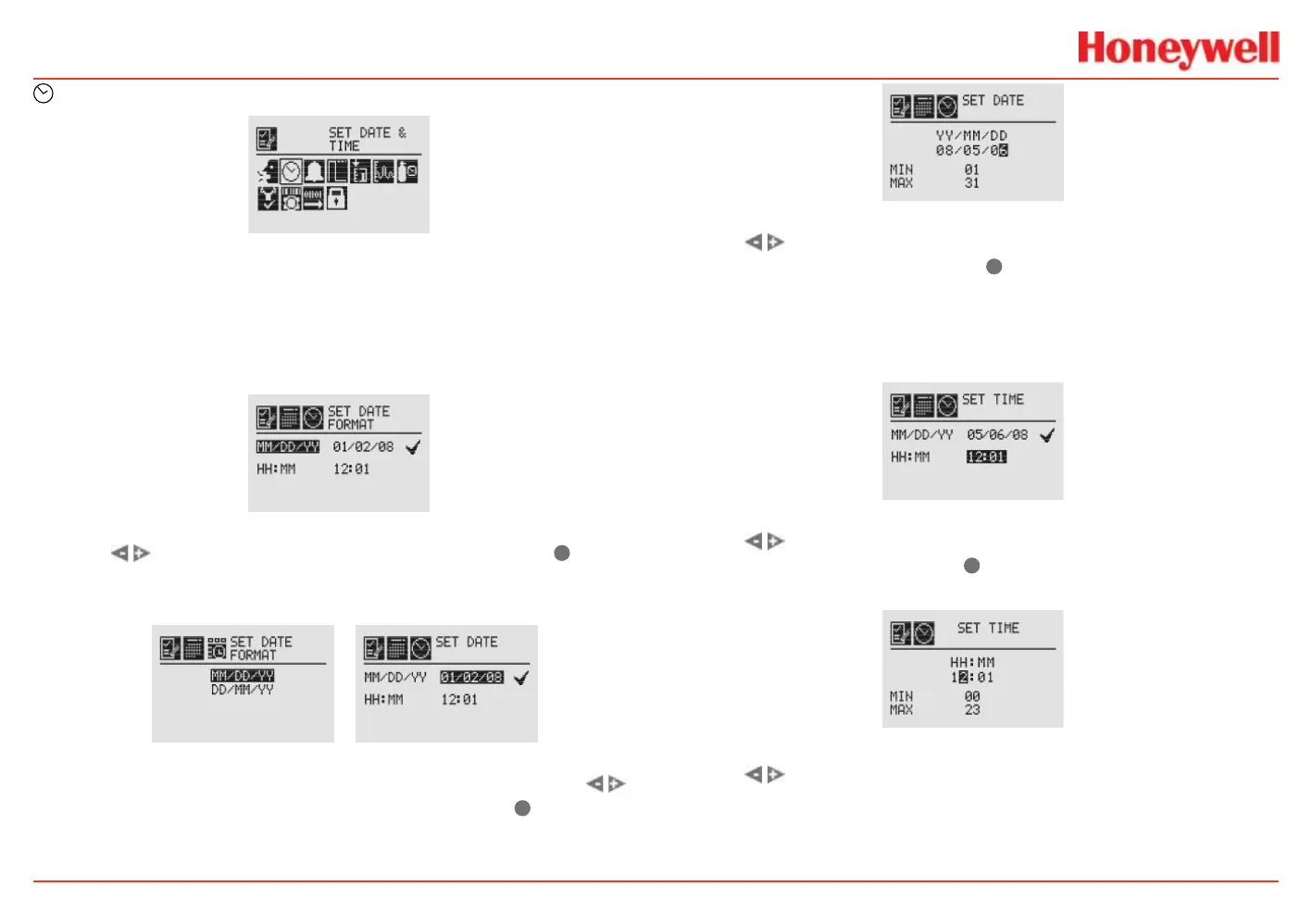XNX Universal Transmitter
Installation and Operation
65
Set Date and Time
Figure 65. Set Date & Time menu
Select “Set Date and Time” to change the date format and set
the transmitter’s current time/date.
Set Date Format
Figure 66. Set Date Format menu
Use the switches to highlight “MM/DD/YY.” Select
✓
to set
the date format.
Set Date
Figure 67. Set Date Format screen / Set Date menu
Use the Set Date selection to set the current date. Use the
switches to select the year, month, and day. Select
✓
to set the
desired date.
Figure 68. Setting the Date screen
Use the switches to decrease or increase the values until
the desired value appears. Select
✓
to set the value and move to
the next character. Repeat for each character to be changed.
Set Time
Figure 69. Set Time menu
Use the switches to decrease or increase the values until
the desired value appears. Use
✓
to select the value and move
to the next character. Repeat for each character to be changed.
Figure 70. Set Time screen
Use the switches to navigate to the ü. Select it to save the
changes. If ü is not selected, no changes will be saved.
