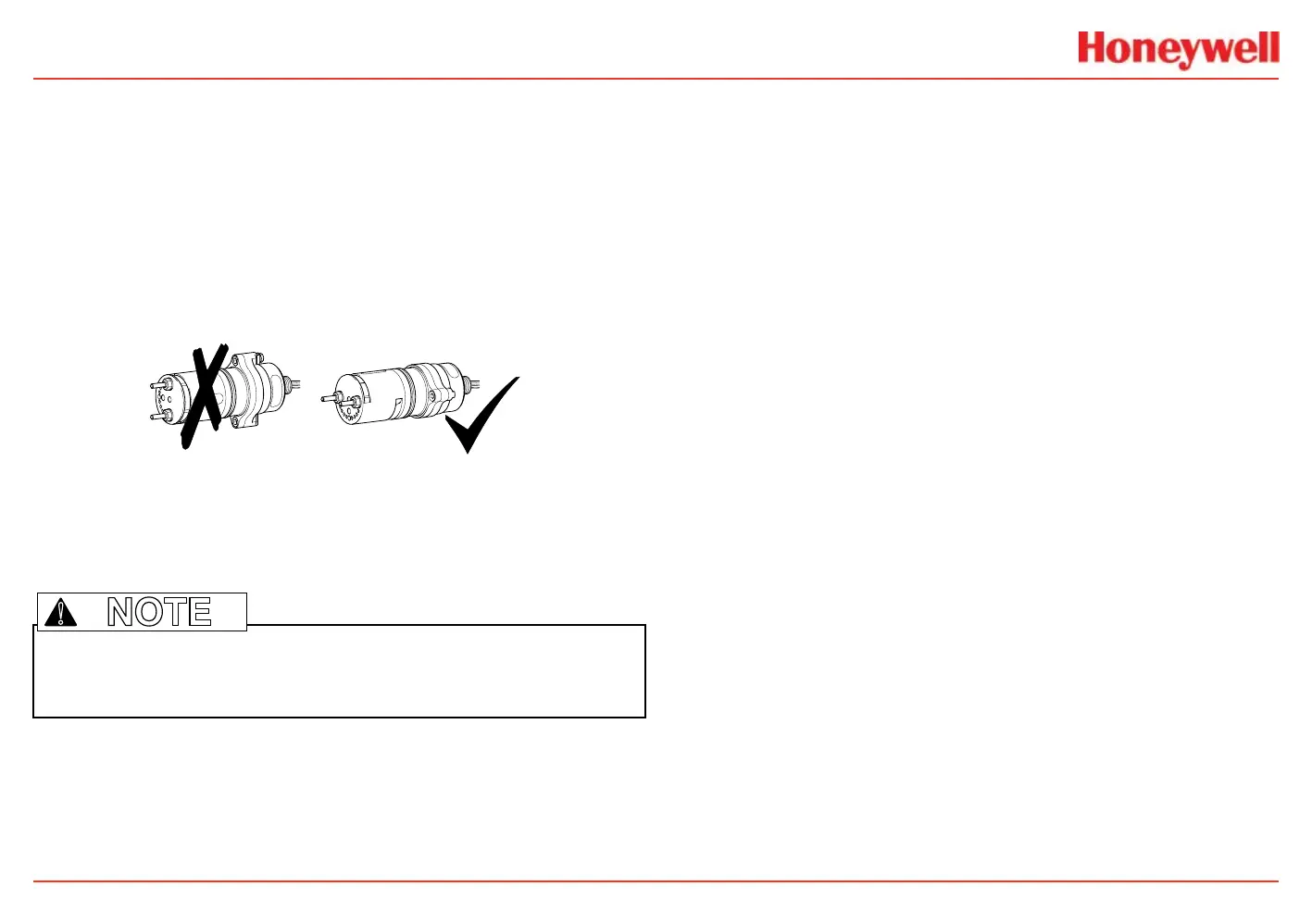XNX Universal Transmitter
Installation and Operation
53
Attaching the Searchpoint Optima Plus to the
Transmitter
For M25 entries, insert the seal (Honeywell part number
1226-0410) into the proper cable/conduit opening then thread
the locknut (Honeywell part number 1226-0409) onto the Optima
to the end of the threads. Thread the Optima body into the
transmitter until the seal compresses and/or the Optima bottoms
out. Reverse until the semi-circular pattern of holes on the front
of the weather protection are on the bottom (see below). Tighten
the locknut to the transmitter body.
Figure 52. Searchpoint Optima Plus orientation
The 3/4” NPT ports do not require the seal and locknut. The form
of the threads provide positive locking and sealing.
Searchline Excel/Searchpoint Optima Plus Remote Installation
Junction boxes are available for the Searchline Excel and
Searchpoint Optima Plus to facilitate remote mounting from
the transmitter. Junction boxes are available for installations
requiring UL/CSA or ATEX approvals. Consult the Searchline
Excel Technical Handbook (Honeywell part number 2104M0506)
or Searchpoint Optima Plus Operating Instructions (Honeywell
part number 2108M0905) for specics on remote installations
or contact a Honeywell Analytics representative for more
information.
Note: When attaching the Searchpoint Optima Plus, coat the threads with an anti-seize
compound to prevent corrosion.
!
