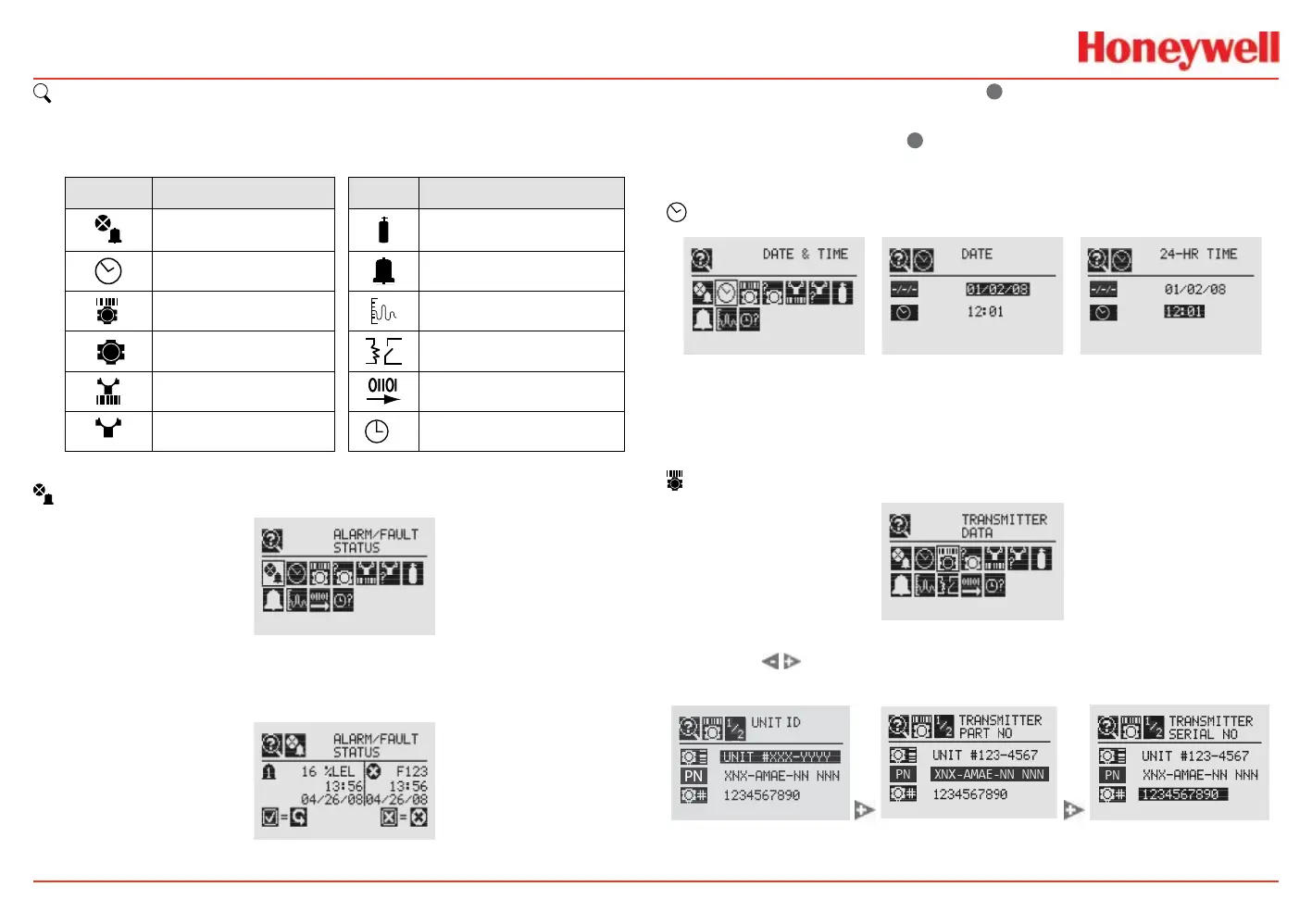XNX Universal Transmitter
Installation and Operation
91
Information Menu
The Information Menu Displays the current status information for
these parmeters:
Symbol Description Symbol Description
Show Alarm/Fault Status Show Gas Data
Show Date/Time Show Range/Alarm Settings
Show Transmitter Data Show mA Level Settings
Show Transmitter Status Show Relay Settings
Show Sensor Data Show Fieldbus Settings
Show Sensor Status
Show Event History
Alarm/Fault Status
Figure 161. Alarm/Fault Status screen
Select Alarm/Fault Status to display the Alarm/Fault Status screen
allowing faults and alarms to be reset.
Figure 162. Alarm/Fault Status screen
The ‘ü’ will be highlighted. Select
✓
to reset all faults and alarms
generated by the transmitter then return to the Alarm/Fault
Status screen. Select the
✖
switch to return to the Alarm/Fault
Status screen without resetting faults or alarms.
Date & Time
Figure 163. Date/Time screens
The Date and Time screens display the date and time in the
formats currently set on the transmitter. See Set Date and Time.
Transmitter Data
Figure 164. Transmitter Data screen
Using the
switches, t
he Transmitter Data displays the ID,
part number, serial number, and version number of the rmware.
Figure 165. Transmitter ID, Part Number and Serial Number screens
