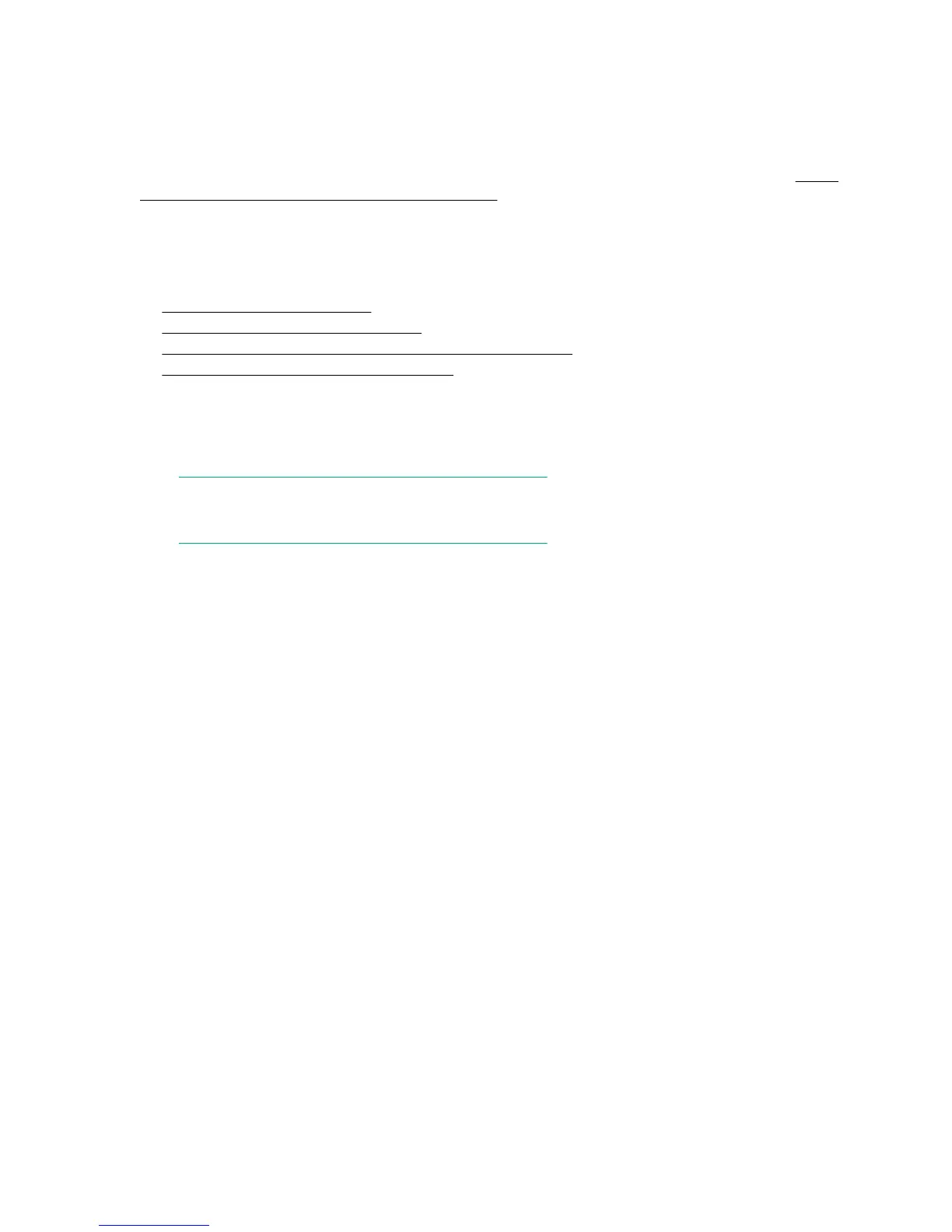• HPE FlexFabric 20 Gb 2P 630M (BL920s Gen9)
• HPE FlexFabric 20 Gb 2P 650M (BL920s Gen9)
• HPE QMH2672 16 Gb 2P FC HBA
• Infiniband HPE IB FDR 2P 545M (BL920s Gen9)
Not all types of cards are supported on Gen8 and Gen9 blades. For a complete list of supported I/O cards
and firmware requirements, see the Firmware Matrix for HPE Integrity Superdome X servers at http://
www.hpe.com/info/superdomeX-firmware-matrix.
Fibre channel and LAN connectivity are supported by the interconnect modules in the rear of the compute
enclosure. For more information, see
More information
• Interconnect bay numbering
• Integrity Superdome X QuickSpecs
• Firmware Matrix for HPE Integrity Superdome X servers
• Connecting a PC to the OA service port
Compute enclosure overview
Compute enclosure front components
NOTE:
Images might not represent supported configurations.
10 Compute enclosure overview