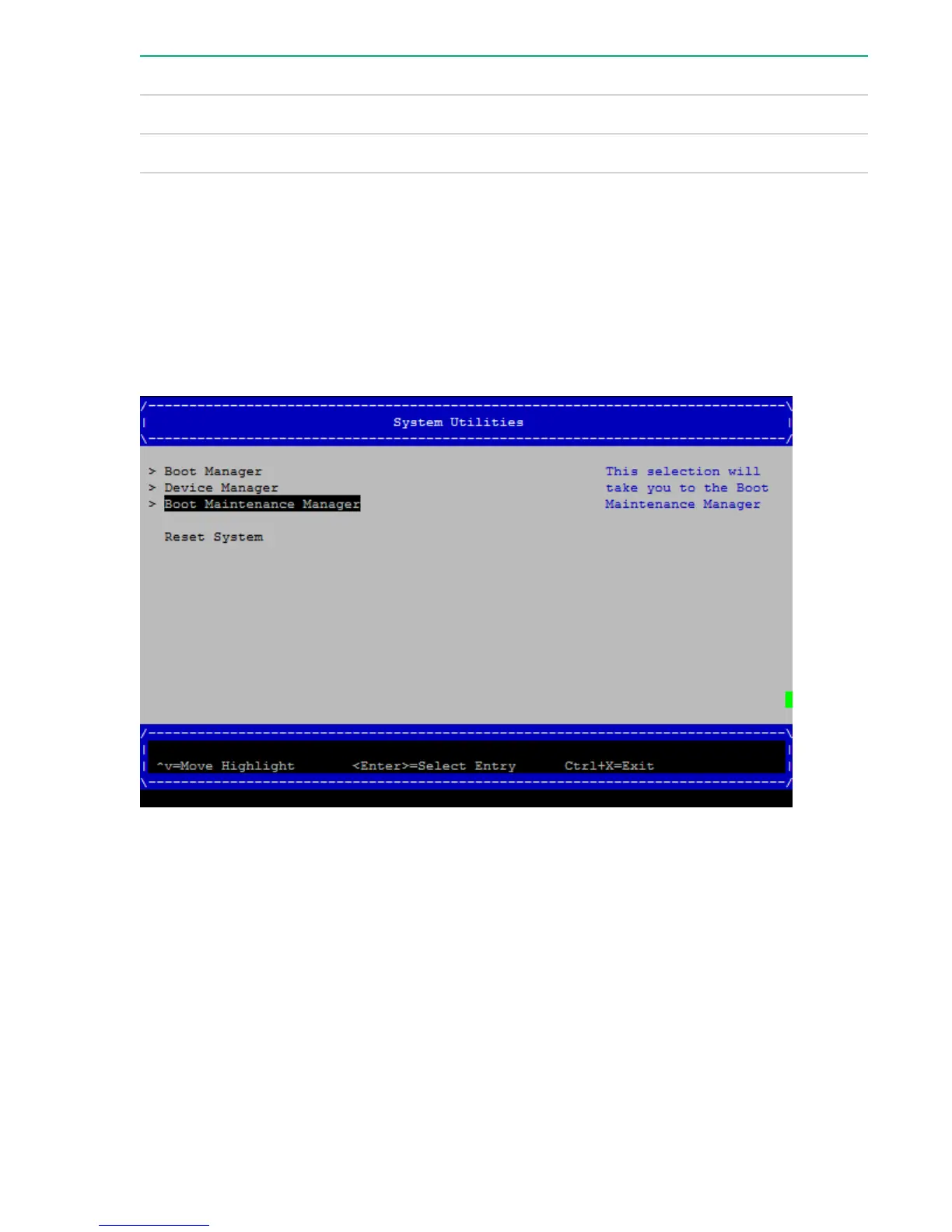UEFI Shell command Definition
vol Displays or changes a file system volume label
xchar Turns on/off extended character features
Boot Maintenance Manager
This menu allows you to change various boot options. The Boot Maintenance Manager contains the
following submenus:
• Boot Options Menu
• Driver Options Menu
• Boot From File
• Set Boot Next Value Menu
• Set Time Out Value Menu
106 Boot Maintenance Manager
