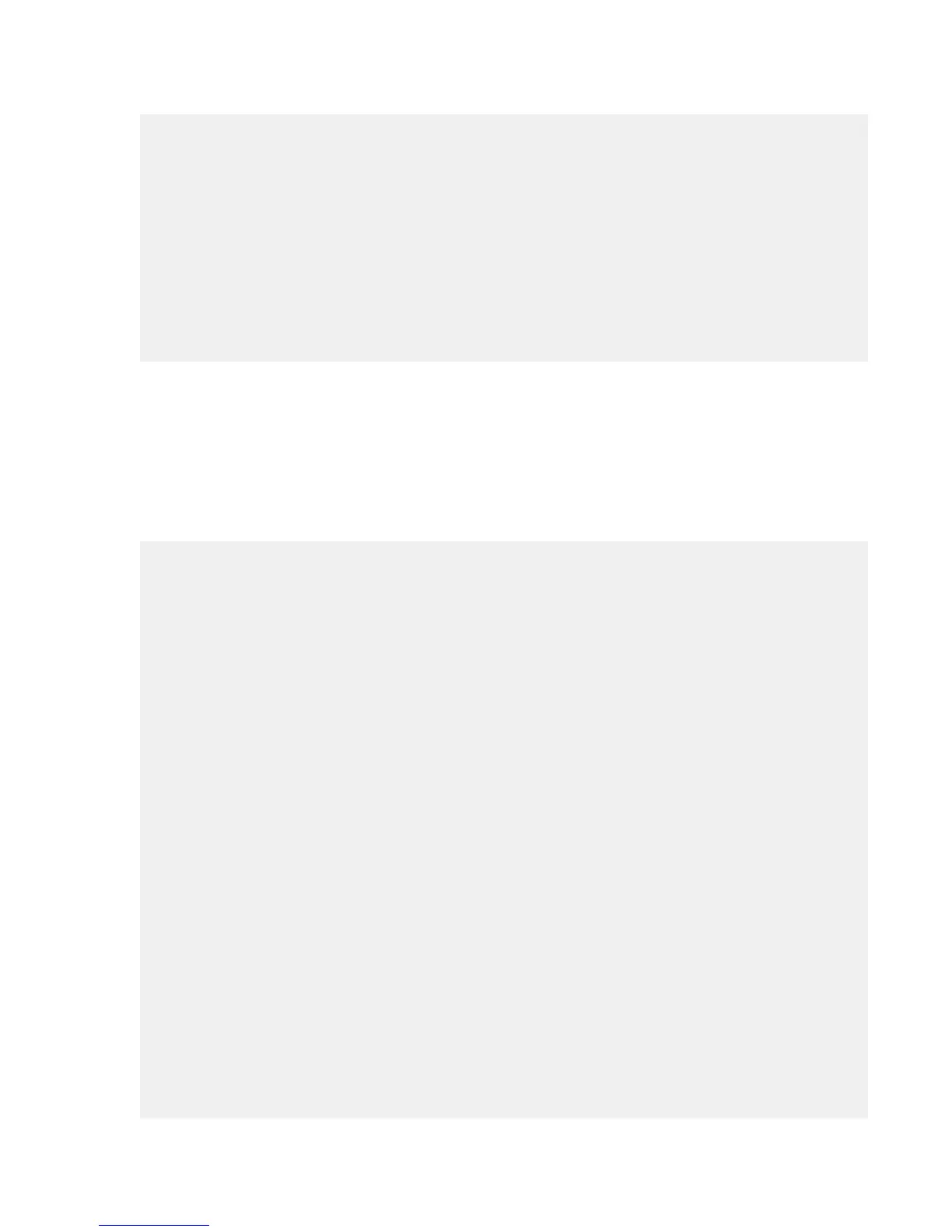Hewlett Packard Enterprise recommends checking the system status information using show complex
status before continuing with troubleshooting:
sd-oa1> show complex status
Status: OK
Enclosure ID: OK
Enclosure: OK
Robust Store: OK
CAMNET: OK
Product ID: OK
Xfabric: OK
Diagnostic Status:
Thermal Danger OK
Cooling OK
Device Failure OK
Device Degraded OK
Firmware Mismatch OK
If no issues are seen in the command output, then more troubleshooting information is required.
Gathering power related information
Gather the power information for all of the system components.
Compute enclosure
Use the show enclosure status and show enclosure powersupply all commands.
sd-oa1> show enclosure status
Enclosure 1:
Status: OK
Enclosure ID: OK
Unit Identification LED: Off
Diagnostic Status:
Internal Data OK
Thermal Danger OK
Cooling OK
Device Failure OK
Device Degraded OK
Redundancy OK
Indicted OK
Onboard Administrator:
Status: OK
Standby Onboard Administrator:
Status: OK
Power Subsystem:
Status: OK
Power Mode: Not Redundant
Power Capacity: 14400 Watts DC
Power Available: 2270 Watts DC
Present Power: 6024 Watts AC
Cooling Subsystem:
Status: OK
Fans Good/Wanted/Needed: 15/15/15
Fan 1: 10760 RPM (60%)
Fan 2: 10758 RPM (60%)
Fan 3: 10760 RPM (60%)
Fan 4: 10760 RPM (60%)
44 Gathering power related information