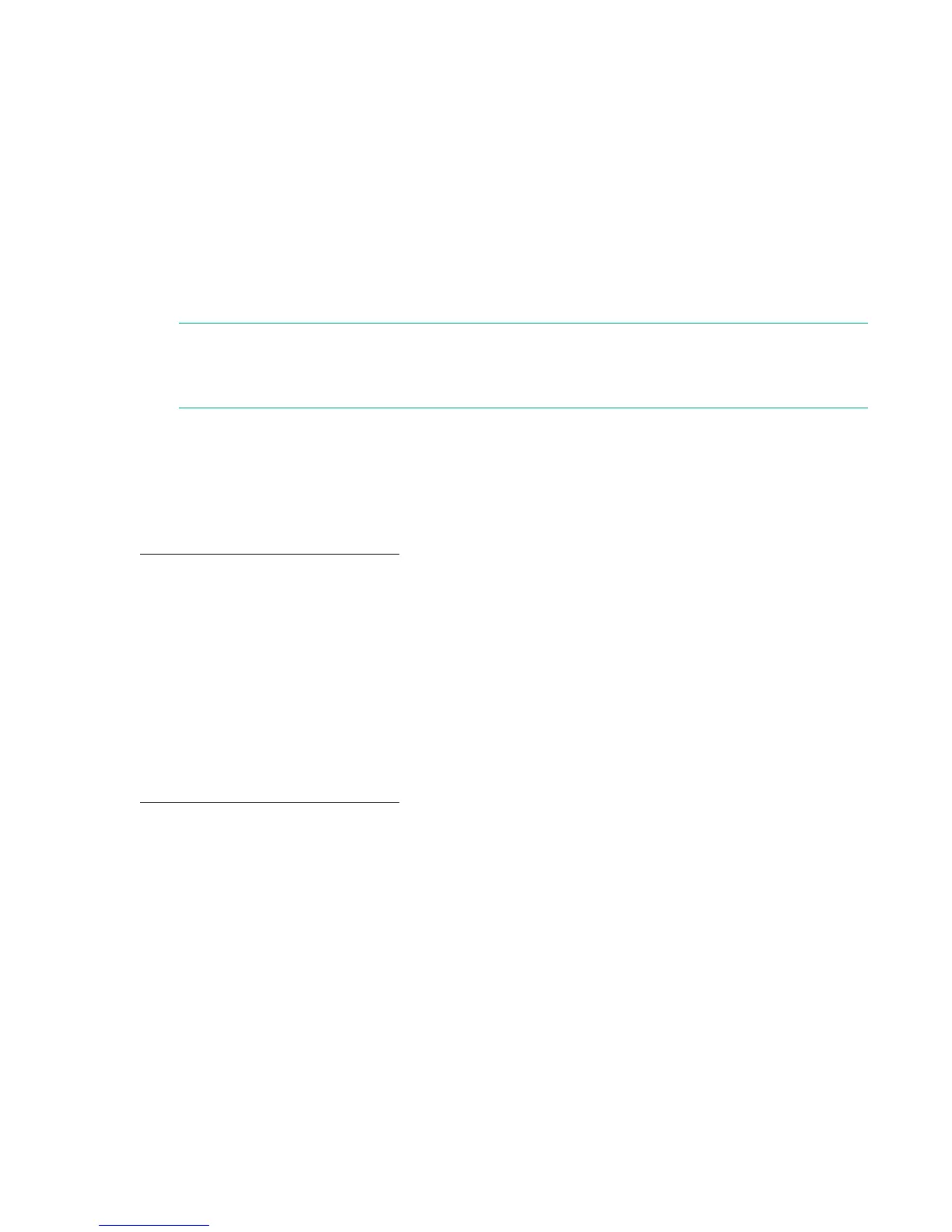Procedure
1. Power off the partition.
2. Power off all XFMs.
3. Disconnect the power cables from the lower power supplies.
4. Disconnect the power cables from the upper power supplies.
Manageability subsystem
The Integrity Superdome X is managed by two OAs that monitor both individual components and complex
health. This information can be accessed in the following ways:
• A GUI using a remote terminal
• A CLI using a remote or local terminal
NOTE:
Only one OA is required for operation. The second OA provides redundancy and automatic failover
capabilities.
Two GPSMs in the Integrity Superdome X enclosure manage CAMNET distribution to all server blades
and XFMs in the complex and provide the redundant global clock source for the complex. Fans and
power supplies in the upper section of the enclosure are monitored and controlled by the OA through the
GPSMs.
More information
Integrity Superdome X QuickSpecs
Server blades
Each BL920s server blade contains two x86 processors and up to 48 DIMMs.
Server blades and partitions
Integrity Superdome X supports multiple nPartitions of 2, 4, 6, 8, 12, or 16 sockets (1, 2, 3, 4, 6, or 8
blades). Each nPartition must include blades of the same type but the system can include nPartitions with
different blade types.
More information
Integrity Superdome X QuickSpecs
I/O subsystem
Integrity Superdome X provides I/O through mezzanine cards and FlexLOMs on individual server blades.
Each BL920s blade has two FLB slots and three Mezzanine slots.
FLB slots can contain any of these cards:
• HPE FlexFabric 10 Gb 2–port 534FLB Adapter
• HPE Ethernet 10 Gb 2–port 560FLB
• HPE FlexFabric 20 Gb 2P 630FLB (BL920s Gen9)
• HPE FlexFabric 20 Gb 2P 650FLB (BL920s Gen9)
Mezzanine slots can contain any of these cards:
• HPE FlexFabric 10 Gb 2–port 534M Adapter
• HPE Ethernet 10 Gb 2–port 560M
Manageability subsystem 9